Custom alerts and data visualization let you quickly identify and prevent SSL certificate expiry and authentication issues, as well as other vulnerabilities.
In a digital society, the security of your data is crucial for business continuity. Paessler PRTG acts as your digital network security guard, actively scanning your devices’ ports for security loopholes.
Diagnose network issues by continuously tracking SSL/TLS encryption on your device’s ports, website security, website performance, and more. Show uptime, encryption and certificate status, cert expiry dates, certificate lifecycle, and other key metrics in real time. Visualize monitoring data in clear graphs and dashboards to identify problems more easily. Gain the visibility you need to troubleshoot outages, certificate chain attacks, and performance issues.
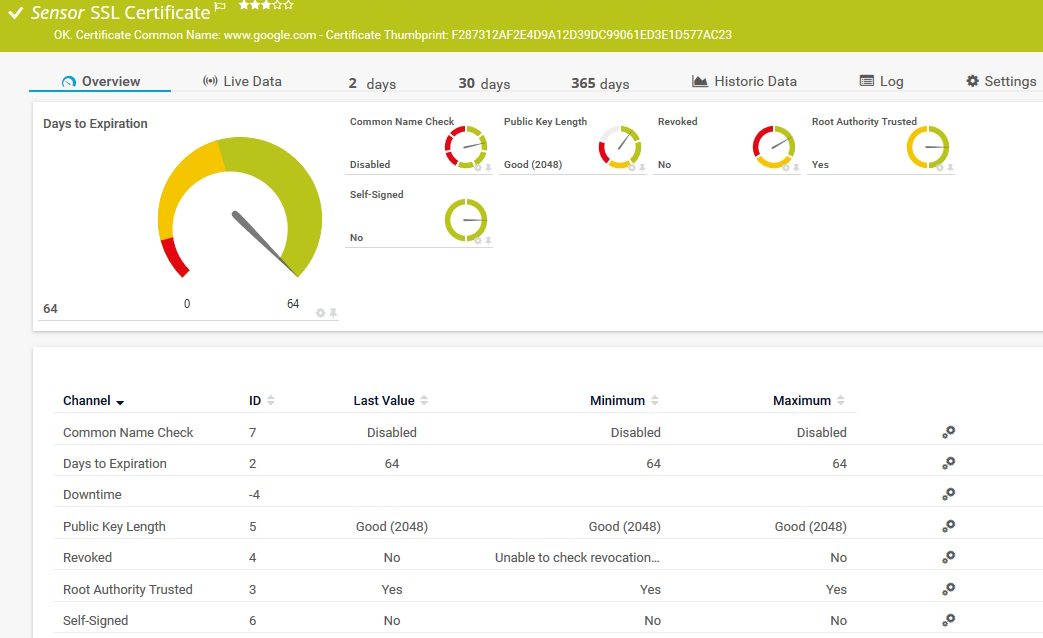
PRTG SSL certificate sensor
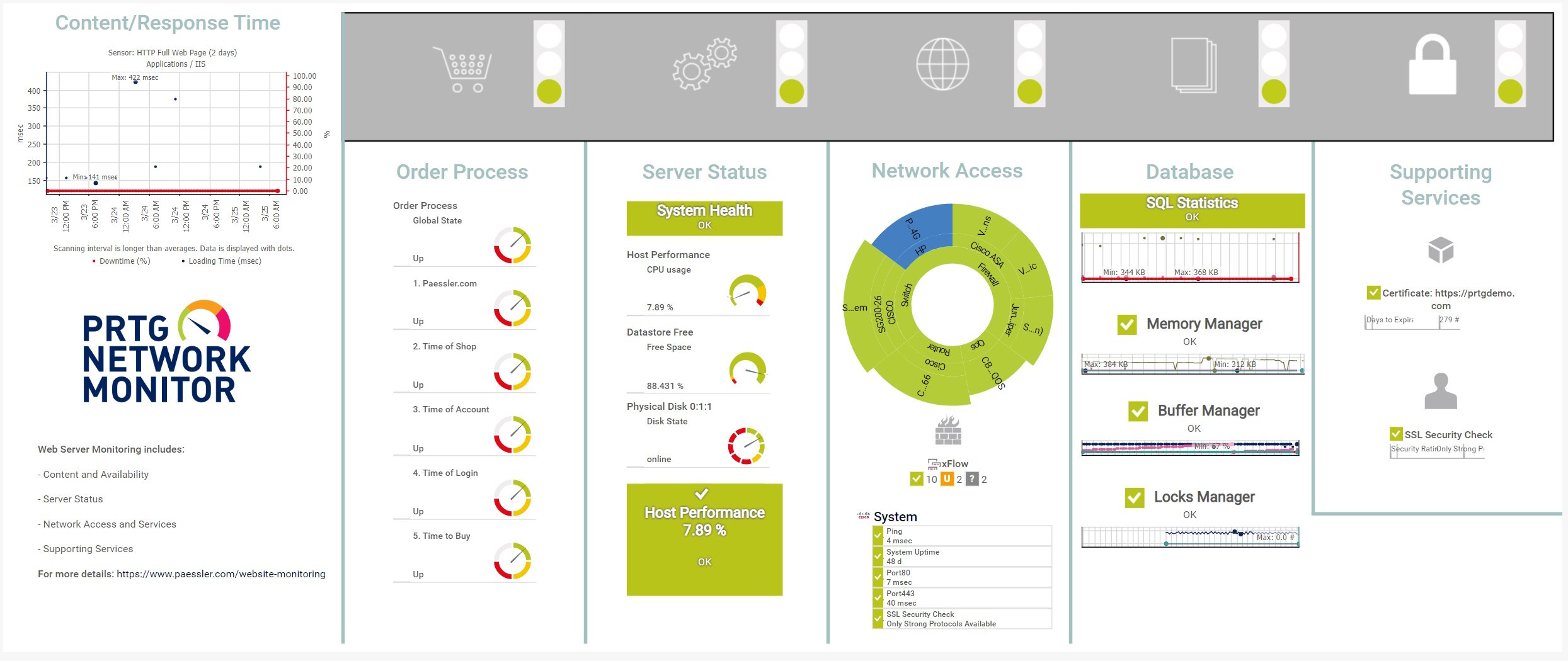
Web Server Monitoring with PRTG

Device tree view of the complete monitoring setup

Custom PRTG dashboard for keeping an eye on the entire IT infrastructure

Live traffic data graph in PRTG
PRTG comes with more than 250 native sensor types for monitoring your entire on-premises, cloud, and hybrid cloud environment out of the box. Check out some examples below!
See the PRTG Manual for a list of all available sensor types.
Real-time notifications mean faster troubleshooting so that you can act before more serious issues occur.
PRTG is set up in a matter of minutes and can be used on a wide variety of mobile devices.

“Excellent tool for detailed monitoring. Alarms and notifications work greatly. Equipment addition is straight forward and server initial setup is very easy. ...feel safe to purchase it if you intend to monitor a large networking landscape.”
Partnering with innovative IT vendors, Paessler unleashes synergies to create
new and additional benefits for joined customers.
Axis offers one of the most complete and reliable product portfolios, an expanded professional network, and comprehensive integration support for video management software.
Combining PRTG’s broad monitoring feature set with IP Fabric’s automated network assurance creates a new level of network visibility and reliability.
Osirium’s experienced management team has an outstanding track record in cybersecurity and automation, establishing its headquarters near Reading, UK.
Custom alerts and data visualization let you quickly identify and prevent network reliability and security issues.
Network Monitoring Software – Version 25.3.110.1313 (August 27, 2025)
Download for Windows and cloud-based version PRTG Hosted Monitor available
English, German, Spanish, French, Portuguese, Dutch, Russian, Japanese, and Simplified Chinese
Network devices, bandwidth, servers, applications, virtual environments, remote systems, IoT, and more
Choose the PRTG Network Monitor subscription that's best for you
SSL monitoring provides an important layer of network security. It continually reviews and manages SSL/TLS (Secure Sockets Layer/Transport Layer Security) certificates (no matter the certificate authority) that are vital for secure Internet connections.
Among other actions, SSL monitoring checks the validity of the certificates, the SSL certificate expiration date, the encryption strength, and whether they are properly implemented.
SSL/TLS certificates are used to establish secure connections, encrypting data before it’s transmitted to its intended destination. Certificates expire, can be improperly implemented, misconfigured, or become outdated. In addition, hackers can replace or modify certificates to provide security loopholes.
PRTG’s SSL Certificate sensor makes sure the security certificates are authentic, up-to-date, properly implemented, and correctly configured. In the case of a potential security breach, constant monitoring catches certificate modification or replaces, allowing quick, targeted security resolutions.
SSL monitoring with PRTG allows you to expand your network security with a nuanced approach to provide the most flexible certificate security possible:
Absolutely. SSL/TLS monitoring can be easily integrated into PRTG’s broader network monitoring capabilities, which provides even more details about your network security, performance, and function.
If it has an IP address, PRTG can probably monitor it. Versatile and comprehensive, PRTG’s monitoring capabilities include network devices, such as routers, switches, and firewalls. It can monitor various types of servers, such as web, mail, and database servers. PRTG monitors NAS and SANs, specific applications and services, IoT devices, and even physical environmental conditions.
Yes! PRTG can monitor cloud services and resources from Amazon Web Services (AWS), Microsoft Azure, and Google Cloud Platform, among others. It also supports monitoring virtual machines and host systems, such as VMware and Hyper-V.
In PRTG, “sensors” are the basic monitoring elements. One sensor usually monitors one measured value in your network, for example the traffic of a switch port, the CPU load of a server, or the free space on a disk drive. On average, you need about 5-10 sensors per device or one sensor per switch port.
Paessler conducted trials in over 600 IT departments worldwide to tune its network monitoring software closer to the needs of sysadmins. The result of the survey: over 95% of the participants would recommend PRTG – or already have.
Paessler PRTG is used by companies of all sizes. Sysadmins love PRTG because it makes their job a whole lot easier.
Bandwidth, servers, virtual environments, websites, VoIP services – PRTG keeps an eye on your entire network.
Everyone has different monitoring needs. That’s why we let you try PRTG for free.