Custom alerts and data visualization let you quickly identify and prevent all kinds of NAS performance issues in your network.
Install PRTG with just a few clicks. Its built-in Auto-Discovery feature then detects all the NAS devices connected to your network, using device templates for the NAS systems of several manufacturers, including Lenovo EMC, Buffalo, QNAP, Synology, and NetApp.
Monitor storage capacity and performance metrics to reduce or even eliminate malfunctions in your network-attached storage system and avoid costly downtime. PRTG’s wealth of historical data helps you to plan storage efficiently and keep storage infrastructure investments to a minimum.
PRTG helps ensure storage resources are efficiently distributed across your network. It checks hardware, system statuses, physical and logical disks, network connections, and input/output operations to guarantee the safe storage of data.
Identify memory bottlenecks in real time and allocate the right amount of storage space. You can also record suspicious traffic, and ensure that backups are performed successfully to avoid unpleasant data loss surprises later on.
Diagnose network issues by continuously tracking NAS, file servers, LUNs, and other network devices in your storage environment. Show hard disk space, bandwidth and memory usage, latency, data transfer speeds, and other key metrics in real time. Visualize monitoring data in clear graphs and dashboards to identify problems more easily. Gain the overview you need to troubleshoot all kinds of NAS performance issues in your IT infrastructure.

Device tree view of the complete monitoring setup

Custom PRTG dashboard for keeping an eye on the entire IT infrastructure

Live traffic data graph in PRTG
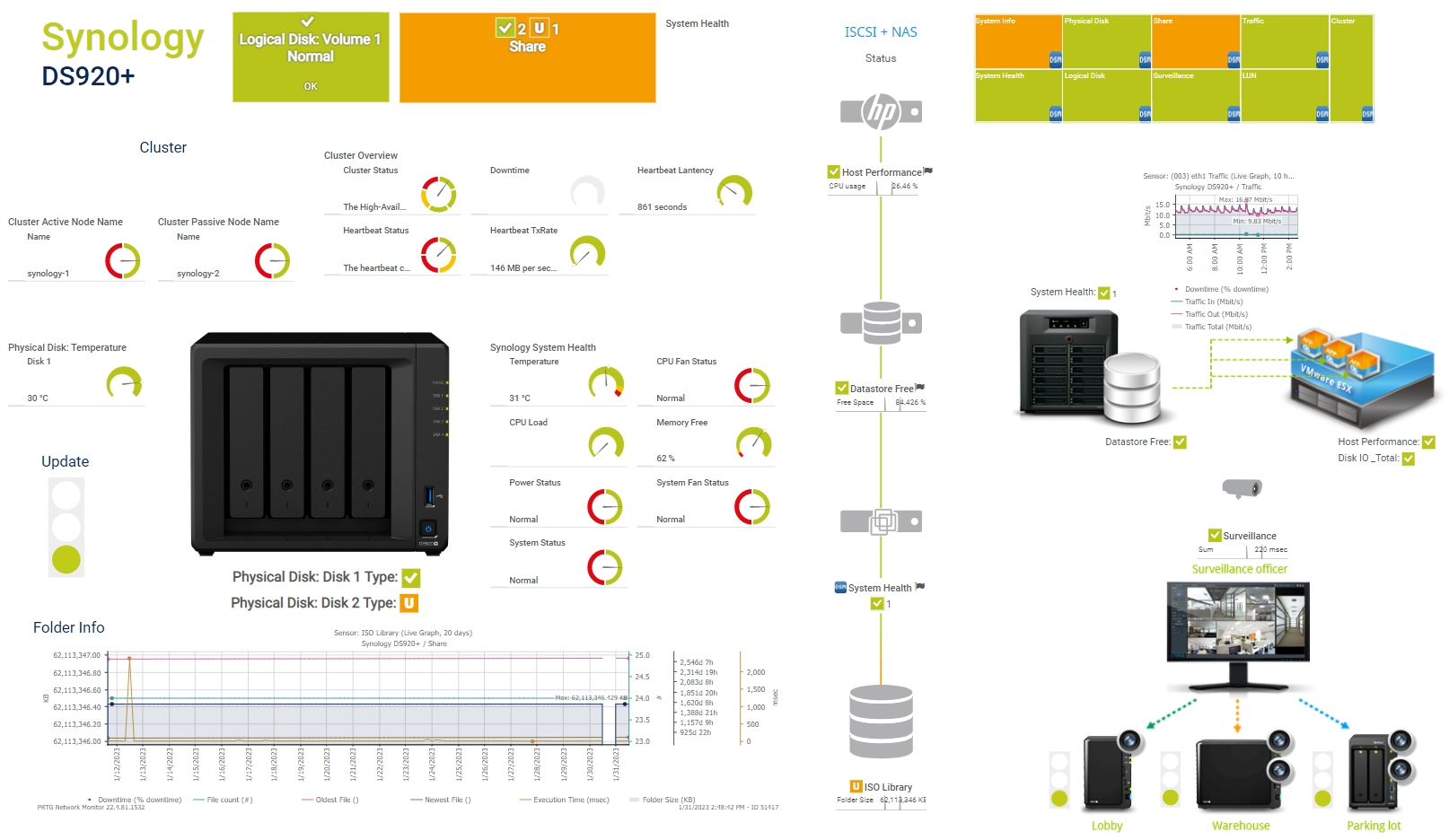
Synology Monitoring in PRTG
Data collected during PRTG NAS monitoring helps you determine the storage capacity requirements of your company to help with planning and acquisition of additional memory.
By monitoring network storage devices and the traffic created by them round the clock, you’ll identify problems faster and prevent costly downtime.
Customize your alarm system by defining the threshold values which will trigger an alarm. PRTG then automatically alerts you by SMS, email, push notification, and other methods of your choice.
Business and personal data need special protection. Along with NAS hardware malfunctions, PRTG also promptly reports suspicious traffic and network errors for more data security.
PRTG comes with more than 250 native sensor types for monitoring your entire on-premises, cloud, and hybrid cloud environment out of the box. Check out some examples below!
See the PRTG Manual for a list of all available sensor types.
Custom alerts and data visualization let you quickly identify and prevent XXX.
PRTG is set up in a matter of minutes and can be used on a wide variety of mobile devices.

For NetApp, Paessler has proven to be one of the qualified, best-of-breed infrastructure and application providers whose products have been tested to expertly integrate with NetApp storage systems.
What does this mean for you?
Partnering with innovative IT vendors, Paessler unleashes synergies to create
new and additional benefits for joined customers.
baramundi and PRTG create a secure, reliable and powerful IT infrastructure where you have everything under control - from the traffic in your firewall to the configuration of your clients.
Combining their tools to a powerful solution for advanced analysis and automation, KnowledgeRiver and Paessler enable IT teams to ensure best performance for their infrastructure and networks.
Siemon and Paessler bring together intelligent building technology and advanced monitoring and make your vision of intelligent buildings and data centers become reality.
Real-time notifications mean faster troubleshooting so that you can act before more serious issues occur.
Network Monitoring Software – Version 25.3.110.1313 (August 27, 2025)
Download for Windows and cloud-based version PRTG Hosted Monitor available
English, German, Spanish, French, Portuguese, Dutch, Russian, Japanese, and Simplified Chinese
Network devices, bandwidth, servers, applications, virtual environments, remote systems, IoT, and more
Choose the PRTG Network Monitor subscription that's best for you
A NAS (network-attached storage) is a dedicated file storage device that provides centralized data storage and access over a network. It allows multiple users and devices on the network to access and share files easily, making it ideal for both personal and business use.
NAS monitoring refers to the process of tracking and analyzing the performance, health, and overall functionality of a Network Attached Storage (NAS) device. Monitoring ensures the NAS is operating efficiently, securely, and reliably while minimizing downtime and data loss.
Key aspects include:
Monitoring NAS systems is important for several reasons:
NAS (network-attached storage) and SAN (storage area network) are both storage solutions used to provide centralized data access, but they differ significantly in architecture, use cases, and complexity.
In PRTG, “sensors” are the basic monitoring elements. One sensor usually monitors one measured value in your network, for example the traffic of a switch port, the CPU load of a server, or the free space on a disk drive. On average, you need about 5-10 sensors per device or one sensor per switch port.
Paessler conducted trials in over 600 IT departments worldwide to tune its network monitoring software closer to the needs of sysadmins. The result of the survey: over 95% of the participants would recommend PRTG – or already have.
Paessler PRTG is used by companies of all sizes. Sysadmins love PRTG because it makes their job a whole lot easier.
Bandwidth, servers, virtual environments, websites, VoIP services – PRTG keeps an eye on your entire network.
Everyone has different monitoring needs. That’s why we let you try PRTG for free.