Custom alerts and data visualization let you quickly identify and prevent replication errors, network vulnerabilities, and performance issues.
You can't run Windows Server infrastructure smoothly if your Active Directory isn't well-organized. But tracking all the important performance metrics – and digging deep enough into the details to troubleshoot effectively – isn't always easy or straightforward.
Our all-in-one network monitoring software Paessler PRTG keeps a close watch on your Active Directory 24/7, so you don't have to.
It automatically flags replication errors, unusual activity, and other critical performance and security issues, empowering you to address vulnerabilities before bad actors can exploit them.
Powerful, versatile, and easy to use, PRTG helps you make short work of common Active Directory issues and keeps your network running smoothly.
Replication errors happen for many reasons, including the replication status, the number of consecutive synchronization failures, the time of the last synchronization attempt, and the number of pending replication operations.
PRTG's sensor Active Directory Replication Errors monitors up to eight different parameters simultaneously, sounding the alarm if a process is at risk.
Track Active Directory group memberships, set limits, and get alerted when new users join, or membership goes over a pre-determined number. With PRTG, nobody can access your Active Directory without your say-so.
To keep an eye on AD group membership, use the sensor EXE/Script Advanced that uses the PRTG API, and deploy our officially provided script.
Yes, really. Maintaining an overview of logged-out users or deactivated user accounts is next to impossible with standard AD tools or manual searches.
Our ready-made script enables you to query your Active Directory on command and get a list of users that are logged out, including deactivated user accounts, for easier AD auditing.
Diagnose network issues by continuously tracking domain controllers, group memberships, and network resource usage. Show the status of replication processes, logged out or deactivated users, and other key metrics in real time. Visualize monitoring data in clear graphs and dashboards to identify problems more easily. Gain the overview you need to troubleshoot all kinds of AD problems.

Device tree view of the complete monitoring setup
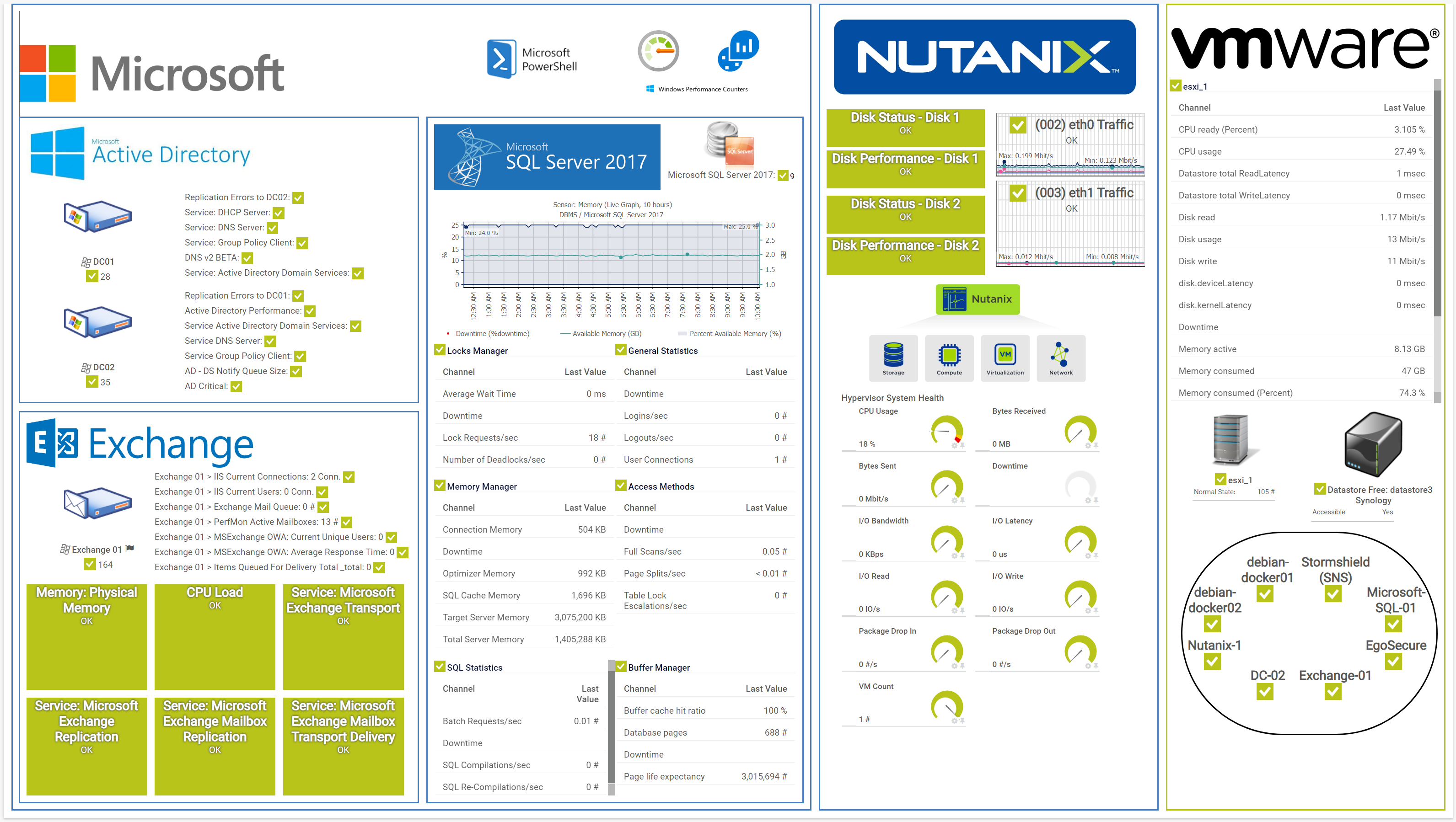
PRTG Dashboard – End-to-End Monitoring of Microsoft, Nutanix, and VMware Infrastructure.

Custom PRTG dashboard for keeping an eye on the entire IT infrastructure

Live traffic data graph in PRTG
Get started faster than you can say "Active Directory". The prompts are intuitive and easy to understand. And you can customize PRTG any way you like, so it suits your organization's unique needs.
Every Active Directory stat you need to know about, at your fingertips: device status, login activity, replication and synchronization… PRTG can even track group membership numbers and individual users' status.
Pick your preferred warning and error thresholds, and PRTG will take care of the rest, letting you know via customizable notification templates as soon as there's an issue, so you can go in and do some Active Directory troubleshooting.
If you use Microsoft Entra ID (formerly Azure AD) and want to keep an eye on what’s happening there, we’ve got you covered as well.
For example, set up the sensor Microsoft Azure Subscription Cost to keep your subscription costs in check. Or create a custom PRTG sensor for monitoring activities that might pose a risk:
By the way, did you know that you can use Entra ID (formerly Azure AD) single sign-on to log in to PRTG? For more information, read our blog article.
PRTG comes with more than 250 native sensor types for monitoring your entire on-premises, cloud, and hybrid cloud environment out of the box. Check out some examples below!
See the PRTG Manual for a list of all available sensor types.
Custom alerts and data visualization let you quickly identify and prevent replication errors, network vulnerabilities, and performance issues.
PRTG is set up in a matter of minutes and can be used on a wide variety of mobile devices.

Partnering with innovative IT vendors, Paessler unleashes synergies to create
new and additional benefits for joined customers.
Paessler and Plixer provide a complete solution adding flow and metadata analysis to a powerful network monitoring tool.
IT that works constitutes a business-critical basis for a company's success. Availability and security must be defined for the respective purpose and closely monitored – by OT and IT alike.
Siemon and Paessler bring together intelligent building technology and advanced monitoring and make your vision of intelligent buildings and data centers become reality.
Real-time notifications mean faster troubleshooting so that you can act before more serious issues occur.
Network Monitoring Software – Version 25.3.110.1313 (August 27, 2025)
Download for Windows and cloud-based version PRTG Hosted Monitor available
English, German, Spanish, French, Portuguese, Dutch, Russian, Japanese, and Simplified Chinese
Network devices, bandwidth, servers, applications, virtual environments, remote systems, IoT, and more
Choose the PRTG Network Monitor subscription that's best for you
Active Directory (AD) is a directory service developed by Microsoft that centralizes network management and authentication. Active Directory services store information about objects on a network, such as users, computers, and groups, and enables administrators to organize and secure this information. AD plays a crucial role in managing access to network resources, facilitating user authentication, and simplifying the administration of network resources in Windows environments.
Active Directory monitoring involves the continuous tracking and analysis of activities within the Active Directory (AD) environment. It includes monitoring user logins, changes to user accounts, group memberships, and other AD-related events. The goal is to ensure the security and integrity of the directory service, identify potential security threats or unauthorized access, and respond promptly to any suspicious or anomalous activities.
Active Directory (AD) monitoring is essential for maintaining the security, performance, and compliance of your IT environment. Here are several reasons why you should use AD monitoring:
AD monitoring helps in detecting unauthorized access attempts and unusual activities, such as repeated failed logon attempts or access to sensitive data.
It provides visibility into the activities of privileged accounts, ensuring that any misuse or abuse can be quickly identified and mitigated.
It tracks changes to critical objects, such as user accounts, groups, account lockouts, and organizational units (OUs). This helps in spotting any unauthorized or suspicious changes that could indicate a security breach.
Many industries have strict regulatory requirements for data protection and access control (e.g., GDPR, HIPAA, SOX). AD monitoring helps in ensuring compliance by providing detailed logs and reports on access and changes.
Comprehensive audit trails of user activity, access, and changes make it easier to demonstrate compliance during audits and to investigate any compliance-related issues.
When issues arise, AD monitoring provides detailed information that helps in quickly identifying the root cause and resolving the problem efficiently.
Monitoring provides visibility into user account creations, deletions, and modifications, ensuring that accounts are managed properly.
Active Directory health monitoring provides a centralized view of all activities within the AD environment, making it easier to manage and secure.
Real-time alerts on critical events ensure that you are immediately aware of any issues that need urgent attention.
PRTG's preconfigured sensor Active Directory Replication Errors displays all the key metrics you need to spot, troubleshoot, and fix data replication errors:
You can collect even more data by monitoring Active Directory ports (53, 88, 389, 445, 464) with the sensor Port Range.
Yes, of course. PRTG is a comprehensive, all-in-one IT infrastructure monitoring tool that can keep an eye on your entire network. Here are some more examples:
In PRTG, “sensors” are the basic monitoring elements. One sensor usually monitors one measured value in your network, for example the traffic of a switch port, the CPU load of a server, or the free space on a disk drive. On average, you need about 5-10 sensors per device or one sensor per switch port.
Paessler conducted trials in over 600 IT departments worldwide to tune its network monitoring software closer to the needs of sysadmins. The result of the survey: over 95% of the participants would recommend PRTG – or already have.
Paessler PRTG is used by companies of all sizes. Sysadmins love PRTG because it makes their job a whole lot easier.
Bandwidth, servers, virtual environments, websites, VoIP services – PRTG keeps an eye on your entire network.
Everyone has different monitoring needs. That’s why we let you try PRTG for free.