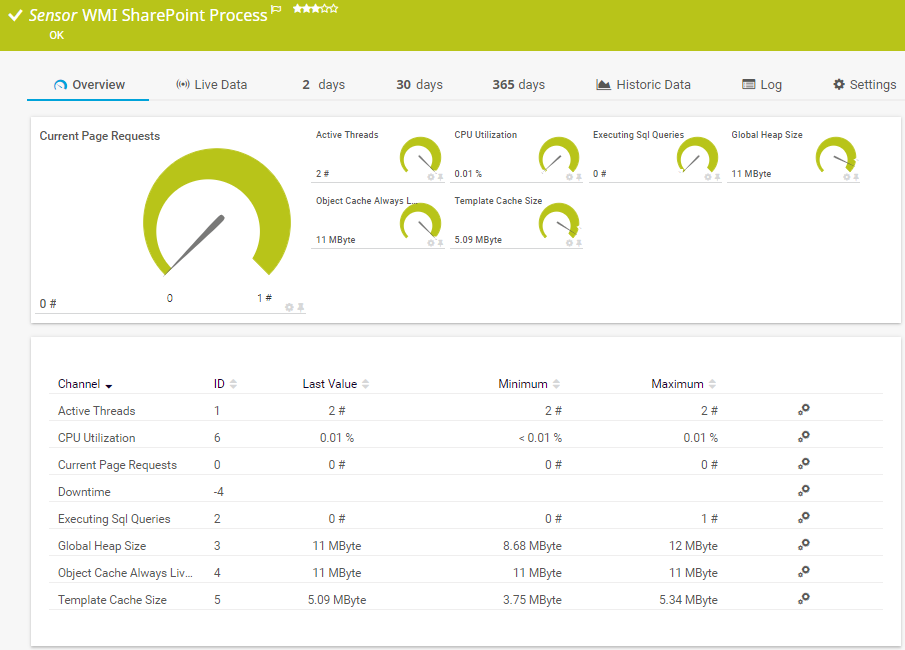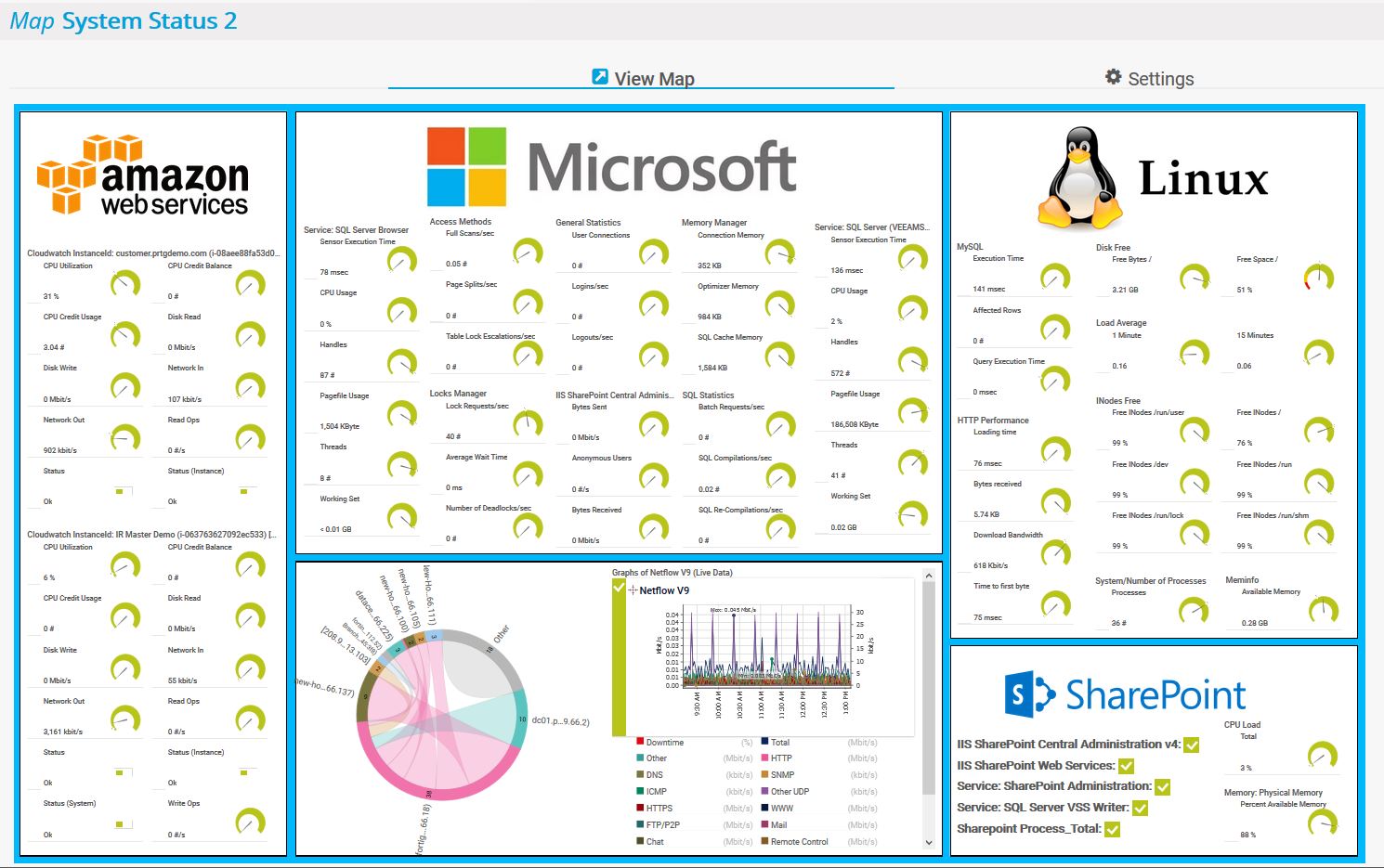Solve SharePoint problems faster with SharePoint monitoring and PRTG
- Diagnose potential issues fast by continuously monitoring your SharePoint environment
- See and analyze availability, performance data, usage data, and more in real time
- Identify issues at a glance with a unified, customizable dashboards and maps
PRTG SharePoint monitoring: What you’ll find on this page
PRTG makes SharePoint monitoring easy
Custom alerts and data visualization make it easy to monitor, identify, and prevent issues with your SharePoint environment.
Continuous SharePoint performance monitoring makes for a stable business
SharePoint is a popular solution for meeting many of a company’s demands. It’s a vital access point for many common and important business activities. When access to critical systems is no longer available, work processes come to a halt. SharePoint monitoring with Paessler PRTG is a vigilant watchdog, ensuring business continuity by helping make sure your SharePoint environment stays at peak performance.
Keep your SharePoint environment stable
A SharePoint server malfunction can catch you off guard and have serious consequences. Downtime can lead to a loss in productivity, as well as the cost of recovery and business disruption. If your customers interact with you through SharePoint, it can mean the loss of customer trust.
Detailed SharePoint monitoring from PRTG ensures your SharePoint applications keep running according to plan and always have the capacity they need to perform at top efficiency.
From a bird’s-eye-view to granular details
Knowing how much data to show each stakeholder is a highly underrated skill. We recognize that skill with customizable SharePoint data reports that let you organize as little or as much information as needed for your stakeholders.
Department managers, the C-Suite, and the IT team don’t have the same level of interest or knowledge. PRTG’s SharePoint monitoring tools ensure they don’t have to share the same report.
Take control of your SharePoint data
SharePoint servers process various business-critical and personal data. Issues with your server can lead to data loss and compliance violations, especially if you’re in an industry known for sensitive data, such as healthcare.
With our all-in-one monitoring solution, you can also monitor the backups of your SharePoint server data, making sure your data stays safe, even in the event of problems.
Lighten and de-stress your workload
Managing SharePoint servers without automation is a manual, labor-intensive, and ineffective task. Scheduled performance checks and maintenance (that may or may not catch an issue) can lead to a higher dependence on end-user reports and an increased risk of downtime.
PRTG is your automated solution that significantly reduces the difficulty of managing complex environments and the risk of downtime with round-the-clock monitoring and real-time alerts.
Keep your SharePoint environment secure
No SharePoint monitoring would be complete without a security feature keeping your environment and data safe. PRTG can monitor network traffic and performance, locating unexpected data spikes and other signs that might indicate a security breach.
It also monitors the health of your SharePoint servers to watch for potential system overloads and other exploits, including issues with server hardware.
Start monitoring SharePoint with PRTG and see how it can make your network more reliable and your job easier.
What SharePoint monitoring looks like in PRTG
Diagnose network issues by continuously monitoring your SharePoint environment. Show performance data, usage data, availability, and more in real-time. Visualize data in graphic maps & dashboards to identify problems more easily. Gain the visibility you need to troubleshoot SharePoint servers, applications, and processes.
Easily find the source of the problem with our PRTG SharePoint monitoring solution
Real-time alerts and custom notifications make it easy to solve downtime issues with your SharePoint server, applications, and processes.
PRTG is compatible with all major vendors, products, and systems
5 reasons to choose PRTG for as your SharePoint monitoring tool
A “keep your cool” interface
A new IT tool often means a new learning curve and frustration. PRTG is well known for its user-friendly interface, one of the many reasons over 95% of our customers say they’d recommend our network monitoring tool.
An “at-a-glance” monitoring solution
Server environments can be very complex, and SharePoint environments are no exception. PRTG simplifies monitoring with a comprehensive performance overview. See the status of your SharePoint system at a glance and get notified immediately when an issue arises.
A “monitor from anywhere” software
Connect with your PRTG interface from anywhere there is Internet. PRTG is available on desktop and via our iOS and Android mobile apps, allowing you to travel to far-off destinations and still stay close to the details of your SharePoint infrastructure.
A “choose your channel” notifier
Not all alerts and notification channels are created equal. We recognize the uniqueness of your choices, which is why we provide a variety of notification methods. From email and SMS to Slack or Teams and more, we’ve made setting up notifications as easy as possible.
A “grow your business” solution
Skip the frustration of having to learn yet another monitoring solution as you grow. PRTG scales easily, accommodating your business's needs as it grows. Whether your organization is small with a light IT footprint or a complex, multi-site facility, PRTG can adjust.
Take advantage of preconfigured SharePoint sensors
“Preconfigured” can either be a boon or the bane of your IT team’s existence. PRTG SharePoint monitoring adds “customizable” to our sensors. Use our settings based on the most common configurations or customize them for your needs.
The preconfigured WMI SharePoint Process sensor, for example, monitors a Microsoft SharePoint server and shows the following data:
- The number of current page requests
- The number of active threads
- The number of ongoing SQL queries
- Memory requirement of objects that are always active
- Template cache size
- Global heap size
- CPU usage in percent
The sensor can also be customized to watch specific datasets with user-defined SQL queries. Custom reports based on these queries can then be automatically sent to others.
With the Windows IIS Application sensor, you also get SharePoint performance indicators such as
Data traffic volume
- The number of transferred files
- The number of known and unknown users
- The number of queries
Furthermore, the PerfCounter IIS Application Pool sensor shows you the status and number of processes running in the IIS application pool.
Your SharePoint monitor at a glance – even on the go
Set up PRTG in minutes and use it on almost any mobile device.


Starten Sie das SharePoint-Monitoring mit PRTG und Ihr Netzwerk wird zuverlässiger und Ihre Arbeit einfacher.
Create innovative solutions with Paessler’s partners
Partnering with innovative vendors, Paessler unleashes synergies to create
new and additional benefits for joined customers.
Paessler is member of the mioty alliance, composed of companies that use mioty to create innovative IoT and IIoT solutions such as the retrofitting of industrial environments.
mioty alliance
“Excellent tool for detailed monitoring. Alarms and notifications work greatly. Equipment addition is straight forward and server initial setup is very easy. ...feel safe to purchase it if you intend to monitor a large networking landscape.”
Infrastructure and Operations Engineer in the Communications Industry, firm size 10B - 30B USD
PRTG makes SharePoint monitoring easy
Custom alerts and data visualization make it easy to monitor, identify, and prevent issues with your SharePoint environment.
Monitor SharePoint: FAQ
What does SharePoint monitoring do?
SharePoint monitoring helps your IT team ensure the highest performance, availability, and security of your SharePoint environment. This includes monitoring metrics such as page load, search response times, uptime checks, user activity, permission changes, server performance, and more.
Why is SharePoint monitoring important?
Monitoring your SharePoint environment is imperative if you want to maintain peak performance and availability of your SharePoint services. It helps identify and fix issues before they cause problems with your organization or customers.
How does SharePoint Server monitoring with PRTG work?
The WMI SharePoint Process sensor monitors your SharePoint server. The basis for this sensor (and what allows it to query monitoring data) is the Windows Management Instrumentation (WMI) protocol, Microsoft’s standard technology for the management and monitoring of Windows-based IT systems.
WMI provides distributed applications with a standardized management interface for Windows. It lets you access nearly all the settings of a Windows computer by reading and writing, both locally and remotely.
In addition to the WMI SharePoint Process sensor, PRTG lets you monitor SharePoint with its Windows IIS Application and PerfCounter IIS Application Pool sensors. The former can use both WMI and Windows performance counters to query data, while the latter only uses performance counters. This technology is used via the Windows Remote Registry Service.
Does SharePoint Server monitoring impact system performance?
PRTG uses Microsoft’s technology to access the data on a variety of different parameters and status values of a Windows configuration. Sensors that use WMI, however, tend to affect system performance more than other monitoring technologies. We therefore recommend using less than 200 WMI sensors per probe, and deploying several remote probes so load balancing can distribute the load across various different computers.
What is a sensor in PRTG?
In PRTG, “sensors” are the basic monitoring elements. One sensor usually monitors one measured value in your network, for example the traffic of a switch port, the CPU load of a server, or the free space on a disk drive.
On average, you need about 5-10 sensors per device or one sensor per switch port.

PRTG: The multi-tool for sysadmins
Adapt PRTG individually and dynamically to your needs and rely on a strong API:- HTTP API: Access monitoring data and manipulate monitoring objects via HTTP requests
- Custom sensors: Create your own PRTG sensors for customized monitoring
- Custom notifications: Create your own notifications and send action triggers to external systems
- REST Custom sensor: Monitor almost everything that provides data in XML or JSON format
More than just a monitoring tool:
Reasons our customers love PRTG



Paessler PRTG is used by companies of all sizes. Sysadmins love PRTG because it makes their job a whole lot easier. Bandwidth, servers, virtual environments, websites, VoIP services – PRTG keeps an eye on your entire network. Everyone has different monitoring needs. That’s why we let you try PRTG for free.Still not convinced?
More than 500,000
sysadmins love PRTGMonitor your entire IT infrastructure
Try Paessler PRTG
for free
Start monitoring SharePoint with PRTG and see how it can make your network more reliable and your job easier.
|
PRTG |
Network Monitoring Software - Version 24.2.96.1375 (June 26th, 2024) |
|
Hosting |
Download for Windows and cloud-based version PRTG Hosted Monitor available |
Languages |
English, German, Spanish, French, Portuguese, Dutch, Russian, Japanese, and Simplified Chinese |
Pricing |
Up to 100 sensors for free (Price List) |
Unified Monitoring |
Network devices, bandwidth, servers, applications, virtual environments, remote systems, IoT, and more |
Supported Vendors & Applications |
|