Custom alerts and data visualization let you quickly identify and prevent low bandwidth, poor availability, slow response times, and other issues with DICOM services.
From radiology and dentistry to ophthalmology, cardiology, and beyond, imaging devices have had an outsize impact on healthcare, improving the speed and accuracy of diagnosis and treatment by orders of magnitude.
The catch is that, just like any other modern technology, it works until it doesn’t.
Which is to say that problems often only become apparent once a device stops working, even though they might have been going on for some time.
With literal lives at stake, extended unplanned downtime isn’t an option in healthcare. And that’s where Paessler PRTG comes in.
Our sophisticated DICOM-specific sensors monitor your medical imaging devices’ key performance metrics round the clock, ensuring everything’s working as it should and alerting you when it isn’t.
That means you can pinpoint and fix issues before they turn into serious problems. And, better still, optimize workflows in ways that make radiologists, cardiologists, trauma doctors, nurses, and other patient-facing staff at your organization more effective at what they do: helping people get better and live healthier, happier lives.
Cardiology. Computed tomography. Dentistry. Magnetic resonance imaging. Mammography. Radiology. X-Ray. You get the picture.
Keep a close eye on every DICOM medical imaging device your organization depends on to diagnose and treat patients, optimize workflows, and deliver the highest standards of care.
DICOM devices’ reliability can be a matter of life and death. Literally. PRTG alerts you automatically as soon as there are potential issues that could slow staff down or disrupt their workflows.
This way, you can step in and fix them before they get in the way of timely, effective treatment.
PRTG comes with robust controls built in, including SSL encryption, 2048-bit RSA certificate, cross-site scripting protection, secure password storage, as well as other mechanisms like automated logout and reauthentication.
Tailor DICOM sensors – and your monitoring environment – to your exact needs, whether you’re a small clinic or a large healthcare network with hospitals in multiple locations.
Define C-FIND query search levels, keys, and fields to filter, the number and interval between C-ECHO requests, and even which DICOM interface ports to use for each connection.
Diagnose network issues by continuously tracking medical imaging systems, picture archiving and communications systems, computed tomography, and other imaging devices and healthcare workflows. Show bandwidth, availability, response times, and other key metrics in real time. Visualize monitoring data in clear graphs and dashboards to identify problems more easily. Gain the visibility you need to troubleshoot and fix the causes of low bandwidth, poor availability, slow response times, errors, and other problems.
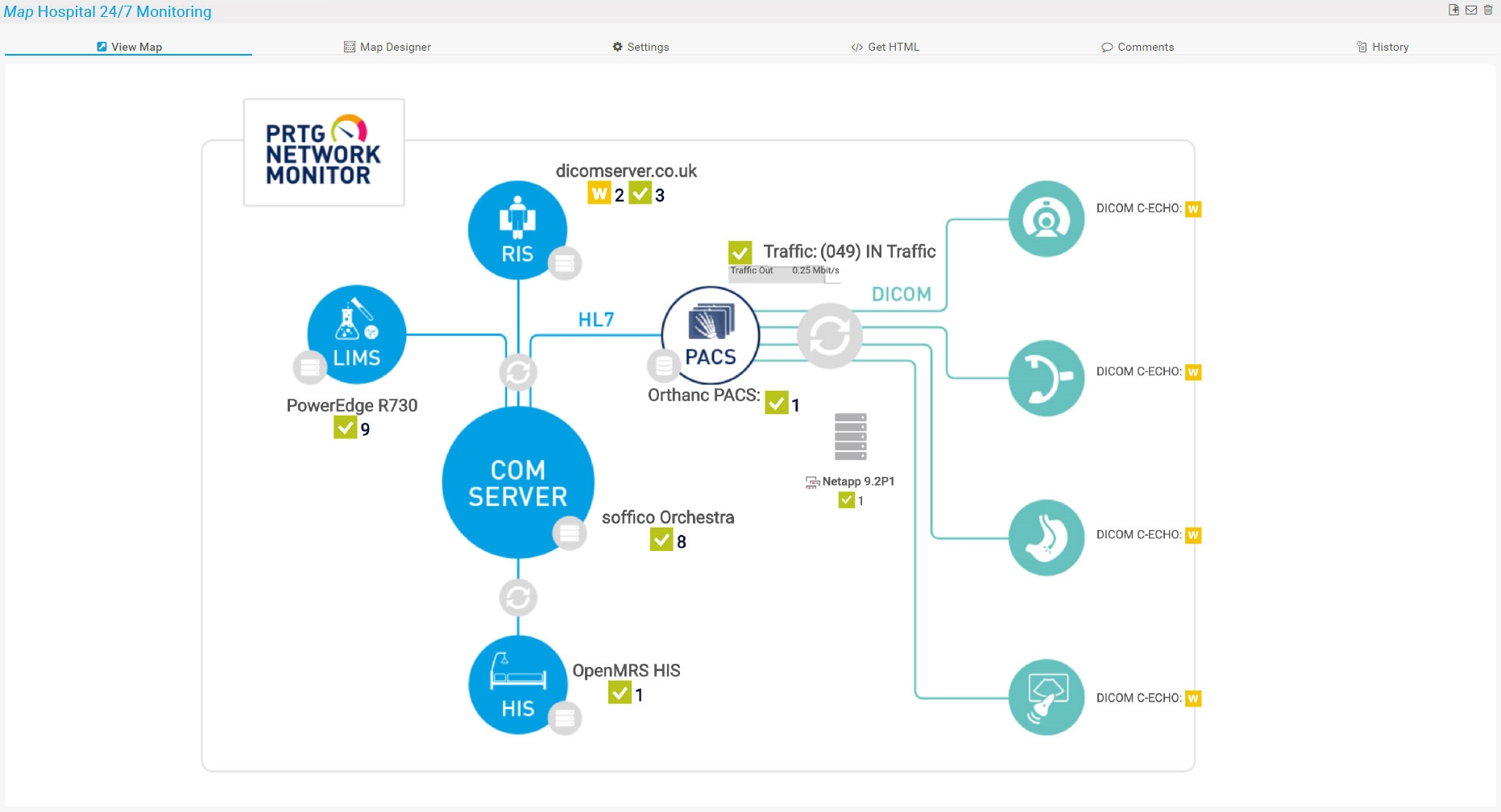
Overview of a custom map for 24/7 monitoring at a hospital
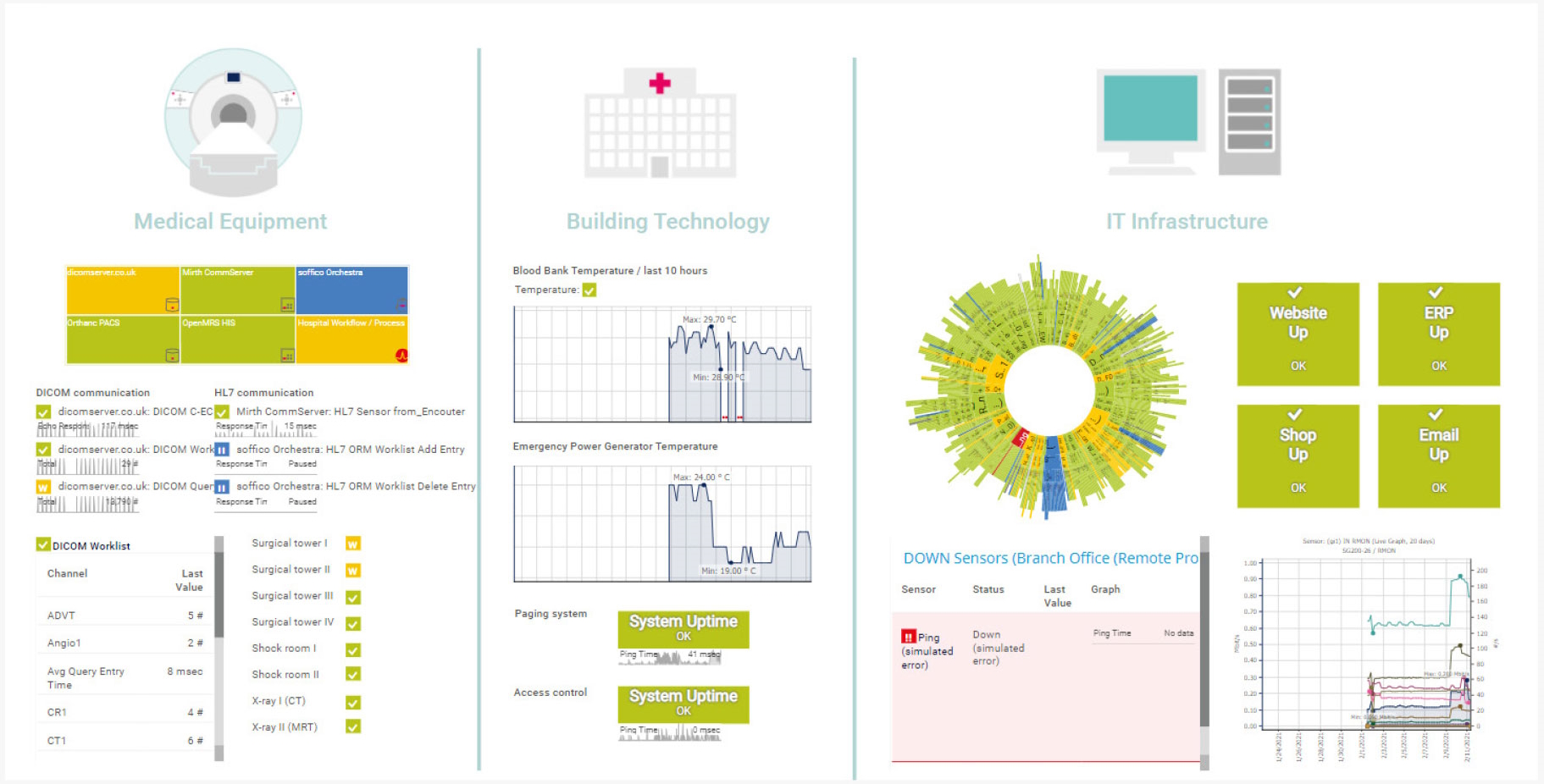
The healthcare infrastructure map in PRTG

Device tree view of the complete monitoring setup

Custom PRTG dashboard for keeping an eye on the entire IT infrastructure

Live traffic data graph in PRTG
PRTG comes with more than 250 native sensor types for monitoring your entire on-premises, cloud, and hybrid cloud environment out of the box. Check out some examples below!
See the PRTG Manual for a list of all available sensor types.
Custom alerts and data visualization let you quickly identify and prevent low bandwidth, poor availability, slow response times, and other issues with DICOM services.
PRTG is set up in a matter of minutes and can be used on a wide variety of mobile devices.

“Excellent tool for detailed monitoring. Alarms and notifications work greatly. Equipment addition is straight forward and server initial setup is very easy. ...feel safe to purchase it if you intend to monitor a large networking landscape.”
Partnering with innovative IT vendors, Paessler unleashes synergies to create
new and additional benefits for joined customers.
Combining PRTG’s broad monitoring feature set with IP Fabric’s automated network assurance creates a new level of network visibility and reliability.
Integrating monitoring results from PRTG into NetBrain maps makes the foundation for network automation.
With ScriptRunner Paessler integrates a powerful event automation platform into PRTG Network Monitor.
Real-time notifications mean faster troubleshooting so that you can act before more serious issues occur.
Network Monitoring Software – Version 25.3.110.1313 (August 27, 2025)
Download for Windows and cloud-based version PRTG Hosted Monitor available
English, German, Spanish, French, Portuguese, Dutch, Russian, Japanese, and Simplified Chinese
Network devices, bandwidth, servers, applications, virtual environments, remote systems, IoT, and more
Choose the PRTG Network Monitor subscription that's best for you
DICOM — short for Digital Imaging and Communications in Medicine — is an international standard for medical imaging and related data. DICOM makes it easier for medical imaging equipment and systems from different manufacturers to work together, specifies transmission and storage protocols, and makes it possible to integrate imaging devices, workstations, printers, and other hardware into PACS (Picture Archiving and Communication Systems).
The DICOM standard is designed to make the storage, retrieval, and exchange of medical images and related data simpler and more straightforward. DICOM services include:
Because it gives you a real-time view of your DICOM services' functionality and performance. Which means you can fix issues, prevent downtime, and, ultimately, diagnose and treat patients more quickly and effectively, leading to better outcomes.
PRTG's preconfigured sensors make it possible for you to easily:
In PRTG, “sensors” are the basic monitoring elements. One sensor usually monitors one measured value in your network, for example the traffic of a switch port, the CPU load of a server, or the free space on a disk drive. On average, you need about 5-10 sensors per device or one sensor per switch port.
Paessler conducted trials in over 600 IT departments worldwide to tune its network monitoring software closer to the needs of sysadmins. The result of the survey: over 95% of the participants would recommend PRTG – or already have.
Paessler PRTG is used by companies of all sizes. Sysadmins love PRTG because it makes their job a whole lot easier.
Bandwidth, servers, virtual environments, websites, VoIP services – PRTG keeps an eye on your entire network.
Everyone has different monitoring needs. That’s why we let you try PRTG for free.