Custom alerts and data visualization let you quickly identify and prevent device outages, configuration changes, missed updates, and other hardware issues.
It doesn't matter how simple your network is. If you're tracking routers, switches, servers, and other devices manually (anyone thinking of Excel sheets?), you're asking for trouble. Modern network device management requires automated tools that can track performance, configuration changes, and security vulnerabilities in real-time.
For one, when you have a million and one things to do, bottlenecks, firmware updates, missing configuration backups, and other issues can easily go unnoticed until your network gets disrupted and your phone starts ringing off the hook.
More to the point, you should start as you mean to go on. It's easier to deploy smart network device management tools from the get go, than rip out everything and start from scratch when your network infrastructure has become so complex you couldn't find your way through it with a map.
PRTG's network management is simple to set up, intuitive to use, and fully configurable. Better still, it can take both simple and complex networks in stride. Which means you can keep counting on it as you grow.
Diagnose network issues by tracking monitoring modems, switches, routers, printers, servers, firewalls, and other hardware components. Show connected end devices, availability, status, network device configurations, and other key metrics in real time. Visualize monitoring data in clear graphs and dashboards to identify problems more easily. Gain the overview you need to troubleshoot unauthorized changes, faulty access control, configuration errors, and other issues.

Device tree view of the complete monitoring setup

Custom PRTG dashboard for keeping an eye on the entire IT infrastructure

Live traffic data graph in PRTG

Sensors with alarms in PRTG overview
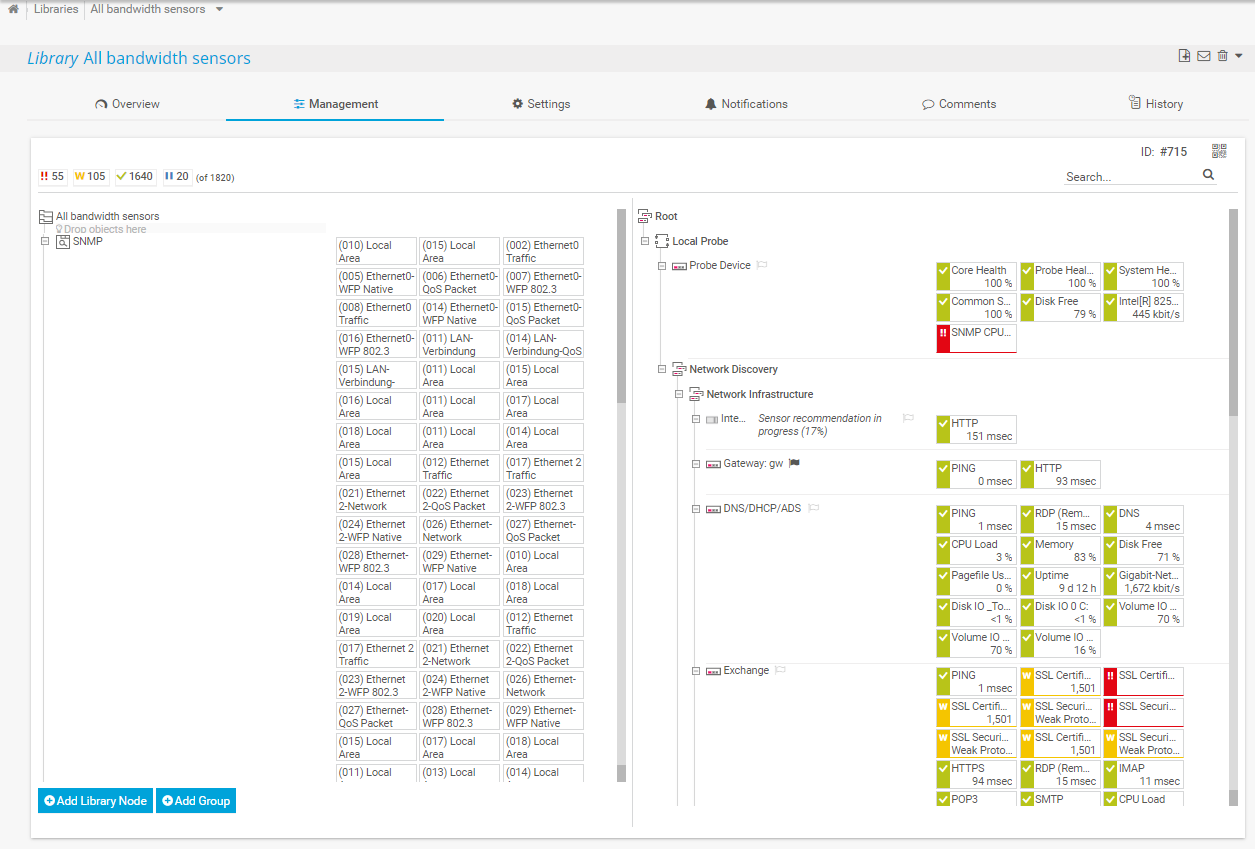
Bandwidth sensors with PRTG
Real-time notifications mean faster troubleshooting so that you can act before more serious issues occur.
PRTG keeps a close eye on the performance, availability, bandwidth, uptime, and other key variables of every device that's connected to your network. Our more than 250 preconfigured sensor types monitor your chosen parameters round the clock, alerting you when they're at risk of going above or below predetermined thresholds so you can take proactive steps to prevent issues. Strategic network device management improves overall network reliability and extends the lifespan of your hardware investments.
Custom alerts and data visualization let you quickly identify and prevent device outages, configuration changes, missed updates, and other hardware issues.
PRTG is set up in a matter of minutes and can be used on a wide variety of mobile devices.

“Excellent tool for detailed monitoring. Alarms and notifications work greatly. Equipment addition is straight forward and server initial setup is very easy. ...feel safe to purchase it if you intend to monitor a large networking landscape.”
Partnering with innovative IT vendors, Paessler unleashes synergies to create
new and additional benefits for joined customers.
By integrating PRTG with Martello iQ, you can add a fast analytics layer to improve uptime, visualize your IT environment, and integrate all of your IT systems into a single pane of glass.
Integrating monitoring results from PRTG into NetBrain maps makes the foundation for network automation.
Siemon and Paessler bring together intelligent building technology and advanced monitoring and make your vision of intelligent buildings and data centers become reality.
Custom alerts and data visualization let you quickly identify and prevent device outages, configuration changes, missed updates, and other hardware issues.
Network Monitoring Software – Version 25.3.110.1313 (August 27, 2025)
Download for Windows and cloud-based version PRTG Hosted Monitor available
English, German, Spanish, French, Portuguese, Dutch, Russian, Japanese, and Simplified Chinese
Network devices, bandwidth, servers, applications, virtual environments, remote systems, IoT, and more
Choose the PRTG Network Monitor subscription that's best for you
Cables form the basis of almost every company network. These cables should be arranged in a standardized manner. Quality and stability are two key factors which are taken into consideration to maximize data transmission speeds and thus make it easier for employees to work.
Most of the time, cables are arranged in accordance with Ethernet cabling specifications, otherwise known as the “LAN technique.” These specifications apply to both software (protocols) and hardware (network cards, cables, distributors), and involve the use of data frames for exchanging data between the local network and end devices (e.g. a computer or printer).
Other variations include WLAN networks and the power line (PowerLAN).
Network devices in the general sense
Modems
Modems are used to exchange digital signals between two digital end devices via vast transmission channels. For such an exchange to work, the signals must first be modulated. Modems are connected to the network to provide the latter with access to the Internet. Common types of modems include leased-line modems, DSL modems, fiber optic modems, and cable modems.
Hubs
Hubs connect the computers in a network, so these computers can communicate with one another. Hubs operate exclusively at layer 1 of the OSI model, or the physical layer. The drawback of hubs is that information can only be sent to all connected machines (and not individual ones), and messages only sent or received.
Switches
Today, most networks use switches instead of hubs. As “intelligent” hubs, switches verify where information should be sent (i.e. to which computer). Once this is determined, other computers do not come into play. Switches can send and receive messages at the same time. They operate at layer 2 of the OSI model (data link layer) and thus decide, by way of a MAC address, which computer is to receive the message.
Routers
Routers connect separate networks having different architectures and protocols. They usually connect the internal network (LAN) to the Internet (WAN). Routers allow several computers to use the same connection (gateway). They recognize when a certain computer visits a certain URL and return the requested information to the corresponding computer. To translate the various protocols, routers operate at layer 3 of the OSI model, or the network layer.
Wireless access points
Wireless access points interface wireless communication devices with fixed data networks (LAN, telephone, cable, power supply, etc.). Examples of wireless access points include laptops and mobile end devices, as well as desktop computers, printers, and projectors with wireless adapters. Wireless access points allow for network coverage (and therefore network access) to be as widespread as possible.
Repeaters
Repeaters are used to amplify network signals so the maximum cable length in LANs with bus topologies can be increased and the network made more stable. WLAN repeaters are used to increase the range of a wireless network. Almost all modern, commercial wireless access points offer repeater modules to provide larger buildings, properties, and sites with sufficient network coverage.
Network devices in the broader sense
In the broader sense, network devices are any devices that are connected to the network in order to be accessed by users.
These include so-called “end devices” such as computers, printers, and projectors. Other types of end devices include NAS (network-attached storage), media servers, and more.
PRTG is a proprietary network monitoring tool that inventories every hardware device on your network, monitors its health and performance, and alerts you if there are issues. Available for Windows-based on-premises servers or as a cloud-hosted solution, it's capable of monitoring unlimited local, remote, and virtual devices, bringing critical system data together in one simple, intuitive interface you can access from anywhere: at the office, at home, or on the go.
Network device management is a must whether you're a small local business or a multinational with offices across five continents, and a specialized tool can save you time, effort, and much hair-tearing. PRTG tracks backups, configuration changes, and updates, identifies security vulnerabilities, and generally helps you maintain a more secure and stable network. Which means fewer support calls and happier colleagues.
Yes. You can monitor any device in any location by installing a remote probe close to its endpoint. The remote probe communicates with your PRTG core server, enabling it to gather and display the data you want to track.
Unlike basic monitoring tools that only track device status, PRTG network device management software provides comprehensive visibility across your entire infrastructure. Our solution offers automated discovery, real-time performance monitoring, configuration tracking, and predictive maintenance capabilities. PRTG network device management integrates security monitoring with performance tracking, allowing you to identify vulnerabilities while optimizing hardware utilization. This holistic approach means fewer tools to manage and a more complete understanding of your network health.
In PRTG, “sensors” are the basic monitoring elements. One sensor usually monitors one measured value in your network, for example the traffic of a switch port, the CPU load of a server, or the free space on a disk drive. On average, you need about 5-10 sensors per device or one sensor per switch port.
Paessler conducted trials in over 600 IT departments worldwide to tune its network monitoring software closer to the needs of sysadmins. The result of the survey: over 95% of the participants would recommend PRTG – or already have.
Paessler PRTG is used by companies of all sizes. Sysadmins love PRTG because it makes their job a whole lot easier.
Bandwidth, servers, virtual environments, websites, VoIP services – PRTG keeps an eye on your entire network.
Everyone has different monitoring needs. That’s why we let you try PRTG for free.