Custom alerts and data visualization let you quickly identify and prevent unauthorized network changes and errors with your configuration tasks.
Paessler PRTG helps your network configuration management tool improve the transparency of your network activities and allows network admins to detect anomalies as quickly as possible. This helps you keep configuration errors and downtime to a minimum.
Repetitive tasks that are time-consuming (but necessary) are partially or completely automated. Optimize network operations and workflows to maximize the performance of your network.
Enhance the security of your network infrastructure with 24/7 monitoring of processes and configurations. Data is collected continuously, encrypted, and stored in a database. This way, PRTG allows you to quickly identify changes that could put your network and its users at risk.
With PRTG, your network administrators can eliminate these threats at once, empowering you to change passwords or update firmware with the network configuration manager in one fell swoop.
Our all-in-one network monitoring tool keeps track of your IT infrastructure in real time, immediately notifying you in the event of downtime so you can take action at once. Define custom warning and error thresholds that suit your individual monitoring requirements best.
Thanks to custom notifications via SMS, email, push, and other methods, you are always updated on the status of your entire network environment.
Automate the discovery of new devices and various endpoints in your data center and your entire network – as long as they’re connected to the internet.
With PRTG’s user-friendly Auto-Discovery feature, you can easily define IP address ranges in your subnet to discover network devices such as servers, routers, switches, and firewalls. PRTG automatically adds them to your monitoring setup so you have your network inventory at a glance.
Diagnose network issues by continuously tracking various configuration tasks and processes in your network. Show the status of configuration backups, update and patch rollouts, changes to hardware device configurations, and other key metrics in real time. Visualize monitoring data in clear graphs and dashboards to identify problems more easily. Gain the overview you need to troubleshoot outages and possible network compliance issues.
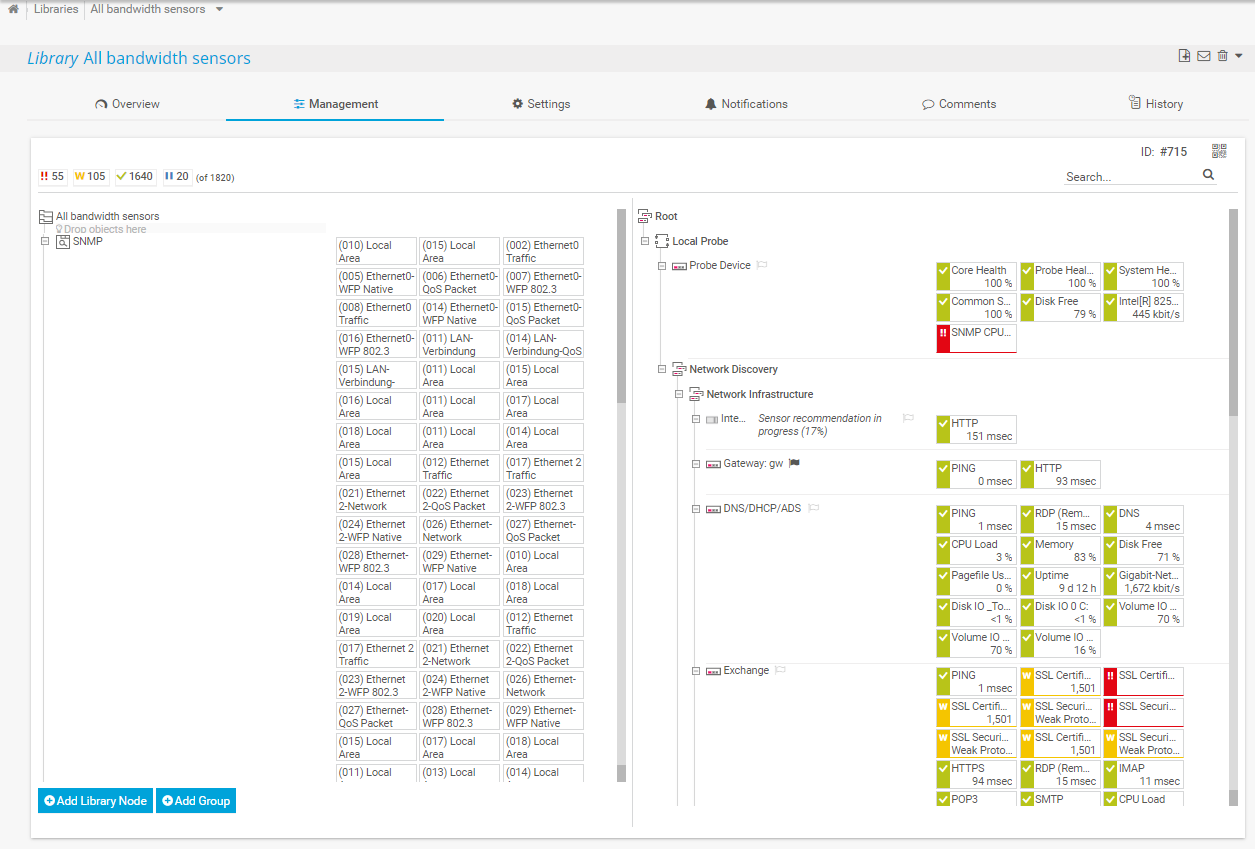
Library management in PRTG

Alarm overview sensors in PRTG

Device tree view of the complete monitoring setup

Custom PRTG dashboard for keeping an eye on the entire IT infrastructure

Live traffic data graph in PRTG
PRTG comes with customizable dashboards and network topology maps for visualizing all your important configuration management processes and data. You can create different dashboards for different teams and even rotate views on a single screen to have all the data you need at a glance.
With PRTG, you get to decide how your team is notified when problems arise. Choose from Microsoft Teams, push notifications to mobile devices, good old emails, or other means. As a network configuration manager, you’ll always be able to stay on top of issues and react quickly.
PRTG comes with a wealth of historical monitoring data that you can compare with live config data and configuration files to determine ways to optimize your change management tasks. You can also create customizable reports with different levels of detail for various stakeholders.
Real-time notifications mean faster troubleshooting so that you can act before more serious issues occur.
PRTG is set up in a matter of minutes and can be used on a wide variety of mobile devices.

“Excellent tool for detailed monitoring. Alarms and notifications work greatly. Equipment addition is straight forward and server initial setup is very easy. ...feel safe to purchase it if you intend to monitor a large networking landscape.”
Partnering with innovative IT vendors, Paessler unleashes synergies to create
new and additional benefits for joined customers.
Combining PRTG’s broad monitoring feature set with IP Fabric’s automated network assurance creates a new level of network visibility and reliability.
With ScriptRunner Paessler integrates a powerful event automation platform into PRTG Network Monitor.
UVexplorer integrates tightly with PRTG to bring fast and accurate network discovery, detailed device inventory, and automatic network mapping to the PRTG platform.
Custom alerts and data visualization let you quickly identify and prevent unauthorized network changes and errors with your configuration tasks.
Network Monitoring Software – Version 25.3.110.1313 (August 27, 2025)
Download for Windows and cloud-based version PRTG Hosted Monitor available
English, German, Spanish, French, Portuguese, Dutch, Russian, Japanese, and Simplified Chinese
Network devices, bandwidth, servers, applications, virtual environments, remote systems, IoT, and more
Choose the PRTG Network Monitor subscription that's best for you
A network configuration manager (NCM) helps companies optimize the organization of their networks by monitoring, managing, operating, and maintaining their networks and network components, and by consolidating all configuration-related information in a single place.
With a network configuration management tool, administrators can simultaneously make changes to several network devices (e.g., routers or switches) in both cloud and on-premise environments. What’s more, updates can be sent to laptops, company cell phones, and other network devices remotely, without someone having to be on-site. Configuration management therefore improves the flow of traffic within the company and optimizes the security and stability of the entire network.
Functions of a network configuration manager include automatically collecting data, creating reports, modifying the configurations of bulk operations, resetting network settings, optimally maintaining and repairing devices and connections, restarting devices in the event of failures, configuring servers, and more.
Network configuration management is essential because it ensures that network devices like routers, switches, firewalls, and load balancers are configured correctly, secure, and up-to-date, leading to network stability, efficiency, and security. Here are key reasons why it’s important:
Paessler PRTG assists with network configuration management by providing tools that support network administrators in monitoring, maintaining, and troubleshooting configurations.
PRTG continuously monitors network devices for configuration changes and alerts administrators in real-time if it detects any unauthorized or unintended changes. This minimizes configuration drift and helps maintain consistency across the network. It also tracks configuration changes over time, making it easier to see what was altered and to understand how configurations evolve. This is especially useful in troubleshooting when a recent change causes an unexpected network issue.
Although PRTG doesn’t directly perform rollbacks, it integrates with other tools that can help restore configurations. With visibility into past configurations, administrators can revert to previous settings if necessary, minimizing downtime.
In addition, PRTG automatically discovers network devices, which helps keep an up-to-date inventory of network assets and their configurations. By detecting new devices and monitoring existing ones, PRTG ensures configuration policies are applied consistently across the network, improving security and operational efficiency.
Moreover, PRTG combines configuration monitoring with overall network performance data, providing insights into how configuration changes impact device and network health. By correlating configuration changes with performance metrics (like CPU, memory usage, or network throughput), administrators can better troubleshoot and identify if a specific configuration adjustment is causing performance degradation.
Paessler PRTG natively supports common IT protocols such as SNMP, WMI and Windows performance counters, SSH, SSL, FTP, HTTP and HTTPS, packet sniffing, or flow (NetFlow, jFlow, sFlow, IPFIX). For data centers and industrial IT/OT monitoring, it also supports technologies such as IPMI, Redfish, OPC UA, MQTT, and Modbus.
In PRTG, “sensors” are the basic monitoring elements. One sensor usually monitors one measured value in your network, for example the traffic of a switch port, the CPU load of a server, or the free space on a disk drive. On average, you need about 5-10 sensors per device or one sensor per switch port.
Paessler conducted trials in over 600 IT departments worldwide to tune its network monitoring software closer to the needs of sysadmins. The result of the survey: over 95% of the participants would recommend PRTG – or already have.
Paessler PRTG is used by companies of all sizes. Sysadmins love PRTG because it makes their job a whole lot easier.
Bandwidth, servers, virtual environments, websites, VoIP services – PRTG keeps an eye on your entire network.
Everyone has different monitoring needs. That’s why we let you try PRTG for free.