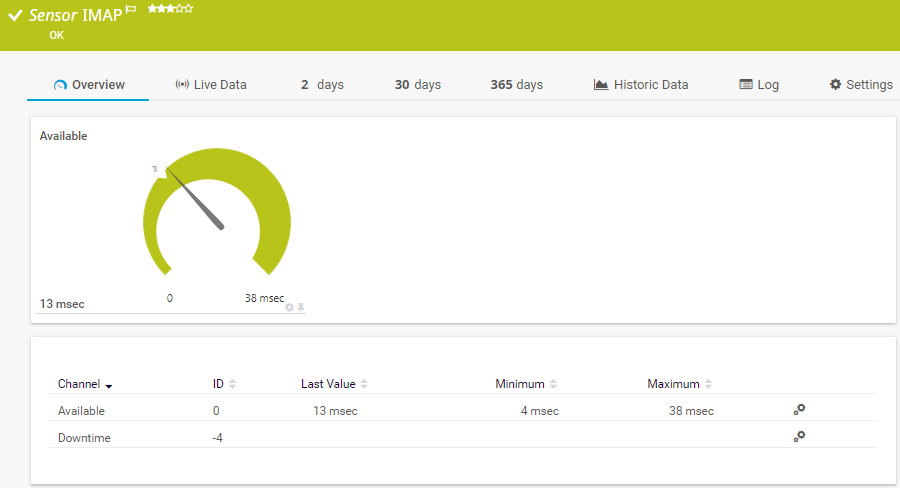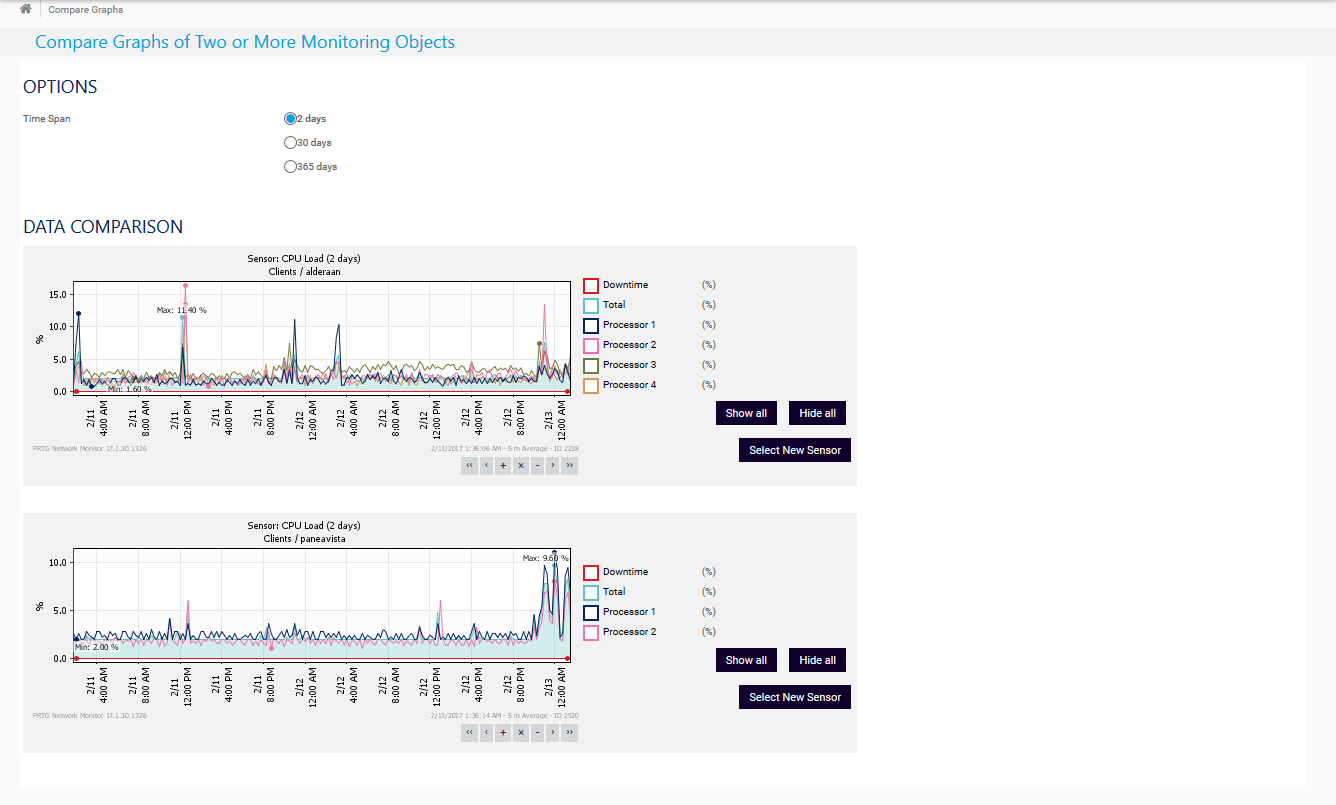PRTG: Ensuring the safe
delivery of your emails
PRTG tests the availability and response time of your mail servers
PRTG monitors the performance and database of your Exchange Server
PRTG supports the following protocols: POP3, IMAP, and SMTP
Mail server monitoring with PRTG
Jump to the topic of your choice
- PRTG increases the security and performance of your mail server
- How does email monitoring with PRTG work?
- Email round trip monitoring explained in 3 easy steps
- PRTG Network Monitor mail server monitoring easy
- 4 good reasons to choose PRTG as your email monitoring tool
- What kind of data is collected by PRTG?
PRTG increases the security and
performance of your mail server
How reliable is your mail traffic?
For companies, reliable mail traffic is a must. Email is not only used to coordinate workflows amongst colleagues, but also to make arrangements with customers and service providers. When it comes to sending time-sensitive documents, mail server crashes can seriously affect the success of your business.
PRTG monitors mail servers
By monitoring Microsoft Exchange and other mail servers, you can prevent such crashes. PRTG monitors the availability and performance of your mail servers, and checks to make sure your emails are delivered properly. If action is required, you’ll be notified at once, often before others know that something is up. Your employees count on being able to send and receive emails without stress.
With PRTG, everyone will work with peace of mind.
How does email monitoring with PRTG work?
PRTG comes with several pre-configured sensors that make it easy to ensure the smooth functioning of an email system. For example, our SMTP&IMAP Round Trip Sensor and SMTP&POP3 Round Trip Sensor monitor the end-to-end delivery of your emails. Thanks to these sensors, you can keep a constant eye on the functionality and performance of your network's entire email transmission process.
Email round trip monitoring explained in 3 easy steps
PRTG sends a test email via SMTP to the mail server (or email client).
The SMTP server delivers an email to a POP3/IMAP server (at another location, in a LAN or on the same server).
PRTG checks for emails from the POP3/IMAP server every second until the test email arrives.
How PRTG defines sensors
In PRTG, “sensors” are the basic monitoring elements. One sensor usually monitors one measured value in your network, e.g. the traffic of a switch port, the CPU load of a server, the free space of a disk drive. On average you need about 5-10 sensors per device or one sensor per switch port.
PRTG Network Monitor makes mail server monitoring easy
If the Email Round Trip Sensor displays no errors, then you will know that your server accepts emails via SMTP, that emails are able to be sent (i.e. your Internet connection and MX lookups are working fine), and that emails can be sent from outside your email system and retrieved via POP3 or IMAP.
PRTG also comes with sensors made especially for POP3, IMAP, and SMTP. These sensors use the respective protocols to check the availability and response time of your mail server.
Thanks to PRTG, you can monitor every aspect of your Exchange Server. Keep an eye on the size of your mailbox and database, and make sure your Exchange DAG is working correctly. PRTG also lets you monitor your Exchange Backups, message queues, and public folders. The PRTG Exchange Server sensors use Remote PowerShell to retrieve their data.
Your Exchange Server thus remains a reliable part of your IT infrastructure.
4 good reasons to choose PRTG as your email monitoring tool
Secure mail traffic
PRTG is quick to discover mail server failures. You’ll get to the root of problems well before work processes take a hit.
Overview
The PRTG dashboard provides a handy overview of the status of your mail server and the current performance of your email transmission.
Alerts
PRTG sensors continuously check the availability of your email services, and notify you in the event of errors. With PRTG, you'll rest assured that everything is in working order.
Easy setup for MS Exchange (among others)
The PRTG Auto Discovery feature lets you install and configure your email monitoring within minutes. Pre-configured “device templates” are available for MS Exchange, as well as other servers.
Quickly check the status of your mail servers
– even while on the go
Set up PRTG in minutes and use it on almost any mobile device.


Trusted by 500,000 users and recognized
by industry analysts as a leader
by industry analysts as a leader
“Fantastic network and infrastructure monitoring solution that is easy to deploy and easier still to use. Simply the best available.”
“Software is absolutely perfect, Support is superior. Meets all needs and requirements, this is a must have solution if you are needing any form of monitoring.”
“The tool excels at its primary focus of being a unified infrastructure management and network monitoring service.”
What kind of data is collected by PRTG?
PRTG uses a number of pre-configured sensors for its email monitoring:
- POP3 Sensor, IMAP Sensor, SMTP Sensor: Availability and response time
- Sensors for Exchange Backup (PowerShell), Exchange Database (PowerShell), Exchange Database DAG (PowerShell), Exchange Mail Queue (PowerShell), Exchange Mailbox (PowerShell), Exchange Public Folder (PowerShell), PowerShell: Key Exchange Server information such as size, status, and capacity
- SMTP&IMAP Round Trip Sensor
- SMTP&POP3 Round Trip Sensor
Round Trip sensors gather the following information:
- Status of the test email
- Length of time it takes to send an email
- Mail server availability
PRTG makes your job easier
Our monitoring software frees you to focus on other tasks by promptly notifying you of potential issues.
Save effort
PRTG gives you one central monitoring tool for your servers and entire network. Enjoy a quick overview of your whole infrastructure via our dashboard and app.
Save time
Getting started with PRTG is a breeze. Setting up or switching from another network monitoring tool is easy thanks to the auto-discovery and pre-configured device templates.
Save money
80% of our customers report substantial cost savings with network monitoring. Your costs of licenses will likely pay for themselves within weeks.
“Easy to implement and configure with good technical support.”
R. v. S., ICT Manager at Heinen & Hopman Eng BV

PRTG: The multi-tool for sysadmins
Adapt PRTG individually and dynamically to your needs and rely on a strong API:- HTTP API: Access monitoring data and manipulate monitoring objects via HTTP requests
- Custom sensors: Create your own PRTG sensors for customized monitoring
- Custom notifications: Create your own notifications and send action triggers to external systems
- REST Custom sensor: Monitor almost everything that provides data in XML or JSON format
We asked: would you recommend PRTG?
Over 95% of our customers say yes!
Paessler conducted trials in over 600 IT departments worldwide to tune its network monitoring software closer to the needs of sysadmins.
The result of the survey: over 95% of the participants would recommend PRTG – or already have.
Still not convinced?
More than 500,000 sysadmins love PRTG
Paessler PRTG is used by companies of all sizes. Sysadmins love PRTG because it makes their job a whole lot easier.
Still not convinced?
Monitor your entire IT infrastructure
Bandwidth, servers, virtual environments, websites, VoIP services – PRTG keeps an eye on your entire network.
Try Paessler PRTG for free
Everyone has different monitoring needs. That’s why we let you try PRTG for free. Start now with your trial.
|
PRTG |
Network Monitoring Software - Version 24.2.96.1375 (June 26th, 2024) |
|
Hosting |
Download for Windows and cloud-based version PRTG Hosted Monitor available |
Languages |
English, German, Spanish, French, Portuguese, Dutch, Russian, Japanese, and Simplified Chinese |
Pricing |
Up to 100 sensors for free (Price List) |
Unified Monitoring |
Network devices, bandwidth, servers, applications, virtual environments, remote systems, IoT, and more |
Supported Vendors & Applications |
|