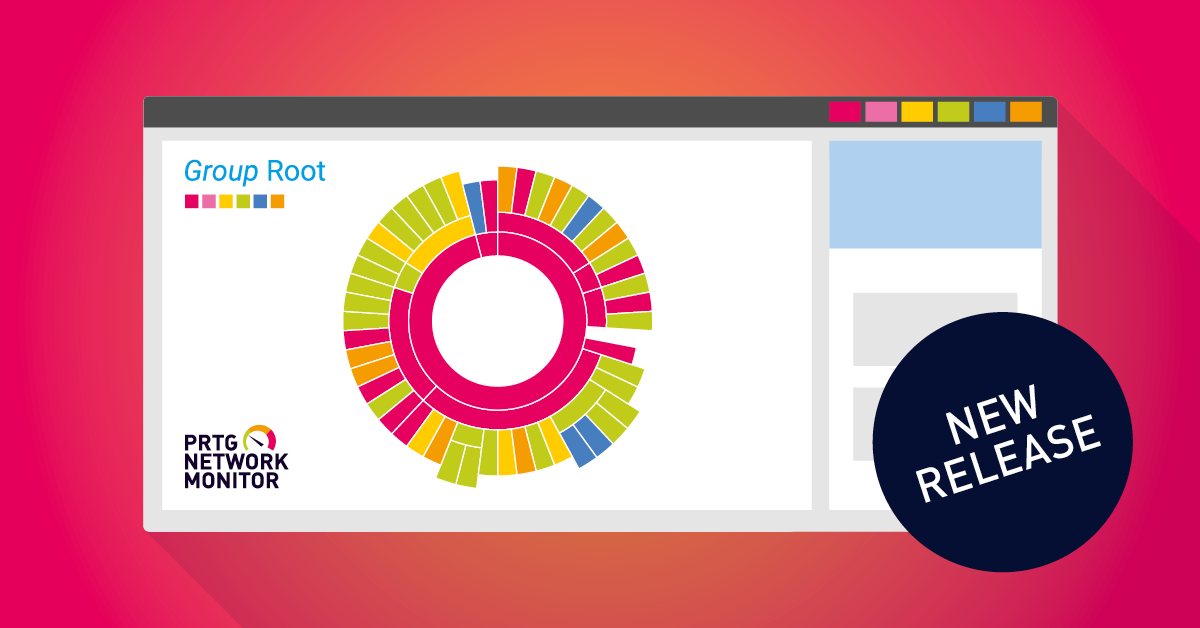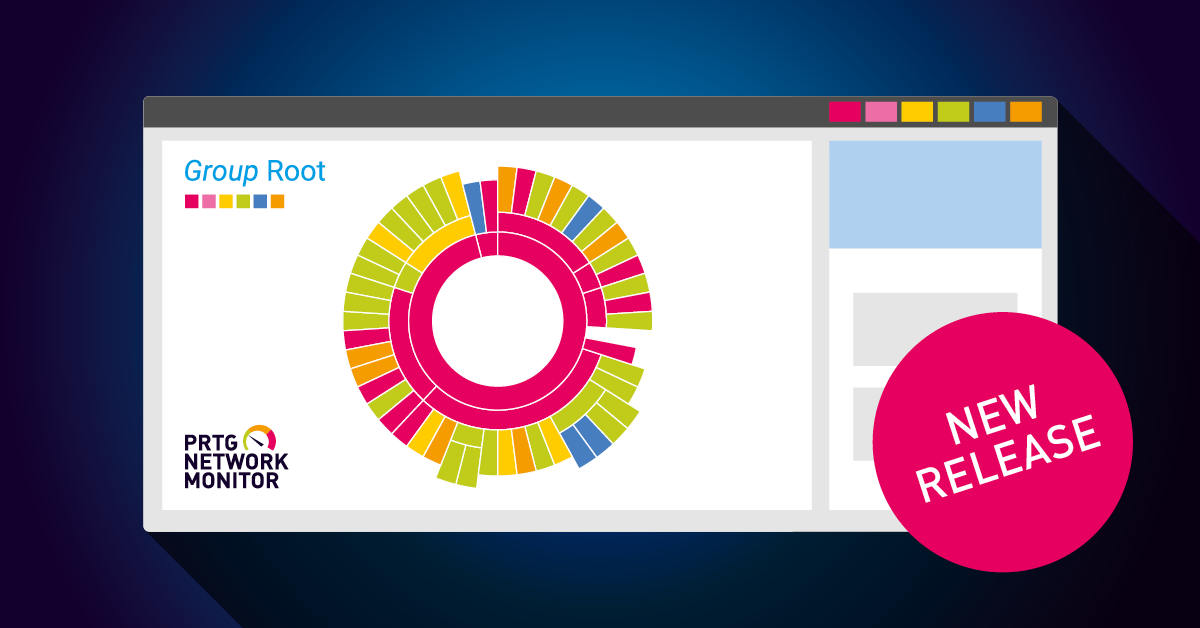Fixed
Server
Single Sign-on |
We fixed an issue for Single Sign-on where it was not possible to log in with a Single Sign-on user when you updated to the previous PRTG Stable version 26.1.116.1498 and when you had Single Sign-on configured for your PRTG. The login failed and the page no longer worked. The error message too many redirects was displayed in those cases. If necessary, you may need to clear your browser cache and cookies. |

 By
By