Please download the current version of the MIB Importer (for PRTG 12 or later) to get the latest features.
Please uninstall previous versions before you install a new one.
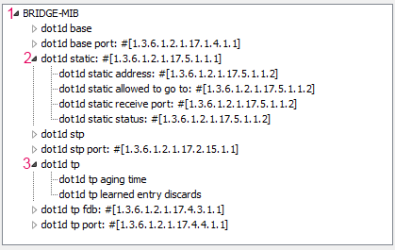
Many network devices and programs come with so-called MIB files that describe the parameters and readings that are available for monitoring via SNMP. With MIB Importer you can import these MIB files (supplied by the vendor of your devices) and convert them into OID libraries (OIDLIB) for PRTG Network Monitor.
Then you can easily set up SNMP Library sensors using the new OIDLIB files.
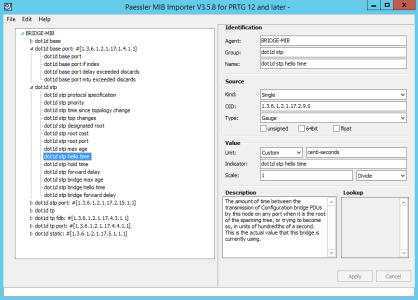
MIB files are hardware and operating system–independent information files that tell network management systems how to retrieve in-depth data using the SNMP protocol from network devices like routers, switches, network printers, disk arrays (even air conditioners) as well as many server software products (database servers, etc.).
MIB files describe the available readings in tables, values, and registers using a special text format, Abstract Syntax Notation One (ASN.1).

Because MIB files are written in this highly abstract definition language, they need to be translated into a more software-compliant form so that PRTG can work quickly and seamlessly with the data. This is the task of the MIB Importer, which translates MIB files into Paessler's XML-based OID library format.
MIB files are usually provided by the manufacturers of network devices and services (for example, Cisco MIBs can be found here). Please visit your vendor's website or contact their support to get the MIB file for your specific device.
MIB Importer 3.5.8 (3.9 MB)
This program is provided as a freeware and thus for free for Paessler customers, mainly as an add-on for PRTG. Please understand that we cannot provide in-depth support for this program.