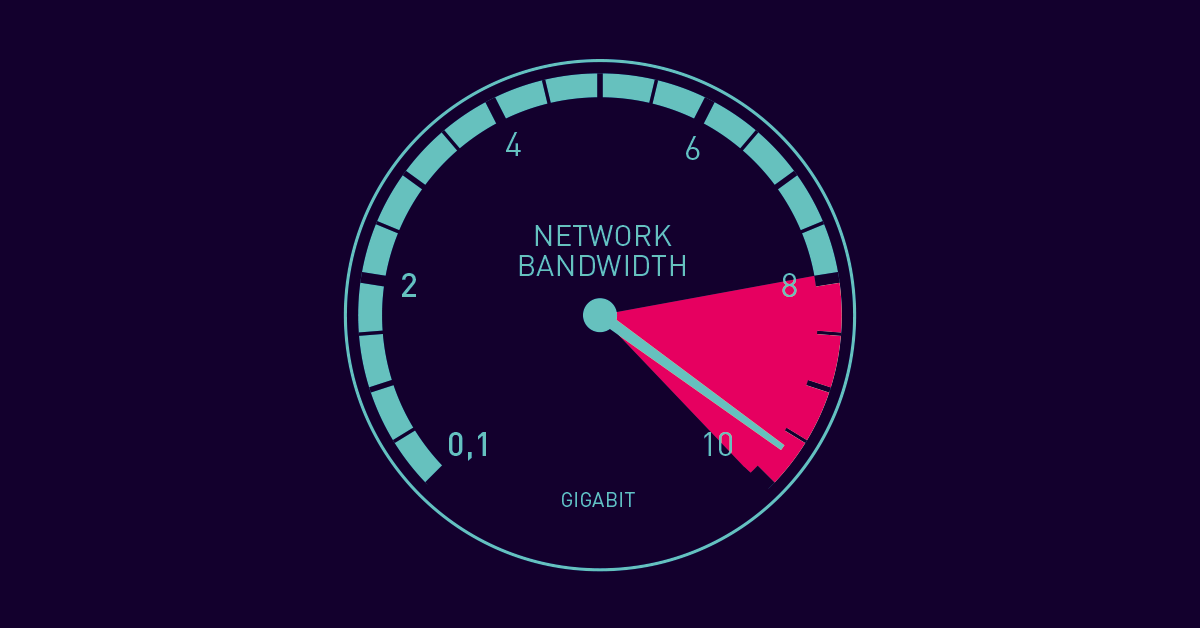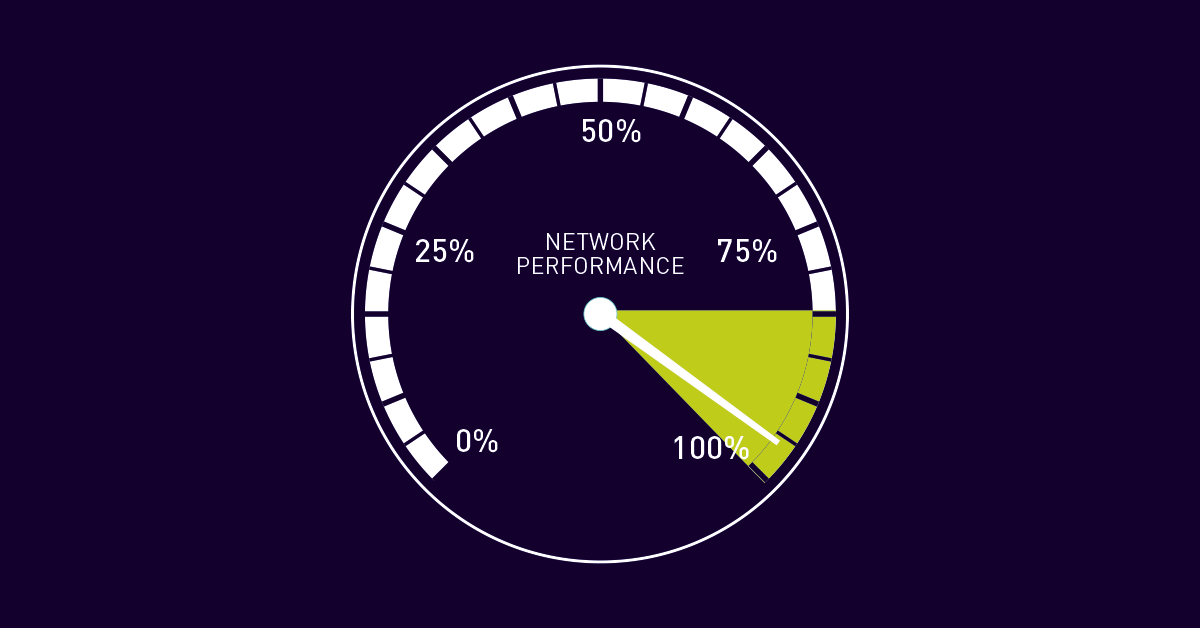With the free webserver stress tool you can perform
load and stress tests for SOAP servers/SOAP services.
Even though Webserver Stress Tool is not specialized in reading and writing the XML data for these requests, you can still use it as a load generator for your SOAP services.
This sample shows how to use Webserver Stress Tool. to issue a SOAP request to Google’s Webservices API. Note: Of course you should refrain from load testing Google’s webservers!
Finding out configuration data
The trickiest thing of course is to find out the three input parameters. You must get this information from the SOAP server’s documentation. For Google these are:
HTTP URL: http://api.google.com/search/beta2
SOAPACTION: "urn:GoogleSearchAction"
The XML-POSTDATA for the request should be stored into a file on your disk (see below for a sample for Google).
Configuring webserver stress tool
Having this information we can now set up the URL script for Webserver Stress Tool for our test. By setting a value for data.soapaction we instruct Webserver Stress Tool to actually send a SOAP request with content type “text/xml”.
The content of the XML file and the necessary URL script can be found in the Webserver Stress Tool FAQs.
Running the test
Now simply run the load test as usual with Webserver Stress Tool. Note that you need Version 7.0.2 or later to run this test.