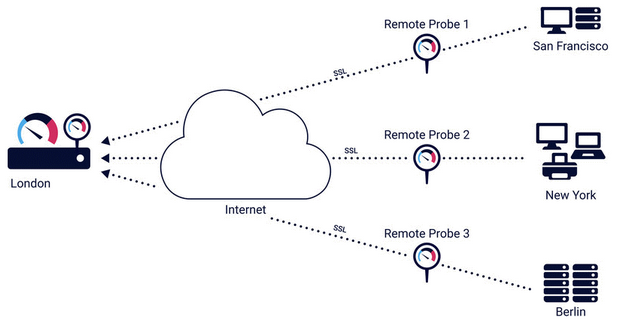PRTG Manual: Add Remote Probe
Remote probes can extend your monitoring with PRTG:
- Monitor different subnetworks that are separated from your PRTG core server by a firewall, and keep an eye on remote locations. You can install one or more remote probes.
- Distribute monitoring load by taking it from the PRTG core server system and putting it on one or more remote probe systems.
You need a remote probe if you want to monitor your local network with a PRTG Hosted Monitor instance.
There are three types of remote probes:
Classic Remote Probe
For more information on how to add a classic remote probe, see the following sections:
- Background information: Remote Probes and Multiple Probes
- Step-by-step installation: Install a Remote Probe
- Partially automatic installation: Classic Remote Probe Setup via Device Tools
- Quick installation guide on the Paessler website: How to install a classic remote probe for PRTG Network Monitor in 4 steps
Multi-Platform Probe
For more information on how to add a multi-platform probe, see the manual: Multi-Platform Probe for PRTG.
PAESSLER WEBSITE
How to install a classic remote probe for PRTG Network Monitor in 4 steps
How to connect PRTG through a firewall in 4 steps
VIDEO TUTORIAL
Distributed monitoring with PRTG
Multi-platform probe configuration