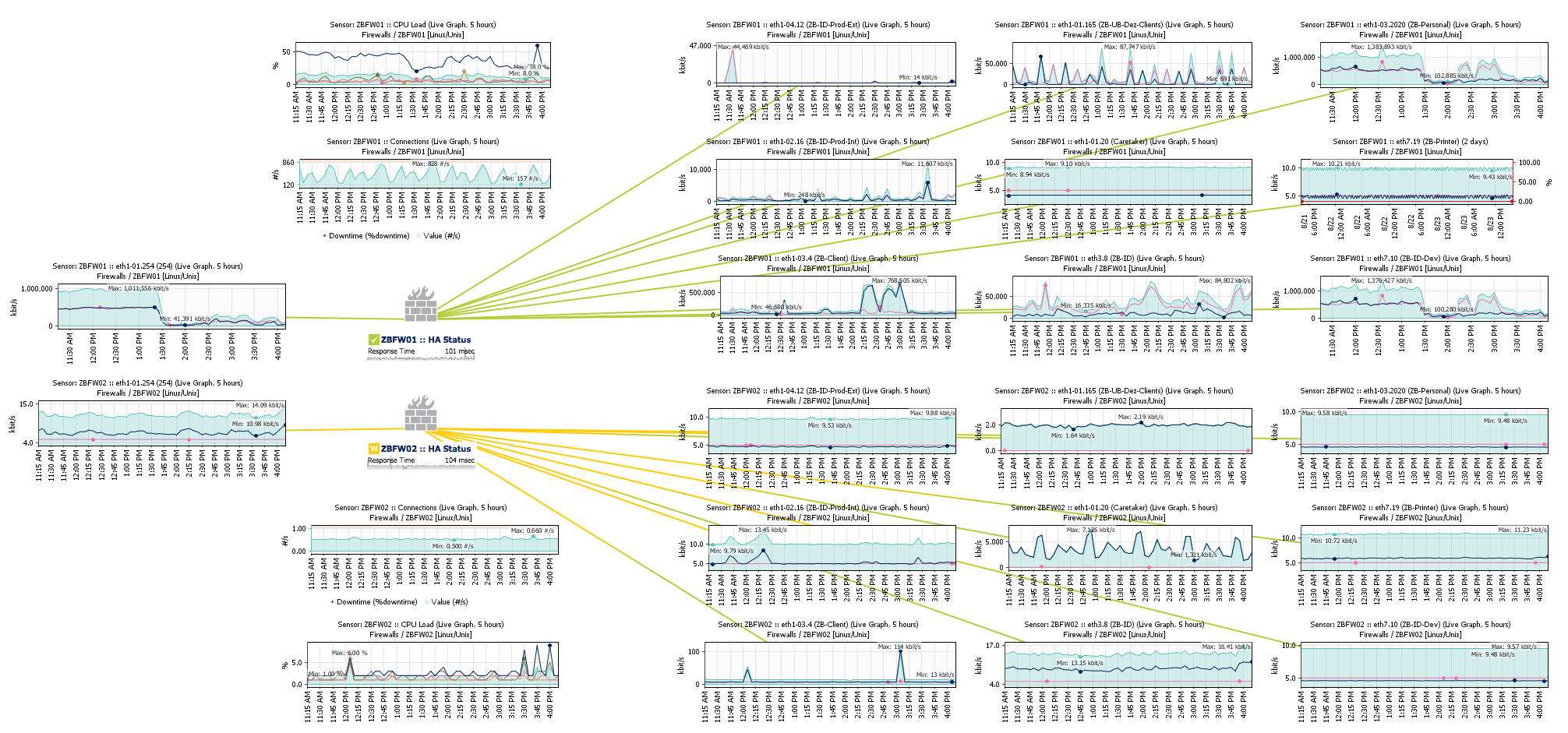Paessler PRTG provides cluster solution for fail-safe IT infrastructure monitoring at the University of Bern
About the IT Services Department at the University of Bern
The IT Services Department (ITS) at the University of Bern in Switzerland offers a wide range of IT services, including hosting, server maintenance & virtualization, storage, authentication and authorization infrastructure (AAI), groupware, and IT support and consulting. The ITS is also responsible for integrating, managing, and maintaining administrative applications, overseeing IT projects, and operating the IT in PC/Mac rooms and classrooms. In addition, it offers technical support to students, employees, and the IT managers of the various departments of the university. ITS employees plan, install, and secure the operation of the entire wired and wireless network.
The University of Bern relies on an extensive and heterogeneous IT infrastructure for its operations. This infrastructure is maintained by the employees of the IT Services Department (ITS). Previously, the five groups of the ITS worked with their own monitoring solutions. Since multiple tools were in use, the ITS had a hard time collecting key annual figures on the availability and performance of the various components of the university’s IT infrastructure. A team composed of members from each of the groups was therefore set up to evaluate and introduce a single, centrally managed monitoring system. Although the members had previously worked with several different tools, they ultimately opted for something new: PRTG Network Monitor from Paessler AG.

The University of Bern in Switzerland was founded in 1834 and currently enrolls over 17,500 students. Every day, more than 6,000 employees from eight faculties, nine skills centers, and 150 departments make use of the university’s IT infrastructure. The University of Bern specializes in science, health & medicine, intercultural knowledge, politics & administration, and sustainability. The tasks of its 150 departments are as diverse as these subjects. Depending on the task and area of research, the departments can place a variety of different demands on the university’s IT. To meet these demands, the 70 employees of the IT Services Department are divided into five groups: projects and development, system services, helpdesk, infrastructure, and operational IT.
Previously, the system administrators of these groups used their own network monitoring solutions. These tools included CA Spectrum, Nagios, Cacti, Zabbix, Munin, Monit, and SCOM. Certain custom and automated scripts were also in use. In some cases, multiple tools were even deployed among a single group. This highly fragmented system made it extremely difficult to collect key annual figures for measurements that affect the entire university, such as performance and availability. Among other things, these figures are used to guarantee the quality and further development of services. The ITS therefore decided to implement a single monitoring solution that would cover all its needs.
“Thanks to its intuitive interface, PRTG proved to be the perfect tool. We were able to immediately start using the solution without any real training whatsoever.”
Stefan Zahnd, IT Services Department, University of Bern
Centralized, user-friendly monitoring
“We had no real way of monitoring every aspect of our servers and applications from a single, centralized instance,” explains Stefan Zahnd, the ITS employee in charge of implementing a centralized monitoring solution. “We therefore wanted to set up an entirely new system. We began the search for intuitive software that all our sysadmins would find straightforward and easy to use. These were the main criteria for our choice of a centralized network monitoring tool.”
In the ITS, a team of representatives from each of the groups is responsible for purchasing items used by all the groups. This team began by determining the current state of the university’s network monitoring system. The resulting documentation outlined the tools and solutions that were already in use, as well as their purposes. It also highlighted the problems and limitations of the existing solutions. This information was extremely helpful in defining and prioritizing the requirements for a new solution. In addition to ease of use, the following requirements emerged from the team’s search:
- The tool must clearly indicate whether all the services are accessible and functioning properly
- The system administrators must be able to manage their systems autonomously
- The tool must be able to monitor basic hardware parameters such as memory and CPU
- The configuration of the tool must be able to be checked according to best practice guidelines
- The tool must allow for custom scripts that can monitor ports, files (including version numbers), and log files
- Services and systems must be monitored, including their subsystems and dependencies
- ITS employees must be notified automatically, depending on the error or issue
- The new tool must come with a reports feature
Outstanding standard features and customized API solutions
It was also important that the new solution allow for access via a web console. This access should be as straightforward as possible for end users (the sysadmins of the IT services), as well as for the administrators of the solution itself. When it comes to purchases to be used by all the groups, ITS – for obvious reasons – prefers solutions with which the employees are already familiar. In this way, the workers can train each other and ITS can save the (often substantial) amount of time and money required for third-party services. Nevertheless, the University of Bern opted for monitoring software with which the majority of employees had no previous experience.
Stefan Zahnd, on the decision to go with PRTG: “Thanks to its intuitive interface, PRTG proved to be the perfect tool. We were able to immediately start using the solution without any real training whatsoever. PRTG is extremely easy to administer and maintain. Moreover, we were impressed by the tool’s well-documented and powerful API. The software is easy to scale (with monitoring elements), and comes with numerous predefined sensors (measuring points) for a wide range of devices and applications, many of which are used in our heterogeneous infrastructure.”
Cluster ensures reliability and availability
When installing the new tool, the ITS team was intent on creating a high level of resilience and redundancy. Although a single installation of PRTG can monitor the university’s entire infrastructure, what happens if the PRTG server goes down? At universities, students must have access to services 24 hours a day, 7 days a week – a fact that makes round-the-clock monitoring all the more important. Since ITS employees are unable to work all hours of the day and night, Stefan Zahnd and his team decided to use a PRTG cluster. The PRTG cluster feature provides any monitoring environment with a high level of resilience and availability.
A PRTG cluster consists of a so-called “master node” (main node), where PRTG is installed and configured. The master node is supplemented by one or more “failover” nodes. If the master node goes down, one of the failover nodes takes over until it recovers. PRTG network monitoring therefore helps ensure availability, even if the master node fails and an employee cannot immediately fix the problem. Key annual availability figures can also be recorded and documented, without any gaps whatsoever.
Quick and easy setup of the tool
The installation of PRTG went exactly according to plan, and the cluster was up and running in a single day (albeit with the need for further tweaks). For the most part, the ITS staff was able to fine-tune the configuration without any assistance. And when questions arose, Paessler was immediately on hand to provide the necessary support. Today, PRTG reliably monitors the university’s heterogeneous and complex IT infrastructure, which includes 60 network components and several hundred server systems in different locations. Linux and Windows are used as server systems, while Linux, Windows, and Mac systems are used on the clients. The PRTG cluster allows for two server networks to be monitored in decentralized locations: so-called “remote probes” are installed at the remote sites, where they collect the relevant monitoring data and send it to the central PRTG instance.
In total, more than 4,400 sensors (measuring points) are installed in the network. Employees at the University of Bern mainly use the PRTG app for desktop to access this monitoring data. Remote workers use the PRTG web interface or the app, which is also available for iPhones. Stefan Zahnd couldn’t be any more pleased: “We can now monitor almost our entire infrastructure with a single tool. And thanks to the transparent licenses offered by Paessler AG, we knew exactly how much the tool would cost since the 4,400 sensors, the cluster function, and much more were already included in the price. This was yet another nice surprise of PRTG.”
Conclusion
With PRTG, the IT Services Department (ITS) at the University of Bern in Switzerland has discovered an all-in-one monitoring solution that can be used by all its IT employees. ITS was immediately sold on the tool’s remarkable ease of use. “Centralized monitoring with automatic notifications has increased our response times considerably. PRTG saves us both time and money,” concludes Stefan Zahnd. “In addition, thanks to the PRTG cluster, we benefit from a fail-safe solution that provides for much higher availability than the individual tools we once used in our fragmented monitoring environment.” Omicron AG, a Paessler partner based in Wallisellen, Switzerland, assists the University of Bern with its use of PRTG.
Also interesting
Customer success story DR. ERLER KLINIKEN & PRTG
DR. ERLER KLINIKEN uses Paessler PRTG to monitor IT and medical infrastructure 24/7, prevent downtime, and ensure reliable patient care through proactive diagnosis. ➤ Read the customer success story!
Customer success story Dätwyler & PRTG
Swiss IT and OT infrastructure solutions provider Dätwyler IT Infra relies on Paessler PRTG for monitoring in their customer projects. ➤ Read the complete customer success story now!
Customer success story 1. FSV Mainz05 & PRTG
The IT team of 1. FSV Mainz05 monitors its IT and the entire stadium technology with PRTG so that everything runs penalty free. ➤ Read the complete customer success story now!