PRTG offers many preconfigured sensors, the basic elements that do all monitoring tasks.
Many of these sensors come with preset warning and error thresholds out of the box.
Of course, you can also set individual thresholds that fit exactly to your monitoring needs. If something goes wrong or shows unusual behavior, you’ll know right away.
But PRTG does not only alert you if downtimes or system outages occur. With fine-tuned warning thresholds, you can even detect issues before they happen and proactively take measures.
Also keep in mind to set priorities: not all systems are as business critical. Identify the most important systems and make sure that alerting rules for them are more granular than others.
Set notification triggers to ensure that the right person or team is informed in the right way and at the right time. For example, the specified rules can trigger an alarm if
Different escalation levels let you repeatedly send a notification to the same person or to a different team using different notification channels, if required.
Avoid alert fatigue by scheduling alarms: make sure, for example, that PRTG does not send any low-priority alerts at night.
Being notified via email does not really suit your needs? With PRTG, you can choose from several built-in notification methods:
It is also possible to set different notification methods for different teams and alert escalation levels.
What’s more: based on alerts, you can automatically execute HTTP actions and run EXE scripts or programs for automated troubleshooting of minor issues.
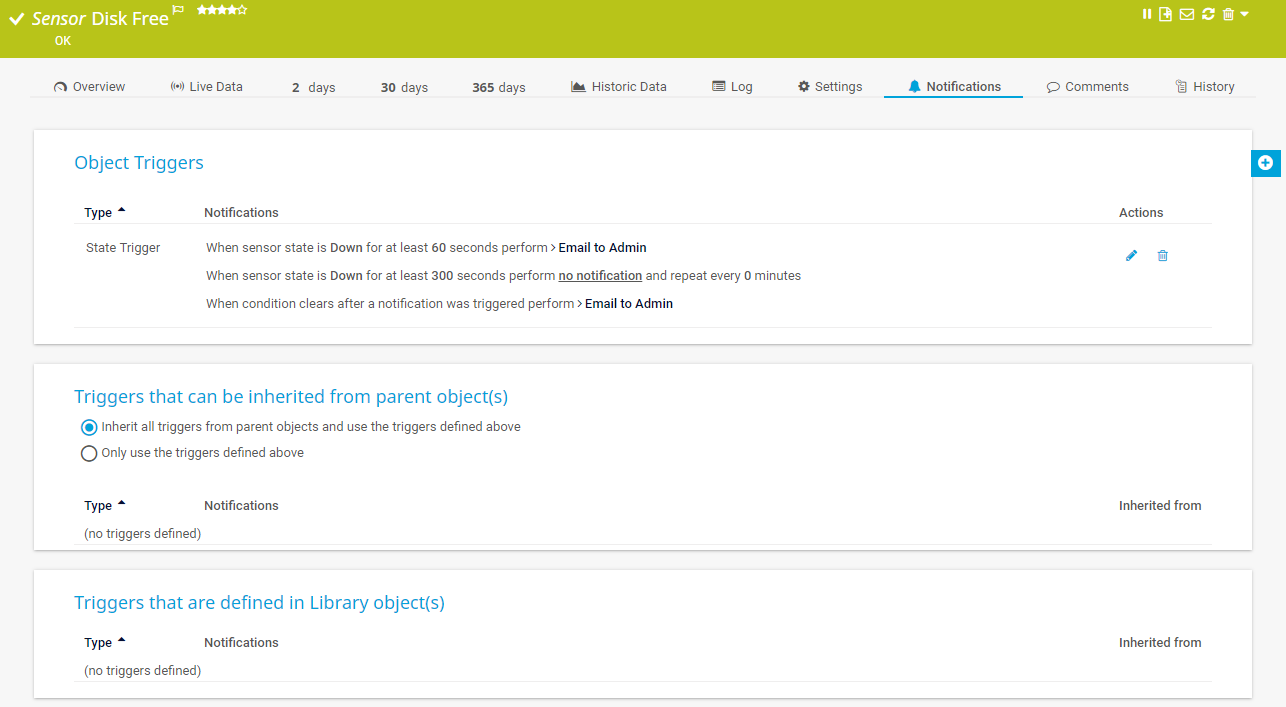
Set individual notification triggers
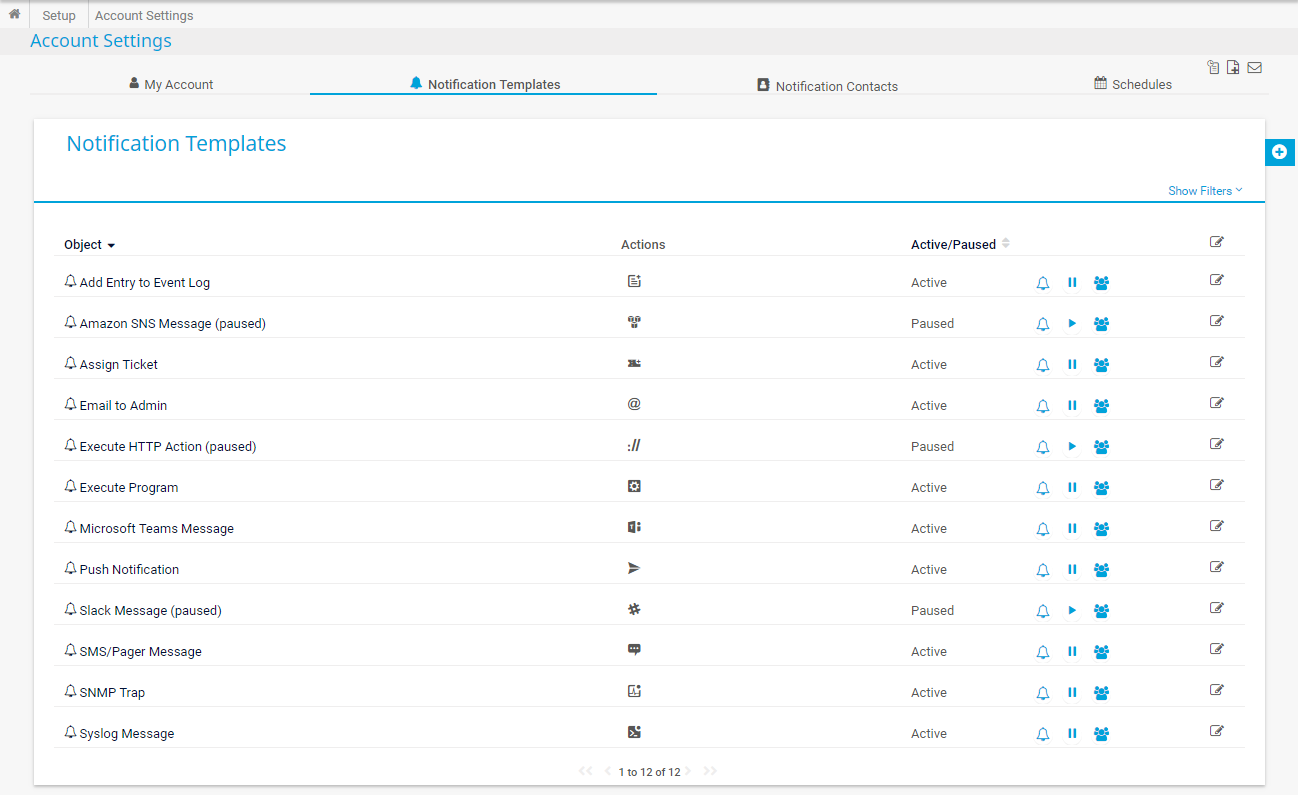
Define customized notification templates
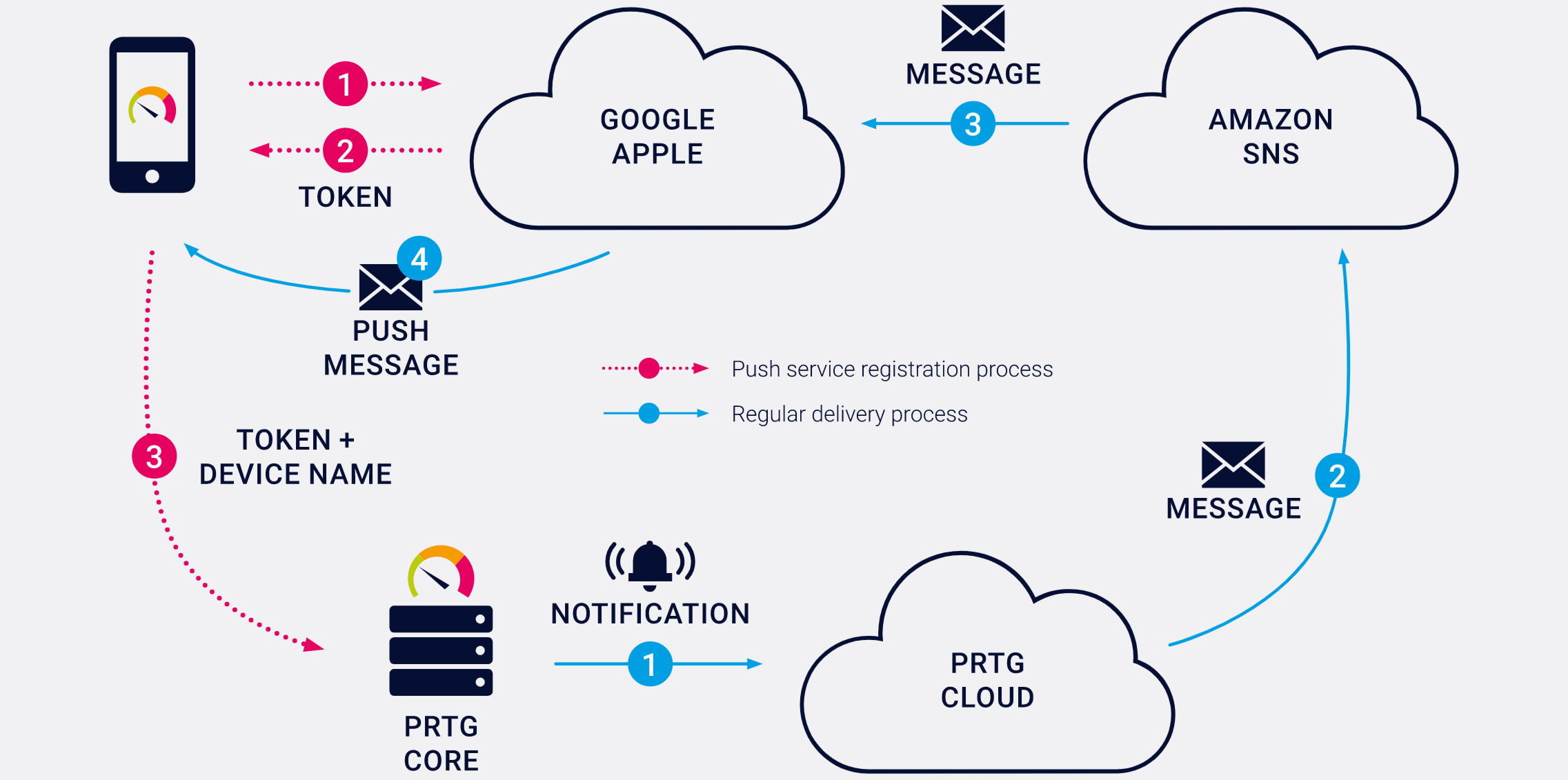
How push notifications work