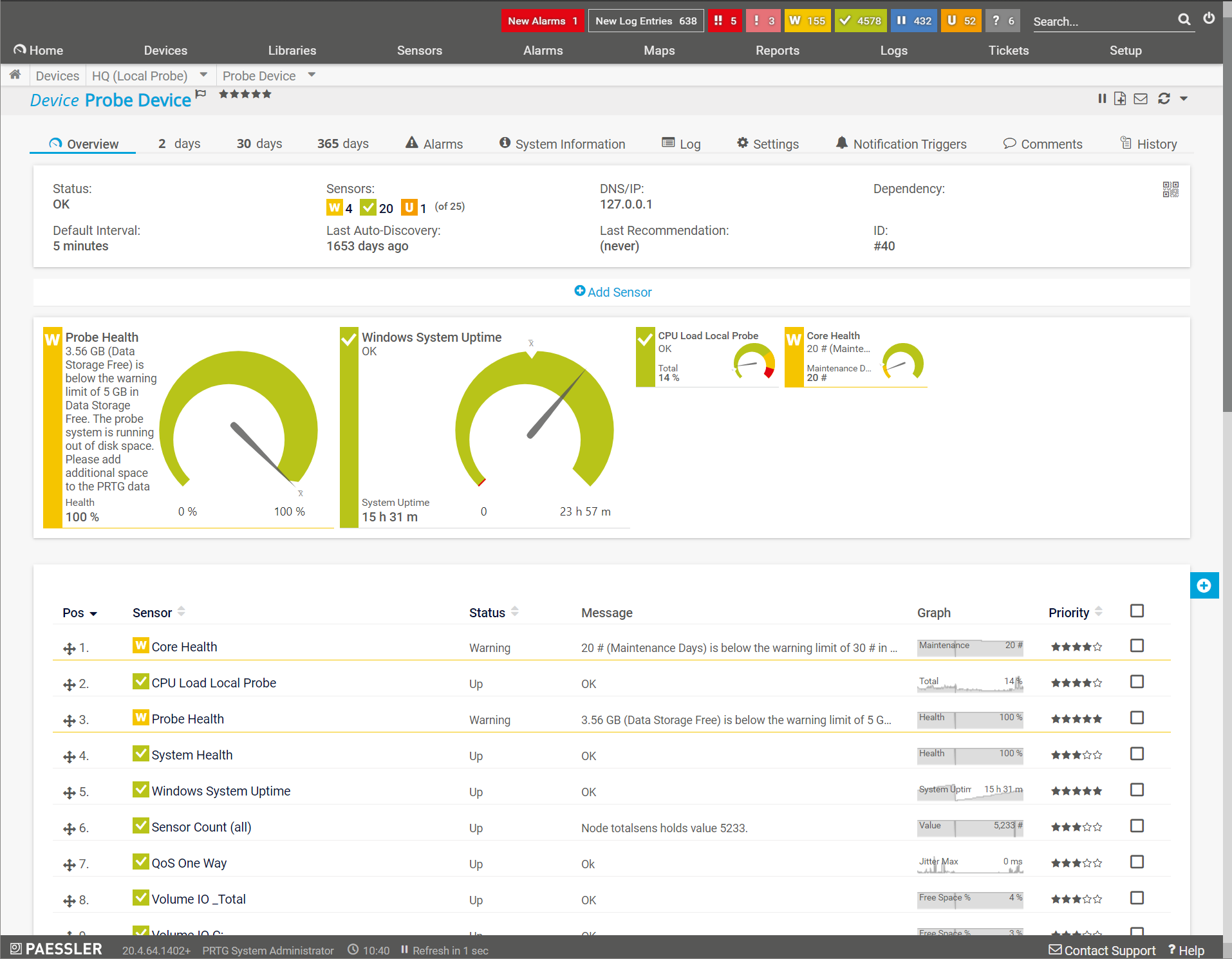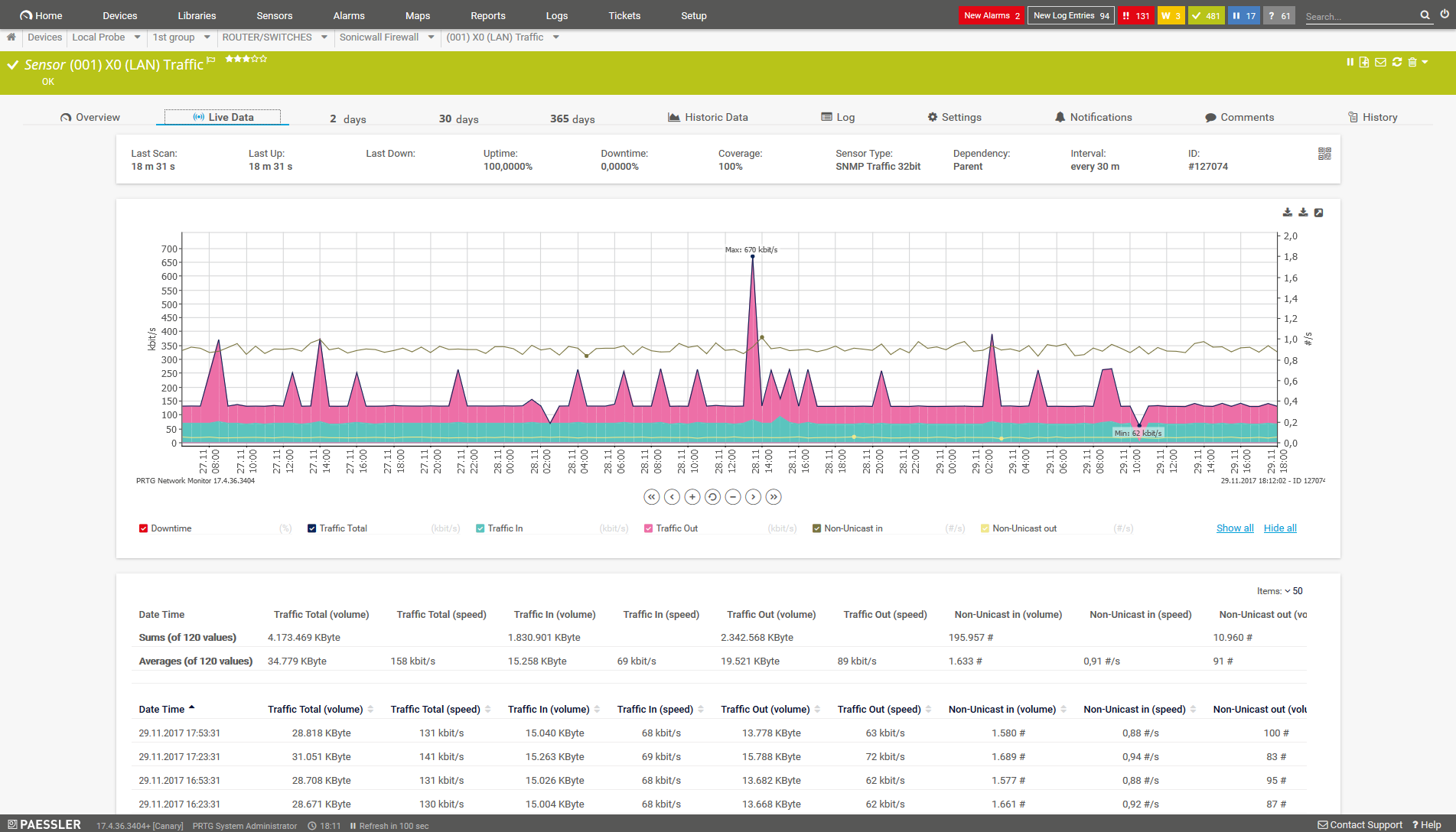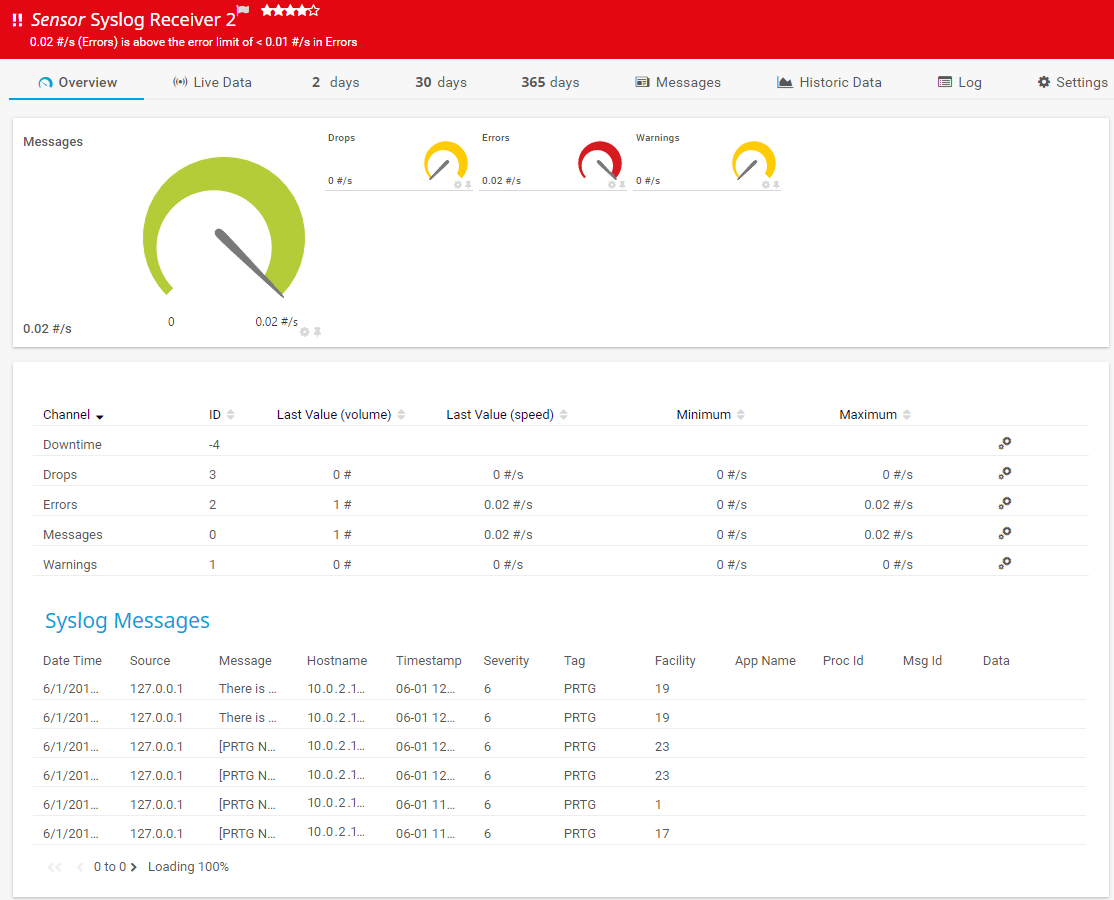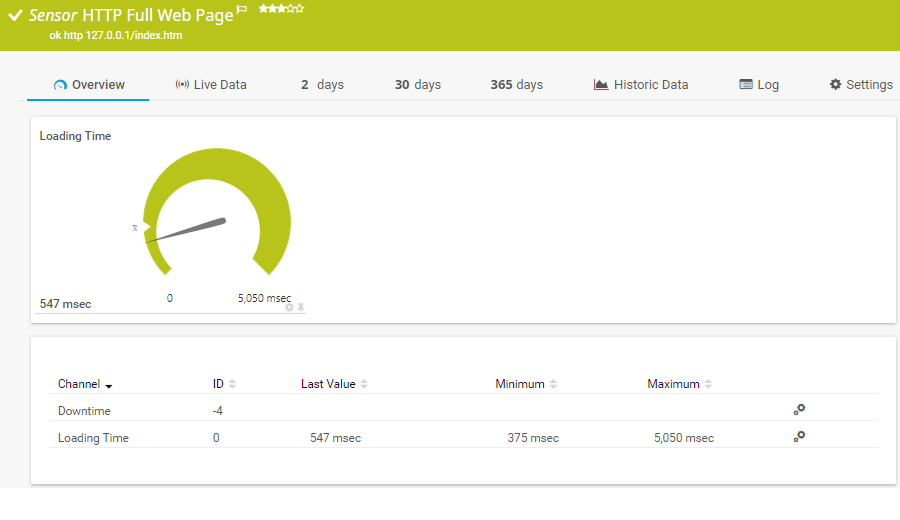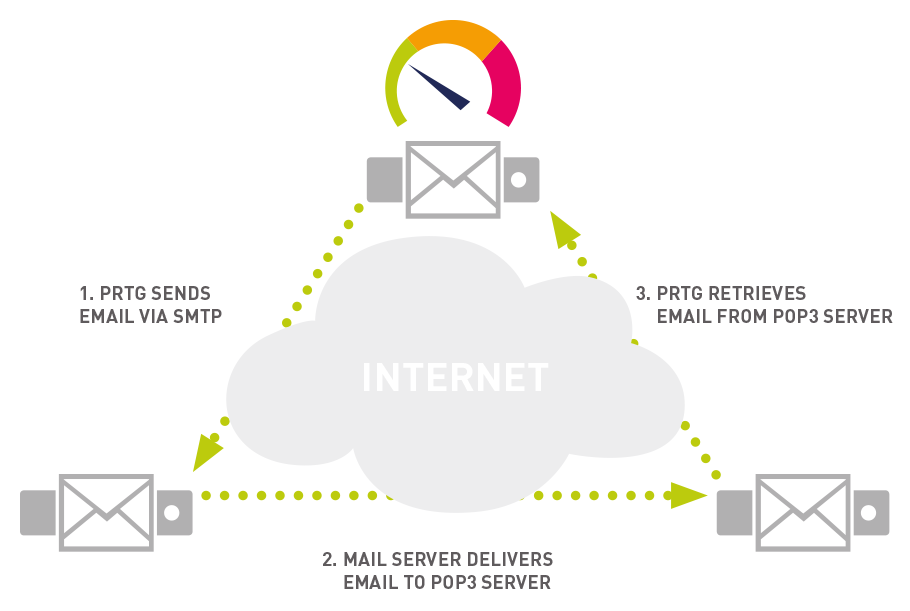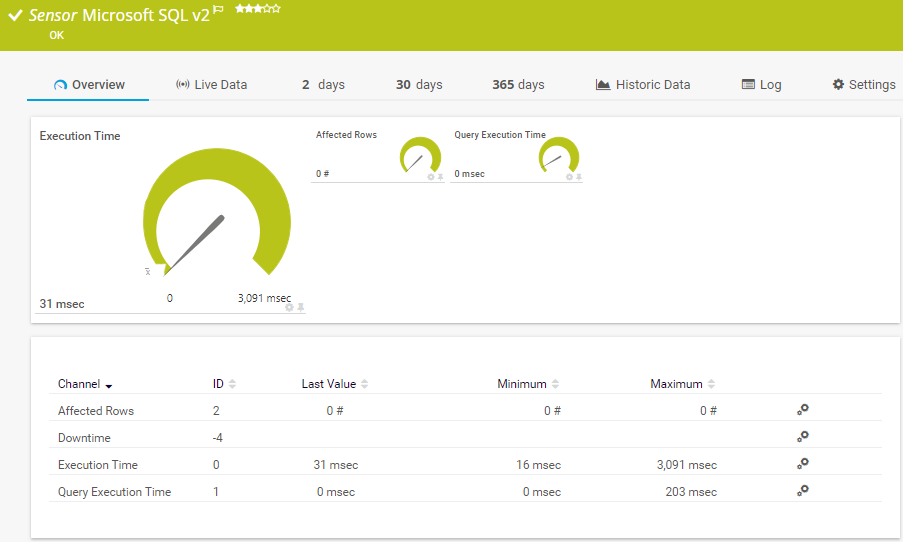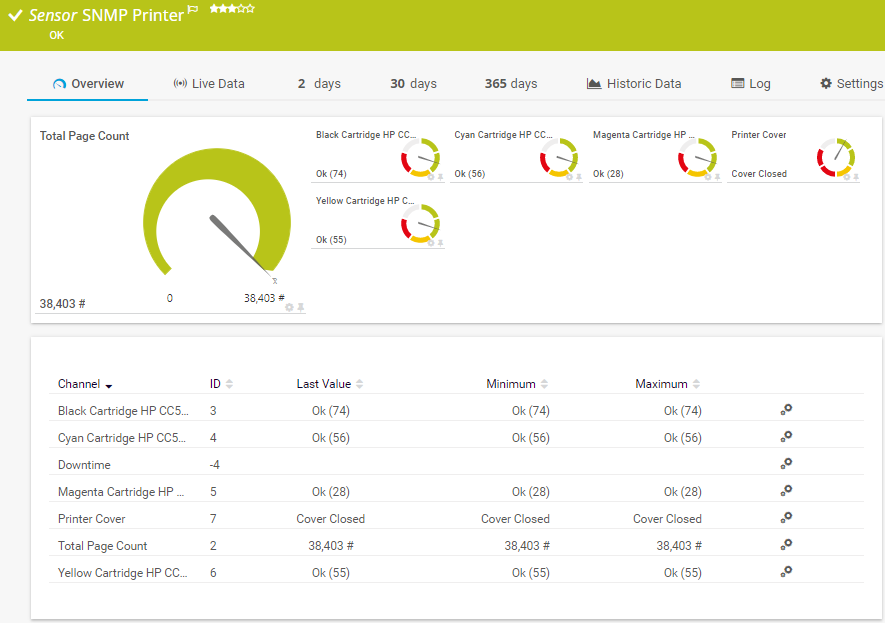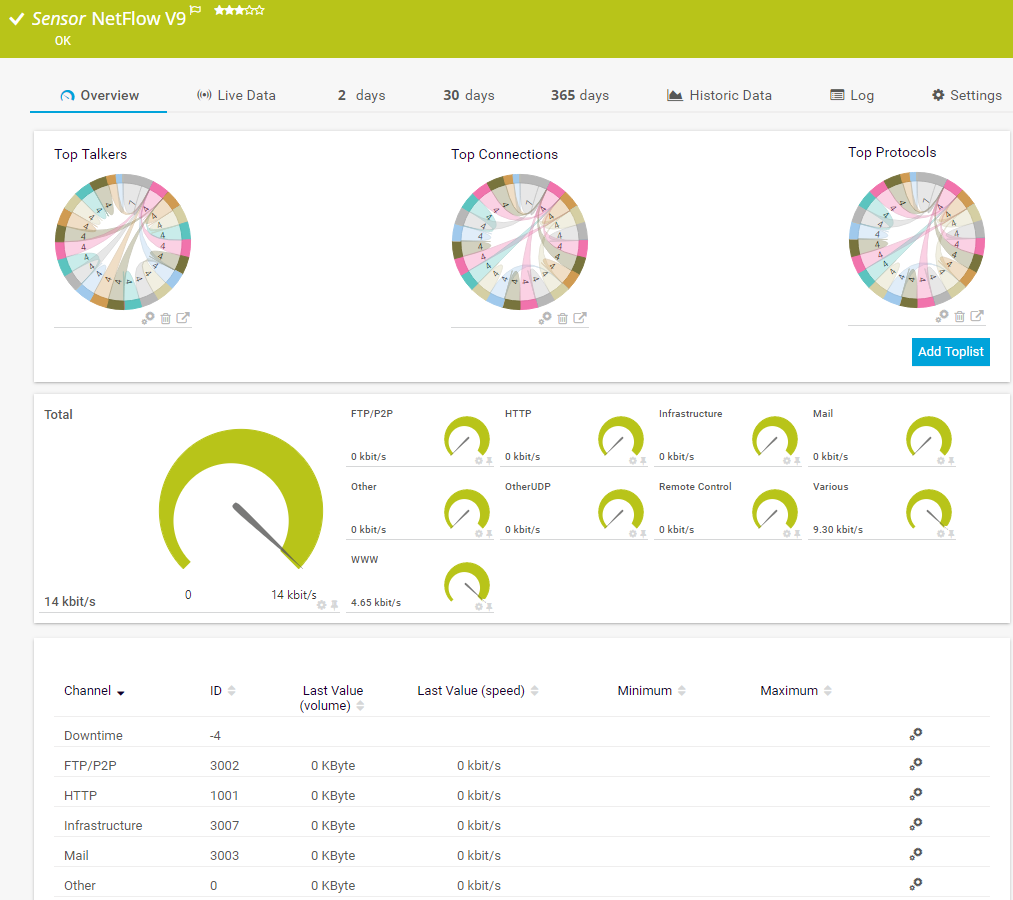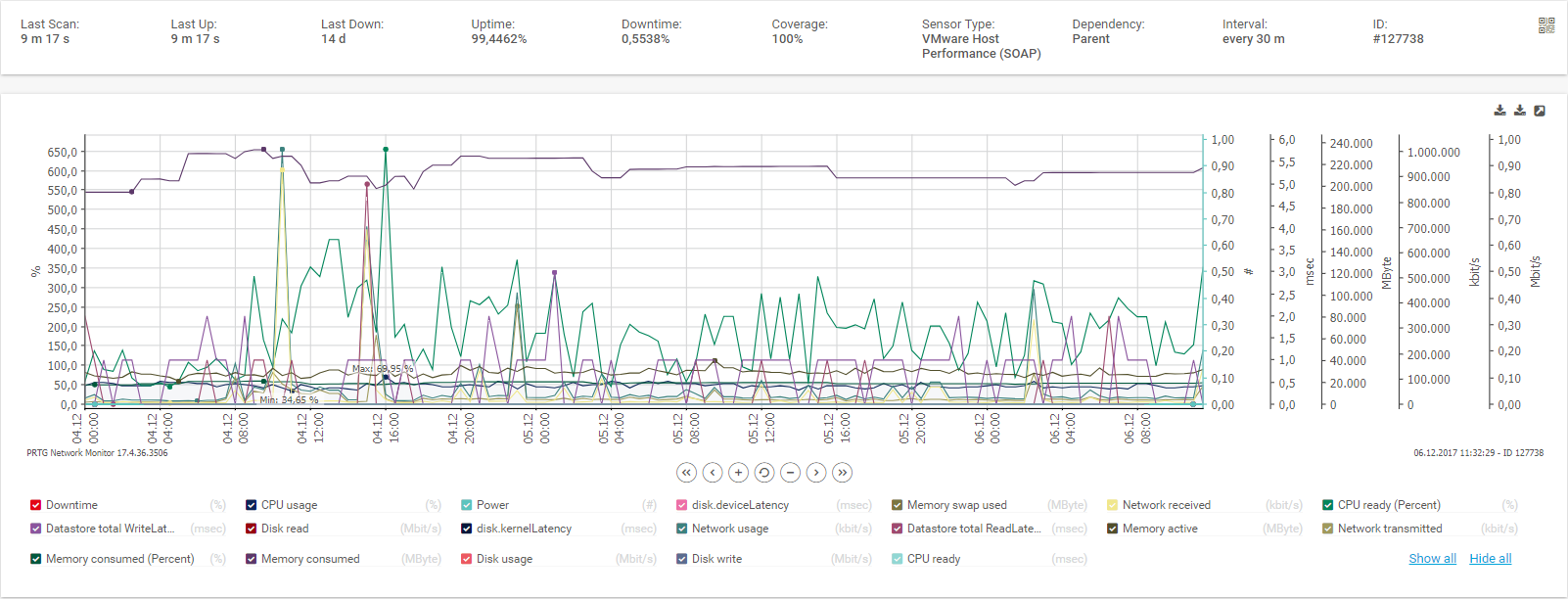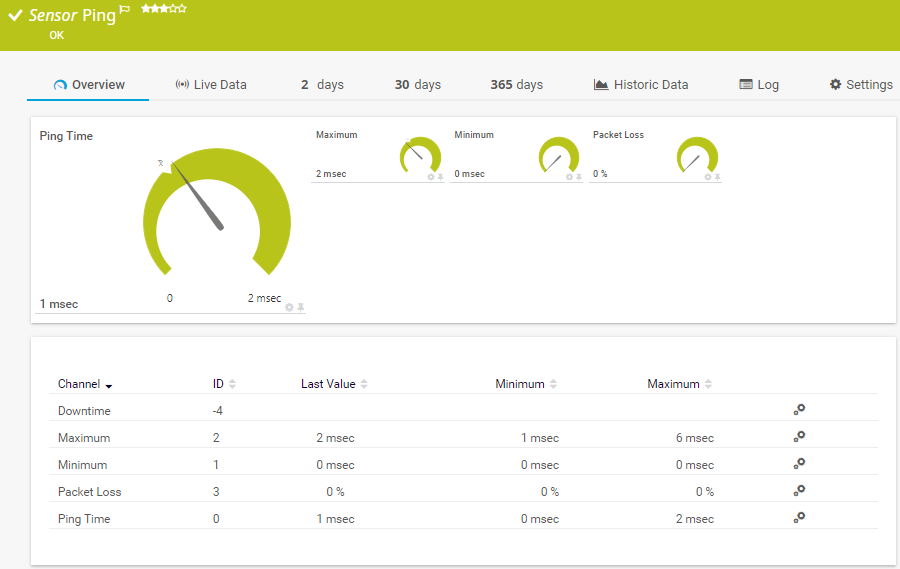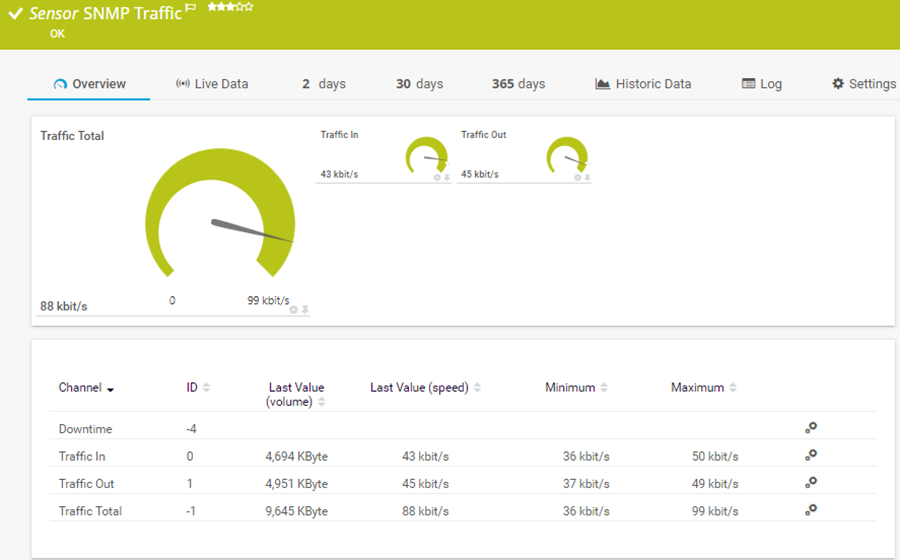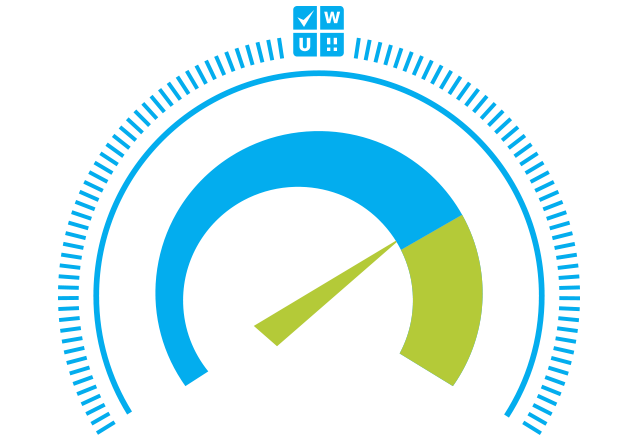Free network monitoring
with PRTG
100 free sensors
Free alerts in the
event of errors
Free reports and dashboards
Ready to use
Risk-free
Free network monitoring with PRTG
Jump to the topic of your choice
- PRTG: Free vs. paid
- Before purchasing a license, find out where you stand
- Comparison: Finding the right network monitoring tool for you
- PRTG licenses: Are they worth it? Ask the specialists in the field...
- Real-life solutions involving the free 100-sensor version of PRTG
- Syslog/Trap manager
- Website monitoring
- Secure email traffic
- Database monitoring
- Printer monitoring
- Flow monitoring
- WM host monitoring
- Network device availability
- Data traffic and network performance
PRTG: Free vs. paid
Free license
With the free version of PRTG, you get 100 sensors that never expire. On average, you’ll need 10 sensors for each of your network devices. You can also choose to set up a much "lighter” monitoring environment – such as via the use of a single SNMP sensor to monitor traffic or one ping sensor for monitoring availability. Keep reading for tips on how to make the most of a free PRTG license, which comes with the alarm, reports, and dashboard functions, as well as mobile apps.
Paid license
The PRTG license model is based on the number of sensors you'll need to meet your requirements and expectations concerning your monitoring environment. You’re welcome to try the unlimited version of PRTG for 30 days for free. After this time, you’ll have access to only 100 free sensors. However, the trial will allow you to decide if you really need more sensors, and to subsequently choose the most suitable license. See all our prices here.
Before purchasing a license, find out where you stand –
will our free network monitoring tool suffice?
How PRTG defines sensors
In PRTG, “sensors” are the basic monitoring elements. One sensor usually monitors one measured value in your network, e.g. the traffic of a switch port, the CPU load of a server, the free space of a disk drive. On average you need about 5-10 sensors per device or one sensor per switch port.
Hurdles associated with larger networks
Many sysadmins are in charge of large networks. These networks are often associated with a great deal of bureaucratic hassle. It can, for example, take many weeks or even months to free up the money required for a professional network monitoring tool. At the same time, it’s important to get a good idea of what all the various tools on the market can do. PRTG comes with a free 30-day trial, during which time you can use all the sensors you please. If in doubt, you can always just opt for the free 100-sensor license.
Smaller networks
Some sysadmins, on the other hand, work with relatively small networks. But these administrators also need professional monitoring software to ensure their network devices and applications are always up and running. The 100-sensor version of PRTG allows these sysadmins to set up reliable network monitoring using freeware. Some admins also use PRTG at home to monitor their computers and end devices.
Comparison: Finding the right
network monitoring tool for you
Special network software
There are countless freeware solutions as well as fee-based network monitoring tools. Some of these tools are used for specific purposes. For example, Angry IP Scanner is used to identify the devices that are in a network, while Wireshark provides you with detailed information regarding the way traffic flows through a network. How is PRTG different? Special tools are used in a targeted manner to quickly analyze specific situations. PRTG, on the other hand, monitors your network on a continual basis and notifies you in the event of problems. Often the solution to a network problem involves the use of both a special tool and PRTG.
Comprehensive network monitoring
PRTG belongs to the class of large monitoring tools which allow you to set up comprehensive and continuous network monitoring. Monitoring tools monitor your network and sound the alarm in the event of an error or malfunction. IT managers often go with Nagios, SolarWinds, WhatsUp, or PRTG. Find out how PRTG compares to SolarWinds, Nagios, or WhatsUp Gold. The advantages of PRTG: quick to set up, easy to use, and all-inclusive.
Gary Evans, director of information technology at Smooth Fusion. To the case study
Keep a constant eye on your network
– even while on the go
Set up PRTG in minutes and use it on almost any mobile device.



“Hey Gerald, I’d like to set up free network monitoring with the 100-sensor edition of PRTG. Any tips?”
“When you install PRTG, a huge number of sensors are created which you can use for 30 days for free. After this time, you can use 100 free sensors for as long as you like. The PRTG multi-edit function is useful for deleting several sensors at the same time. First of all, filter your sensors by sensor type. Then select all the sensors you don’t want and delete them in one fell swoop. The multi-edit function helps you save time when you wish to lighten up your monitoring.”
Gerald Schoch, Release Manager at Paessler AG
Trusted by 500,000 users and recognized
by industry analysts as a leader
“Fantastic network and infrastructure monitoring solution that is easy to deploy and easier still to use. Simply the best available.”
“Software is absolutely perfect, Support is superior. Meets all needs and requirements, this is a must have solution if you are needing any form of monitoring.”
“The tool excels at its primary focus of being a unified infrastructure management and network monitoring service.”
Real-life solutions involving the free 100-sensor version of PRTG:
Syslog/Trap manager
In this first example, PRTG 100 is used as Syslog and SNMP Trap Receiver. Syslogs and SNMP traps deliver a lot of information to devices in the form of text messages, which are delivered to a corresponding receiver.
A single Syslog Receiver or SNMP Trap Receiver Sensor can theoretically be used to monitor an entire network: Under lab conditions (one single sensor without filters), PRTG could handle 10,000 messages per second (Syslog or trap) on a quad core desktop machine, so the software offers more than enough power reserves.
The messages are collected and can be filtered and sorted, then serve as a basis for alerts, notifications and reports. You’re left with 99 sensors that can be used as Syslog and SNMP trap receivers for individual, important devices or for other purposes entirely.
Website monitoring
A website is a company's business card, showcase and retail outlet. However, if just entering a shop takes too long, most customers won’t even come in. Constant, comprehensive monitoring is necessary in order to guarantee fast response times and general availability of a website.
With 100 sensors, the free version offers enough options for comprehensive monitoring of one or more websites. For example, the HTTP v2 sensor can be used to monitor general availability, while the HTTP Full Web Page sensor measures the time needed to load an entire page. One can monitor specific website content for changes, or use the HTTP Transaction sensor to monitor processes like logins or filling out and sending forms.
Because PRTG 100 also includes remote probes, these can be distributed worldwide to monitor the availability and reaction time of websites from other countries. Website operators can ensure that their sites are available for international customers as well. In addition, some sensors can be used to monitor the web server or backup processes, for example.
Secure email traffic
Email is still the main means of communication in most companies. Any disturbances in email traffic can have grave consequences. Consistent monitoring sends alerts before interruptions or failures occur and cause severe damage.
PRTG offers numerous predefined sensors for securing email traffic, including the Email Round Trip Sensors, which monitor the entire sending and receiving cycle of an email. In addition, dedicated Exchange, IMAP, POP or SMTP sensors can be used to monitor single key components efficiently and thoroughly.
Database monitoring
Databases are another critical point in many companies. Whether internal systems or websites, the performance of many processes is directly dependent on the performance of the underlying database.
PRTG 100 offers predefined SQL sensors (MySQL, Microsoft SQL, ADO SQL and Oracle SQL) for in-depth SQL database monitoring. To this end, one sensor monitors various standard parameters, while still permitting custom SQL queries, so that the monitoring can easily be adjusted to fit individual requirements.
Printer monitoring
Printers are generally not as integral to a company as databases, email or websites, but broken printers, empty toner or print jams often make for annoyed users. Up to 50 printers can be monitored with the PRTG 100, if two sensors are used per printer:
- One sensor that monitors the toner levels, queue, paper, etc.
- A second sensor that monitors statistic values, like printed pages
With the PRTG Maps feature – which involves easy-to-create HTML pages – printers can be displayed on a blueprint of the office, so the administrator immediately knows where the printer needing maintenance is located. The internal ticketing system can be used to create tickets and assign them directly to the responsible colleague.
In addition, the free PRTG 100 can be used as a free and powerful alternative for some scenarios that, at first glance, seem to require expensive special solutions.
Flow monitoring
Functions that are usually available for purchase as add-ons for other standard monitoring solutions are included in PRTG.
PRTG 100 can be used in a small scope to monitor routers and switches using flow protocol. A flow sensor (PRTG supports NetFlow, sFlow, jFlow and IPFIX) processes a flow stream from a router or switch. In this way, the free PRTG version can monitor up to 100 flow-capable devices for free and analyzes the traffic that runs on these devices.
PRTG does not aim to replace highly specialized flow solutions with its flow sensors, but helps administrators to maintain a quick overview of top talkers, top protocols and top connections in day-to-day work.
VMware host monitoring
Like flow monitoring, monitoring VMware environments usually requires expensive special solutions or add-ons. And, like flow sensors, VMware sensors are included in PRTG's range of functions.
PRTG 100 can be used to augment VMware's integrated monitoring with an alarm and reporting tool.
Over dedicated VMware host sensors, PRTG can read out and process comprehensive performance data. In addition, PRTG can also monitor the hardware on which the VMware host operates.
Network device availability
Satisfied with the availability of your servers, routers, switches, and workstations? Use the PRTG Ping v2 sensor to monitor all your network devices. You'll only need one Ping v2 sensor for each of your devices. If you plan on using the free version of PRTG on a permanent basis, then it makes sense to only select those devices which are crucial to your IT infrastructure. More on ping monitoring
Data traffic and network performance
By creating an SNMP Traffic sensor for each of your most important end devices, you can keep a constant eye on all the traffic in your network. SNMP monitoring lets you determine if and when a device has become overloaded – or is about to reach its maximum capacity. In the event of disruptions or downtime, you’ll be notified at once.
“Easy to implement and configure with good technical support.”
R. v. S., ICT Manager at Heinen & Hopman Eng BV
PRTG is worth it: You’ll optimize your entire IT!
The costs for a one-year PRTG license usually pay for themselves within a few weeks.
PRTG improves the reliability of your network
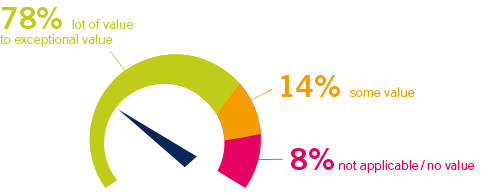
PRTG saves network management costs
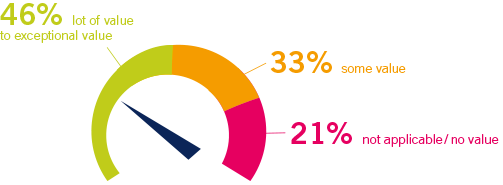
PRTG saves time spent on network management
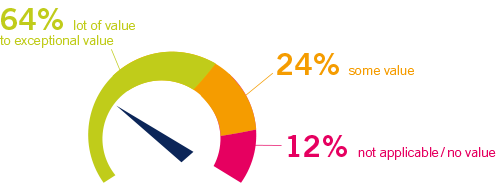
We asked: would you recommend PRTG?
Over 95% of our customers say yes!
Paessler AG conducted trials in over 600 IT departments worldwide to tune its network monitoring software closer to the needs of sysadmins.
The result of the survey: over 95% of the participants would recommend PRTG – or already have.

PRTG: The multi-tool for sysadmins
Adapt PRTG individually and dynamically to your needs and rely on a strong API:- HTTP API: Access monitoring data and manipulate monitoring objects via HTTP requests
- Custom sensors: Create your own PRTG sensors for customized monitoring
- Custom notifications: Create your own notifications and send action triggers to external systems
- REST Custom sensor: Monitor almost everything that provides data in XML or JSON format
Still not convinced?
More than 500,000 sysadmins love PRTG
Paessler PRTG is used by companies of all sizes. Sysadmins love PRTG because it makes their job a whole lot easier.
Still not convinced?
Monitor your entire IT infrastructure
Bandwidth, servers, virtual environments, websites, VoIP services – PRTG keeps an eye on your entire network.
Try Paessler PRTG for free
Everyone has different monitoring needs. That’s why we let you try PRTG for free. Start now with your trial.
|
PRTG |
Network Monitoring Software - Version 24.2.94.1400 (April 10th, 2024) |
|
Hosting |
Download for Windows and cloud-based version PRTG Hosted Monitor available |
Languages |
English, German, Spanish, French, Portuguese, Dutch, Russian, Japanese, and Simplified Chinese |
Pricing |
Up to 100 sensors for free (Price List) |
Unified Monitoring |
Network devices, bandwidth, servers, applications, virtual environments, remote systems, IoT, and more |
Supported Vendors & Applications |
|