Gli avvisi personalizzati e la visualizzazione dei dati consentono di identificare e prevenire rapidamente i problemi di disponibilità e prestazioni dei dispositivi di rete virtuali.
Sono i multiutensili delle reti aziendali. Flessibili. Versatili. Multifunzionali.
E, poiché sono isolati l'uno dall'altro, il guasto di una singola virtual machine non può mettere in crisi la rete.
Accurato, altamente personalizzabile e compatibile con la maggior parte delle piattaforme di virtualizzazione, Paessler PRTG si assicura che tutti i vostri server virtuali funzionino senza problemi e vi informa nel momento in cui c'è il rischio che qualcosa vada storto, in modo da poterlo risolvere rapidamente.
Perché quando le vostre virtual machine funzionano come dovrebbero, i vostri colleghi sono felici... e anche voi.
La gestione di una rete aziendale è già abbastanza complicata, senza dover passare continuamente da un ambiente di monitoraggio all'altro. Grazie alla capacità di monitorare ogni componente hardware e software, PRTG semplifica il flusso di lavoro (e rende la vita più facile).
Continuate la vostra giornata e lasciate che sia PRTG a preoccuparsi. Una volta scelte le soglie di warning e di errore preferite, PRTG le osserverà come un falco e vi avviserà se qualcosa non va. Ciò significa che nulla andrà perso per strada, indipendentemente da quanto siate impegnati.
La vostra infrastruttura IT sta raggiungendo la capacità? Ci sono componenti che hanno superato il loro massimo splendore? PRTG mette a portata di mano i dati chiave sulle prestazioni delle macchine virtuali, in modo da poter individuare i punti in cui le risorse sono insufficienti o eccessive e prendere decisioni più informate a breve, medio e lungo termine.
Diagnosticare i problemi di rete monitorando continuamente le prestazioni delle virtual machine e lo stato di salute degli host fisici. Mostra la disponibilità, l'utilizzo della memoria, il carico della CPU, il tempo di attività, la velocità di trasferimento dei dati di rete e altre metriche chiave delle prestazioni in tempo reale. Visualizzate i dati raccolti in grafici e dashboard chiari per identificare più facilmente i problemi. Ottenete la Panoramica necessaria per risolvere tutti i problemi degli ambienti IT virtuali.

Albero dei dispositivi dell'intera configurazione di monitoraggio

Dashboard PRTG personalizzato per tenere sotto controllo l'intera infrastruttura IT

Grafico dei dati di traffico in tempo reale in PRTG
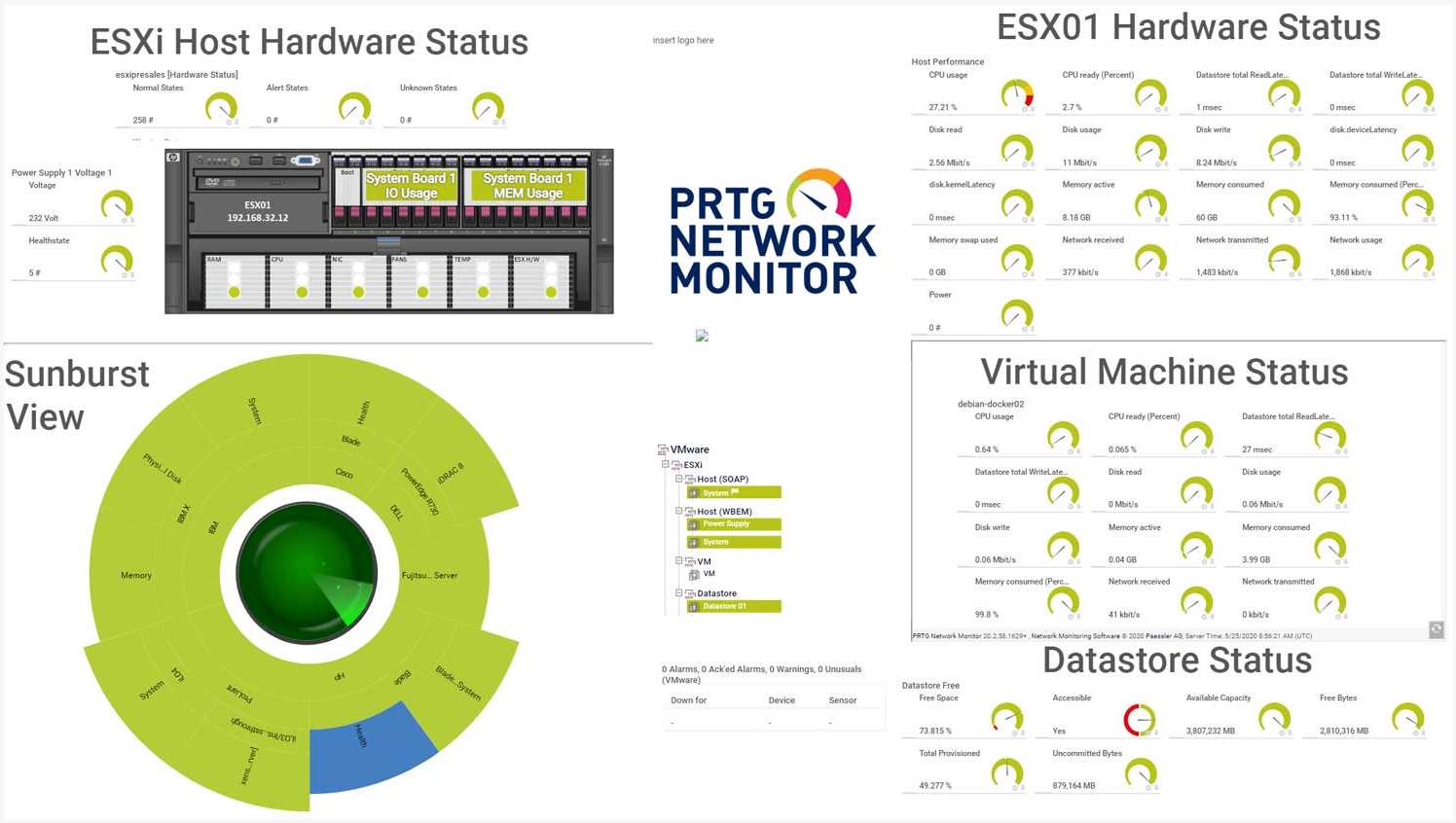
Monitoraggio della virtualizzazione delle mappe con PRTG
PRTG è dotato di oltre 250 tipi di sensori nativi per il monitoraggio dell'intero ambiente on-premises, cloud e cloud ibrido. Dai un'occhiata ad alcuni esempi qui sotto!
Consulta il manuale di PRTG per un elenco di tutti i tipi di sensore disponibili.
Notifiche in tempo reale significano una risoluzione più rapida dei problemi, in modo da poter intervenire prima che si verifichino problemi più gravi.
PRTG si configura in pochi minuti e può essere utilizzato su un'ampia gamma di dispositivi mobili.

Paessler ha ottenuto il più alto livello di approvazione da parte di VMware grazie alla nostra competenza tecnologica, alla posizione di leader di mercato e alla superiore compatibilità con i prodotti VMware.
Cosa significa per te?
Grazie alla collaborazione con fornitori IT innovativi, Paessler libera sinergie per creare nuovi e ulteriori vantaggi per i suoi clienti.
baramundi e PRTG creano un'infrastruttura IT sicura, affidabile e potente in cui hai tutto sotto controllo, dal traffico nel firewall alla configurazione dei client.
Combinando i loro strumenti in una potente soluzione per l'analisi avanzata e l'automazione, KnowledgeRiver e Paessler consentono ai team IT di garantire le migliori prestazioni per le loro infrastrutture e reti.
Siemon e Paessler uniscono la tecnologia degli edifici intelligenti e il monitoraggio avanzato e fanno sì che la tua visione di edifici e data center intelligenti diventi realtà.
Gli avvisi personalizzati e la visualizzazione dei dati consentono di identificare e prevenire rapidamente i problemi di disponibilità e prestazioni.
Software di monitoraggio della rete – Versione 25.3.110.1313 (August 27, 2025)
Disponibile il download della versione per Windows e della versione cloud-based PRTG Hosted Monitor
Inglese, tedesco, spagnolo, francese, portoghese, olandese, russo, giapponese e cinese semplificato
Dispositivi di rete, larghezza di banda, server, applicazioni, ambienti virtuali, sistemi remoti, IoT e molto altro
Scegli l'abbonamento a PRTG Network Monitor più adatto a te
Una virtual machine (VM) è una simulazione software di un computer fisico che viene eseguita su un sistema host. IT permette a più sistemi operativi di operare simultaneamente su una singola macchina fisica. Ogni macchina virtuale funziona come se fosse un computer indipendente, con il proprio hardware virtuale che comprende CPU, memoria, storage e interfacce di rete. Questo isolamento garantisce che le attività all'interno di una macchina virtuale non influiscano sulle altre, fornendo un ambiente sicuro e flessibile per il test, lo sviluppo e l'esecuzione di più applicazioni.
Il monitoraggio delle macchine virtuali (o hypervisor) è un livello di virtualizzazione installato su un sistema host. Questo sistema corrisponde solitamente a un ambiente hardware. Il livello di virtualizzazione permette ai manager IT di controllare le virtual machine che girano sull'hypervisor come sistemi guest. Gli hypervisor consentono di eseguire più virtual machine su un sistema principale e aiutano a gestire l'allocazione delle risorse.
Paessler PRTG è un software proprietario che tiene traccia e analizza la disponibilità e le prestazioni delle virtual machine, degli hypervisor e dei server su cui girano. Compatibile con la maggior parte delle principali piattaforme di virtualizzazione, PRTG riunisce le informazioni sull'utilizzo della memoria e sul carico della CPU, la velocità di trasferimento dei dati di rete e altre statistiche chiave in un'unica posizione, in modo da poter monitorare facilmente lo stato di salute dei vostri ambienti virtuali e garantire che funzionino senza problemi.
Qualsiasi componente vi venga in mente. No, davvero. Se è collegato alla rete, PRTG ha probabilmente un tipo di sensore (o più di uno) da utilizzare per tenerlo sotto controllo: router, switch, applicazioni, larghezza di banda, traffico di rete... Con più di 250 tipi di sensori preconfigurati e la possibilità di creare sensori personalizzati, PRTG è in grado di monitorare l'intera infrastruttura IT dell'organizzazione, indipendentemente dalla sua complessità.
In PRTG, i “sensori” sono gli elementi base del monitoraggio. Un sensore monitora solitamente un valore misurato nella tua rete (ad esempio, il traffico di una porta switch, il carico della CPU di un server o lo spazio libero di un’unità disco). In media, occorrono circa 5-10 sensori per ogni dispositivo o un sensore per ogni porta switch.
Paessler ha condotto prove in oltre 600 dipartimenti IT in tutto il mondo per mettere a punto il suo software di monitoraggio di rete più vicino alle esigenze dei sysadmin. Il risultato è che più del 95% degli intervistati consiglierebbe PRTG – o lo ha già fatto.
Paessler PRTG è utilizzato da aziende di tutte le dimensioni. Gli amministratori di sistema adorano PRTG perché rende il loro lavoro molto più semplice.
Ampiezza di banda, server, ambienti virtuali, siti Web, servizi VoIP - PRTG tiene d'occhio la tua intera rete.
Tutti hanno esigenze di monitoraggio diverse. Ecco perché ti lasciamo provare PRTG gratuitamente. Inizia oggi stesso la tua prova.