sFlow Tester extrait les données de tous les paquets sFlow qu'un ordinateur reçoit d'un routeur compatible sFlow - utile pour déboguer les configurations de supervision de la bande passante basées sur le protocole sFlow.
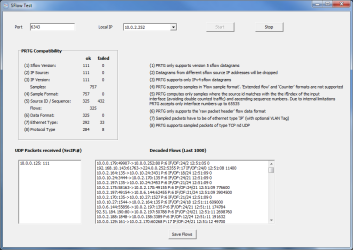
sFlow Tester est un petit programme qui extrait simplement les données de tous les paquets sFlow qu'un ordinateur reçoit d'un routeur compatible sFlow. Cela peut être utile pour déboguer la supervision de la bande passante de bande passante basées sur le protocole sFlow (version 5).
Tout d'abord, le protocole sFlow doit être activé et configuré sur le routeur. Le routeur doit recevoir l'adresse IP de l'ordinateur qui exécute sFlow Tester, afin que les paquets de données UDP contenant les données sFlow soient envoyés à cet ordinateur.
Il existe un certain nombre de restrictions concernant le programme sFlow Tester :
sFlow Tester (0.8 MB)
Ce programme Freeware est fourni gratuitement aux clients de Paessler, principalement en tant qu'outil de supervision pour les utilisateurs de PRTG Network Monitor. Veuillez comprendre que nous ne pouvons pas fournir de support pour ce programme.