Os alertas personalizados e a visualização de dados permitem que você identifique e evite rapidamente problemas de desempenho.
O PRTG da Paessler é o seu software de monitoramento tudo-em-um que também coleta dados de seus roteadores 24 horas por dia para evitar sobrecargas que retardam a comunicação e o fluxo de trabalho da sua empresa.
Diagnostique problemas de rede rastreando continuamente a disponibilidade, a saúde e o desempenho de seus roteadores. Mostre o tempo de resposta, o uso da CPU, a memória, o uso da largura de banda, o tráfego do roteador e outras métricas de desempenho em tempo real. Visualize os dados de monitoramento em gráficos e painéis claros para identificar problemas com mais facilidade. Obtenha a Visão Geral necessária para solucionar problemas do roteador e de toda a sua infraestrutura de rede.
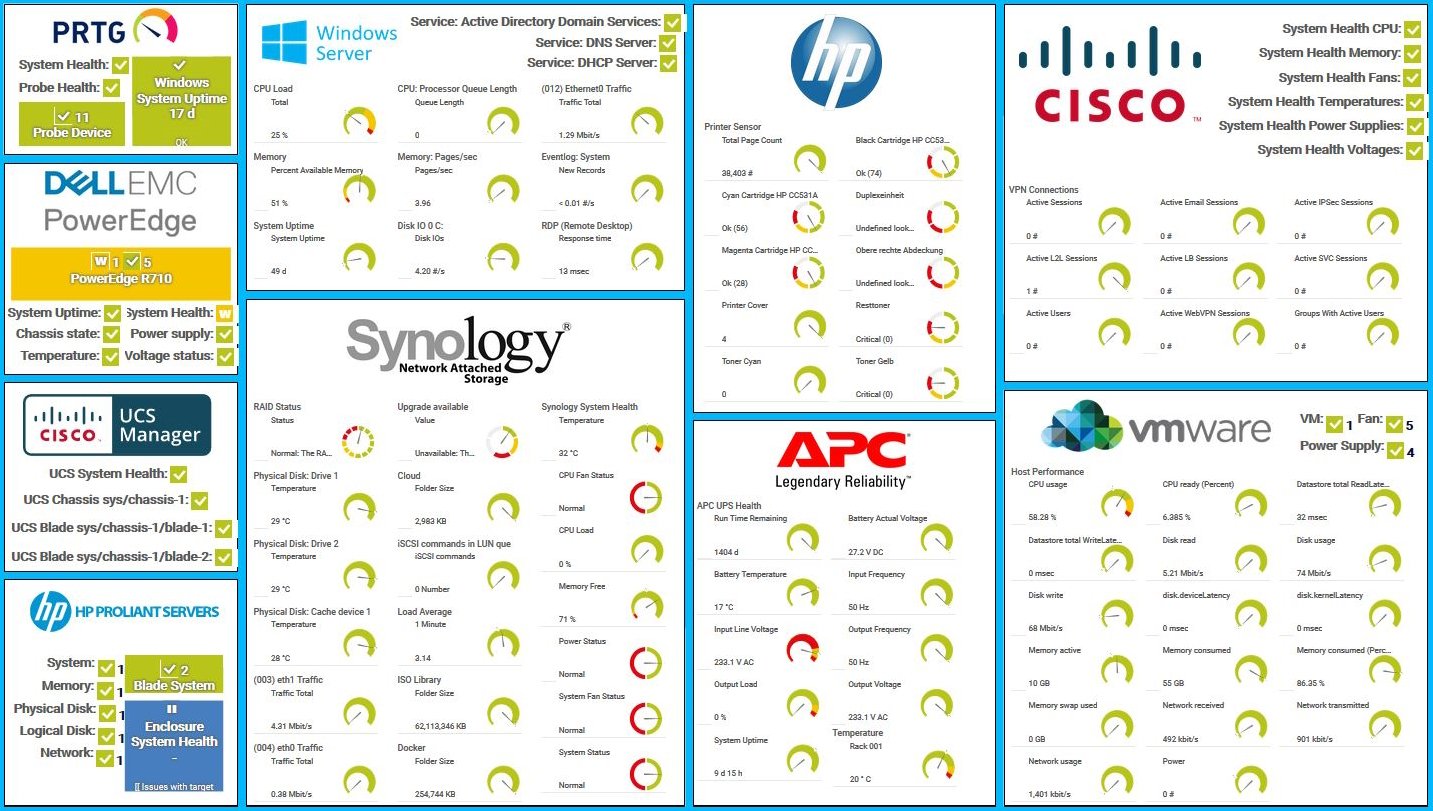
Mapas de monitoramento de hardware no PRTG

Visualização em árvore de dispositivos da configuração completa de monitoramento

Painel PRTG personalizado para manter um olho em toda a infraestrutura de TI

Gráfico de dados de tráfego ao vivo no PRTG
Use o PRTG para ver imediatamente quando seus roteadores estão encaminhando muitos dados para que você possa agir antes que eles fiquem sobrecarregados.
O PRTG fornece alertas automáticos quando ocorrem falhas na rede ou erros de protocolo, para que você possa evitar grandes problemas e corrigi-los o mais rápido possível. Receba notificações personalizadas, por exemplo, via SMS, e-mail ou notificação push no aplicativo.
Crie conexões mais estáveis ajustando a largura de banda disponível para atender à demanda e reduzir o tráfego desnecessário. As operações de sua empresa podem ser executadas mais rapidamente com largura de banda otimizada, o que também aumenta a disponibilidade de serviços e aplicativos.
Os painéis visualizados permitem que você analise a intensidade do tráfego em conexões individuais. Detecte tráfego suspeito, geralmente indicativo de malware, para manter sua empresa segura e livre de ataques à rede, como DDoS ou botnets.
O PRTG vem com mais de 250 tipos de sensores nativos para monitorar todo o seu ambiente local, na nuvem e na nuvem híbrida. Confira alguns exemplos abaixo!
Consulte o Manual do PRTG para obter uma lista de todos os tipos de sensores disponíveis.
As notificações em tempo real significam uma solução de problemas mais rápida para que você possa agir antes que ocorram problemas mais sérios.
O PRTG se integra com roteadores de todos os principais fabricantes, como Cisco, Dell, Yamaha, Linksys, TP Link e Netgear. Seus sensores pré-configurados usam várias tecnologias para ficar de olho na disponibilidade, saúde e desempenho de seus roteadores.
O SNMP é a maneira mais fácil de medir parâmetros de hardware ou calcular o tráfego, mantendo baixas as cargas da CPU e da rede. Use, por exemplo, os seguintes sensores:
O sensor Packet Sniffer monitora os cabeçalhos dos pacotes de dados que passam por uma placa de rede local usando um sniffer de pacotes integrado. Você pode dividir o tráfego por endereço IPS ou protocolo e escolher entre canais predefinidos, por exemplo:
Os sensores NetFlow v5, NetFlow v9, sFlow e jFlow v5 recebem dados de tráfego de um dispositivo compatível e mostram o tráfego por tipo. Esses sensores têm várias opções de filtro para dividir o tráfego em diferentes canais, por exemplo:
Os alertas personalizados e a visualização de dados permitem que você identifique e evite rapidamente os problemas de desempenho do roteador.
O PRTG é configurado em questão de minutos e pode ser usado em uma ampla variedade de dispositivos móveis.


Como membro do Programa de Parceiros da Cisco, a Paessler é uma das líderes de mercado que aprimora o portfólio de tecnologia da Cisco com produtos que comprovadamente se integram facilmente aos dispositivos da Cisco.
O que isso significa para você?
Em parceria com fornecedores de TI inovadores, a Paessler libera sinergias para criar benefícios novos e adicionais para os clientes associados.
A baramundi e o PRTG criam uma infraestrutura de TI segura, confiável e poderosa, onde você tem tudo sob controle - desde o tráfego no seu firewall até a configuração dos seus clientes.
Com a combinação do PRTG e do Insys, a Paessler, especialista em monitoramento, e a INSYS icom, fabricante de gateways industriais, oferecem uma possibilidade prática de unir TI e TO.
A Siemon e a Paessler reúnem tecnologia de construção inteligente e monitoramento avançado e tornam realidade sua visão de edifícios e data centers inteligentes.
As notificações em tempo real significam uma solução de problemas mais rápida para que você possa agir antes que ocorram problemas mais sérios.
Software de monitoramento de rede – Versão 25.3.110.1313 (August 27, 2025)
Download para Windows e versão baseada em nuvem do PRTG Hosted Monitor disponível
Inglês, alemão, espanhol, francês, português, holandês, russo, japonês e chinês simplificado
Dispositivos de rede, largura de banda, servidores, aplicativos, ambientes virtuais, sistemas remotos, IoT e muito mais
Escolha a assinatura do PRTG Network Monitor que é melhor para você
O monitoramento de roteadores é o processo de rastreamento e análise do desempenho, da integridade e da segurança dos roteadores de rede. Essa prática é essencial para garantir a confiabilidade, o desempenho ideal e a segurança da rede. O PRTG da Paessler é a sua ferramenta abrangente de monitoramento de rede que também fica de olho em seus roteadores e outros dispositivos de rede.
O monitoramento do roteador geralmente envolve os seguintes componentes:
Monitoramento do desempenho
Monitoramento da saúde
Monitoramento de segurança
Monitoramento da configuração
Os benefícios do monitoramento de roteadores incluem:
No PRTG, “sensores” são os elementos básicos de monitoramento. Um sensor geralmente monitora um valor medido na sua rede, por exemplo, o tráfego em uma porta de switch, a carga de CPU de um servidor ou o espaço livre em uma unidade de disco. Em média, você precisa de 5-10 sensores por dispositivo ou um sensor por porta de switch.
A Paessler realizou testes em mais de 600 departamentos de TI em todo o mundo para sintonizar seu software de monitoramento de rede mais próximo às necessidades dos administradores. O resultado da pesquisa: mais de 95% dos participantes recomendaria PRTG – ou já o fizeram.
Paessler PRTG é usado por empresas de todos os tamanhos. Os administradores adoram PRTG porque ele facilita muito o trabalho.
Largura de banda, servidores, ambientes virtuais, websites, serviços VoIP – PRTG monitora toda a sua rede.
As necessidades de monitoramento variam. Por isso deixamos você experimentar PRTG gratuitamente. Comece agora mesmo o seu período de testes.