Gli avvisi personalizzati e la visualizzazione dei dati consentono di identificare e prevenire rapidamente la connettività di rete remota e altri problemi.
Il PRTG Network Monitor di Paessler vi permette di monitorare le prestazioni della rete locale e remota con un unico strumento, pronto all'uso, anche se avete un budget limitato. Sia che abbiate dispositivi e servizi di rete distribuiti su diverse reti locali, filiali, reti di clienti, data center o nel cloud, PRTG vi aiuta a garantire la disponibilità 24/7.
Monitorate tutte le reti distribuite da un'unica dashboard centrale, compresi dispositivi, servizi e desktop remoti. Impostare il monitoraggio remoto con PRTG è semplice e immediato.
Indipendentemente dal fatto che si utilizzi il nostro software di monitoraggio remoto on-premises o nel cloud, ogni versione include un numero illimitato di sonde remote per tenere sotto controllo tutte le vostre sedi remote.
Evitate costosi tempi di inattività e affrontate i colli di bottiglia prima che causino gravi problemi alla vostra infrastruttura remota.
PRTG vi notifica via e-mail, SMS, testo, notifiche push in-app e altri metodi ovunque vi troviate, in base a soglie di warning e di errore che potete adattare alle vostre esigenze.
PRTG Network Monitor è una soluzione di monitoraggio agentless in grado di raccogliere dati da ogni dispositivo o servizio raggiungibile tramite un indirizzo IP e che parla un protocollo di rete (SNMP, SSH, HTTP, WMI, flow e altro).
Estendete il monitoraggio alle reti distribuite installando una sonda remota in ogni rete. PRTG offre la classica sonda remota per i sistemi Windows e la multi-platform probe per Linux/Unix e altri sistemi.
Diagnosticate i problemi di rete monitorando continuamente la disponibilità, la salute e le prestazioni delle vostre sedi remote. Mostra i tempi di risposta, il tempo di attività, la sicurezza della rete, l'accesso remoto e altre metriche chiave in tempo reale. Visualizzate i dati di monitoraggio in grafici e dashboard chiari per identificare più facilmente i problemi. Ottenete la Panoramica necessaria per risolvere i problemi di connettività di rete remota e altri problemi.
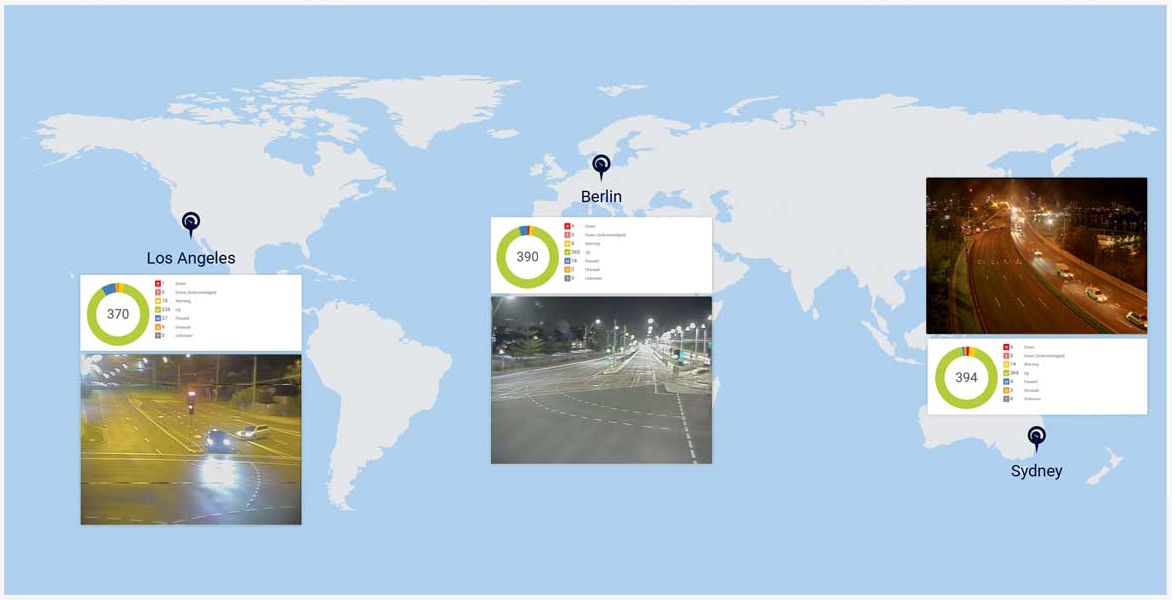
Mappa PRTG per il monitoraggio distribuito

Albero dei dispositivi dell'intera configurazione di monitoraggio

Dashboard PRTG personalizzato per tenere sotto controllo l'intera infrastruttura IT

Grafico dei dati di traffico in tempo reale in PRTG
PRTG è dotato di oltre 250 tipi di sensori nativi per il monitoraggio dell'intero ambiente on-premises, cloud e cloud ibrido. Dai un'occhiata ad alcuni esempi qui sotto!
Consulta il manuale di PRTG per un elenco di tutti i tipi di sensore disponibili.
Notifiche in tempo reale significano una risoluzione più rapida dei problemi, in modo da poter intervenire prima che si verifichino problemi più gravi.
Ogni prodotto PRTG di Paessler può essere utilizzato come soluzione MSP completa. Con PRTG Network Monitor, ad esempio, è sufficiente installare il server PRTG centrale nella rete locale e monitorare i siti dei clienti tramite sonde remote.
In questo modo è possibile monitorare un numero illimitato di clienti diversi contemporaneamente.
Inoltre, PRTG offre un sistema di diritti di accesso basato su credenziali. In dipendenza delle esigenze dei clienti, è possibile definire diversi diritti di accesso: dare loro accesso completo alle sonde, ai gruppi o ai sensori, in modo che possano gestire autonomamente il monitoraggio.
Oppure potete concedere loro un accesso di sola lettura, in modo che possano vedere i propri dati di monitoraggio ma non modificare le impostazioni.
PRTG monitora le infrastrutture dei vostri clienti 24 ore su 24 e 7 giorni su 7. Potete essere avvisati tramite vari metodi di notifica per reagire rapidamente e in modo proattivo a qualsiasi problema, anche prima che i vostri clienti se ne accorgano.
Definite diverse attivazioni della notifica, compresi vari livelli di escalation, in base alle esigenze e ai requisiti individuali dei vostri clienti.
Generate rapporti regolari per voi e per i vostri clienti, includendo la quantità e il livello di informazioni necessarie, tra cui eventi, interruzioni, tempi di attività, tabelle di valori, grafici e altro ancora.
Per avere una panoramica immediata dei siti locali e remoti, è possibile creare facilmente dashboard e mappe topologiche individuali mediante trascinamento.
Gli avvisi personalizzati e la visualizzazione dei dati consentono di identificare e prevenire rapidamente la connettività di rete remota e altri problemi.
PRTG si configura in pochi minuti e può essere utilizzato su un'ampia gamma di dispositivi mobili.

“Eccellente strumento per un monitoraggio dettagliato. Gli avvisi e le notifiche funzionano perfettamente. L'aggiunta dei dispositivi è intuitiva e la configurazione iniziale del server è molto semplice. ...acquistatelo tranquillamente se desiderate monitorare un vasto panorama di rete.”
Grazie alla collaborazione con fornitori IT innovativi, Paessler libera sinergie per creare nuovi e ulteriori vantaggi per i suoi clienti.
L'integrazione dei risultati del monitoraggio di PRTG nelle mappe di NetBrain costituisce la base per l'automazione della rete.
L'IT che funziona costituisce una base critica per il successo di un'azienda. La disponibilità e la sicurezza devono essere definite per il rispettivo scopo e monitorate attentamente, sia da parte dell'OT che dell'IT.
Con ScriptRunner Paessler integra una potente piattaforma di automazione degli eventi in PRTG Network Monitor.
Notifiche in tempo reale significano una risoluzione più rapida dei problemi, in modo da poter intervenire prima che si verifichino problemi più gravi.
Software di monitoraggio della rete – Versione 25.3.110.1313 (August 27, 2025)
Disponibile il download della versione per Windows e della versione cloud-based PRTG Hosted Monitor
Inglese, tedesco, spagnolo, francese, portoghese, olandese, russo, giapponese e cinese semplificato
Dispositivi di rete, larghezza di banda, server, applicazioni, ambienti virtuali, sistemi remoti, IoT e molto altro
Scegli l'abbonamento a PRTG Network Monitor più adatto a te
Il monitoraggio remoto si riferisce al processo di osservazione, gestione e analisi delle prestazioni e dello stato di sistemi, dispositivi o ambienti da una posizione distante utilizzando la tecnologia. Ciò avviene tipicamente attraverso l'uso di sensori, strumenti di monitoraggio remoto della rete come il PRTG Network Monitor e reti di comunicazione che trasmettono i dati dall'entità monitorata a una posizione centrale dove possono essere esaminati, spesso in tempo reale.
Gli aspetti chiave del monitoraggio remoto includono:
I casi di utilizzo del monitoraggio a distanza includono:
Il monitoraggio delle reti remote è essenziale per diversi motivi, in particolare se si gestisce un'infrastruttura IT, si opera in un'azienda con più sedi o si supporta una forza lavoro distribuita. Ecco perché monitorare le reti remote:
Sì. Paessler PRTG Network Monitor è un software di monitoraggio di rete completo che monitora l'intera infrastruttura di rete, comprese le reti locali (LAN), le reti ad ampio raggio (WAN), le reti private virtuali (VPN), gli ambienti cloud e molto altro ancora. Per il monitoraggio remoto della rete, utilizza sonde remote leggere che raccolgono i dati di monitoraggio in un sistema remoto e li inviano al server centrale PRTG protetto tramite SSL/TLS.
In PRTG, i “sensori” sono gli elementi base del monitoraggio. Un sensore monitora solitamente un valore misurato nella tua rete (ad esempio, il traffico di una porta switch, il carico della CPU di un server o lo spazio libero di un’unità disco). In media, occorrono circa 5-10 sensori per ogni dispositivo o un sensore per ogni porta switch.
Paessler ha condotto prove in oltre 600 dipartimenti IT in tutto il mondo per mettere a punto il suo software di monitoraggio di rete più vicino alle esigenze dei sysadmin. Il risultato è che più del 95% degli intervistati consiglierebbe PRTG – o lo ha già fatto.
Paessler PRTG è utilizzato da aziende di tutte le dimensioni. Gli amministratori di sistema adorano PRTG perché rende il loro lavoro molto più semplice.
Ampiezza di banda, server, ambienti virtuali, siti Web, servizi VoIP - PRTG tiene d'occhio la tua intera rete.
Tutti hanno esigenze di monitoraggio diverse. Ecco perché ti lasciamo provare PRTG gratuitamente. Inizia oggi stesso la tua prova.