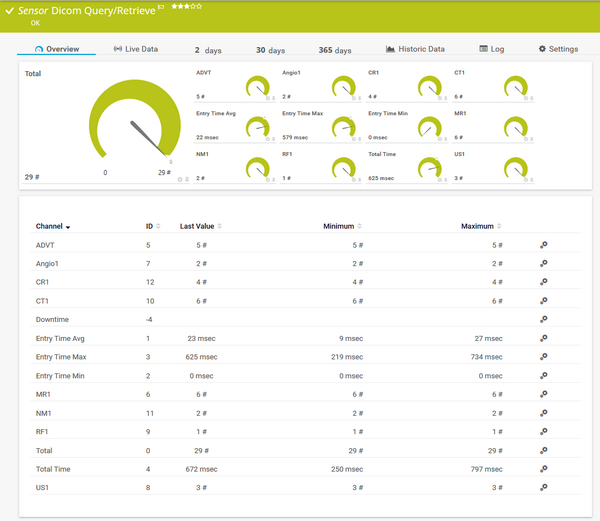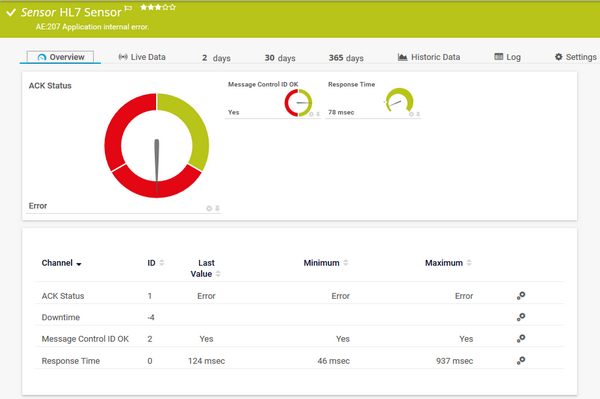24/7 IT availability:
Prevent costly downtime in hospitals
Computer, system, and service errors can seriously hinder workflows
Prevent downtime by monitoring around the clock with PRTG
Stop errors in their tracks
Hospital IT monitoring with PRTG
How computer malfunctions affect hospitals
Computers, workstations, networked diagnostic equipment, and mobile digital devices such as tablets are vital to the smooth running of hospitals.
Among other things, IT systems are necessary to input and access patient data and coordinate and communicate with other departments.
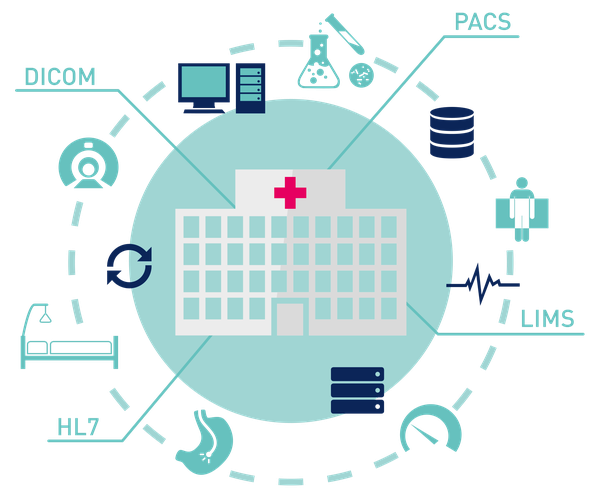
If a device or system fails, many tasks can no longer be performed properly or even at all. This can result in one or more of the following:
- Schedules cannot be kept
- Patients are sent home
- Paperwork has to be done manually
- Important patient data is not available immediately
- Staff cannot perform important tasks
- Work processes get mixed up
- Operations and treatments get postponed
- Accounting and paperwork are delayed
PRTG makes network monitoring easy
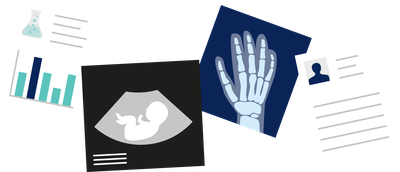
Doctors, nurses, and other hospital staff are extremely pressed for time. If their computers malfunction, this makes their jobs all the more difficult.
Along with the workflows of doctors and nurses, system and computer errors in hospitals tend to also wreak havoc on the accounting department. In order to process invoices and settle patient accounts, the accounting department needs smooth-running computers, a stable Internet connection, and a reliable connection to the hospital databases and servers.
PRTG helps you prevent errors and malfunctions and maximize the availability of computers, systems, and services.
Prevent computer malfunctions in hospitals with PRTG
Hospitals must not only monitor their patients with high-tech medical devices but also their IT systems with appropriate monitoring software. PRTG Network Monitor helps you keep your hospital IT systems
available 24/7.
Quickly identify overloads
Does the network overload during shift changes? Do daily backups cause the performance of your system to suffer? PRTG lets you quickly identify potential overloads and take action at once. As a result, you’ll improve the speed and performance of your systems and keep downtime to a minimum.
Targeted capacity planning
PRTG keeps a constant eye on network and hardware parameters such as server load, bandwidth, memory, and the remaining space on hard drives. It lets you quickly identify potential bottlenecks and upgrade your IT environment in a targeted and future-oriented manner.
Quick troubleshooting
PRTG helps you identify problems before they arise. It lets you anticipate and fix potential problems such as insufficient disk space, missing licenses, and high server loads. If errors or malfunctions do occur, you’ll see so at once. You can also choose to be alerted by email, push notification, or SMS. With PRTG, downtime is a thing of the past.
The PRTG hospital IT monitoring tool at a glance
Set up PRTG in minutes and use it on almost any mobile device.


Why PRTG is perfect for hospitals
Easy to use
PRTG is easy to configure, personalize, and use. In fact, our tool is optimized for usability! But don’t take it from us. Numerous independent tests confirm the user-friendliness of PRTG.
Easy-to-read dashboards and detailed statistics
PRTG dashboards display all the relevant information regarding a hospital IT infrastructure. A quick glance is all it takes to see if everything is OK or if action is needed. Long-term statistics provide data from previous years, including the availability rates of servers and the amount of available bandwidth. This data helps you plan and make a case for upgrades to the IT infrastructure or medical equipment.
Not your average IT
monitoring tool
monitoring tool
PRTG does much more than simply monitor the IT environments of hospitals. It also comes with special sensors that monitor imaging equipment such as MRI scanners, ultrasound devices, and endoscopes. What’s more, its native DICOM and HL7 sensors monitor patient systems such as HISs, RISs, and LIMSs.
PRTG makes your job easier
Our monitoring software frees you to focus on other tasks by promptly notifying you of potential issues.
Save effort
PRTG gives you one central monitoring tool for your servers and entire network. Enjoy a quick overview of your whole infrastructure via our dashboard and app.
Save time
Getting started with PRTG is a breeze. Setting up or switching from another network monitoring tool is easy thanks to the auto-discovery and pre-configured device templates.
Save money
80% of our customers report substantial cost savings with network monitoring. Your costs of licenses will likely pay for themselves within weeks.
Sensors for IT monitoring in hospitals
- DICOM Bandwidth Sensor: This sensor measures the amount of bandwidth required for a C-STORE request to a DICOM (Digital Imaging and Communications) enabled device. It sends one or more DICOM images and files from a folder on a local hard drive (or via direct upload) and checks whether the DICOM device can process the C-STORE request. Among other things, this sensor can be used to test your picture archiving and communication system (PACS).
- HL7 Sensor: This sensor checks the availability of HL7 (Health Level 7) interfaces. It sends an HL7 message to the target device and makes sure it receives a valid response.
- Soffico Orchestra Channel Health Sensor: The Soffico Orchestra Sensor monitors the status and total number of failed or successful channel requests.
See the PRTG Manual to discover more sensors for your IT environment.
Case Study: Jena University Hospital
Jena University Hospital is more than 200 years old and the only university hospital in the German state of Thuringia. It is also the largest employer in the region, with 6,000 healthcare, research, and academic employees.
Every year, the hospital treats more than 300,000 patients in its 26 clinics and polyclinics. It also accommodates 2,400 medical and dental students, as well as researchers from all over the world who work in its 25 institutes.
“Our goal was to create a continuous end-to-end monitoring system that provides us with a comprehensive overview.”
Karsten Wölffer, IT employee at Jena University Hospital
Discover this case study and more by clicking on the links below:
Trusted by 500,000 users and recognized
by industry analysts as a leader
“Fantastic network and infrastructure monitoring solution that is easy to deploy and easier still to use. Simply the best available.”
“Software is absolutely perfect, Support is superior. Meets all needs and requirements, this is a must have solution if you are needing any form of monitoring.”
“The tool excels at its primary focus of being a unified infrastructure management and network monitoring service.”
Create innovative solutions with Paessler’s partners
Partnering with innovative vendors, Paessler unleashes synergies to create
new and additional benefits for joined customers.
With the combination of PRTG and Insys, the monitoring specialist Paessler and the industrial gateway manufacturer INSYS icom offer a practical possibility to merge IT and OT.
INSYS icom
“Easy to implement and configure with good technical support.”
R. v. S., ICT Manager at Heinen & Hopman Eng BV

PRTG: The multi-tool for sysadmins
Adapt PRTG individually and dynamically to your needs and rely on a strong API:- HTTP API: Access monitoring data and manipulate monitoring objects via HTTP requests
- Custom sensors: Create your own PRTG sensors for customized monitoring
- Custom notifications: Create your own notifications and send action triggers to external systems
- REST Custom sensor: Monitor almost everything that provides data in XML or JSON format
We asked: would you recommend PRTG?
Over 95% of our customers say yes!
Paessler AG conducted trials in over 600 IT departments worldwide to tune its network monitoring software closer to the needs of sysadmins.
The result of the survey: over 95% of the participants would recommend PRTG – or already have.
Still not convinced?
More than 500,000 sysadmins love PRTG
Paessler PRTG is used by companies of all sizes. Sysadmins love PRTG because it makes their job a whole lot easier.
Still not convinced?
Monitor your entire IT infrastructure
Bandwidth, servers, virtual environments, websites, VoIP services – PRTG keeps an eye on your entire network.
Try Paessler PRTG for free
Everyone has different monitoring needs. That’s why we let you try PRTG for free. Start now with your trial.
|
PRTG |
Network Monitoring Software - Version 24.2.94.1424 (May 2nd, 2024) |
|
Hosting |
Download for Windows and cloud-based version PRTG Hosted Monitor available |
Languages |
English, German, Spanish, French, Portuguese, Dutch, Russian, Japanese, and Simplified Chinese |
Pricing |
Up to 100 sensors for free (Price List) |
Unified Monitoring |
Network devices, bandwidth, servers, applications, virtual environments, remote systems, IoT, and more |
Supported Vendors & Applications |
|