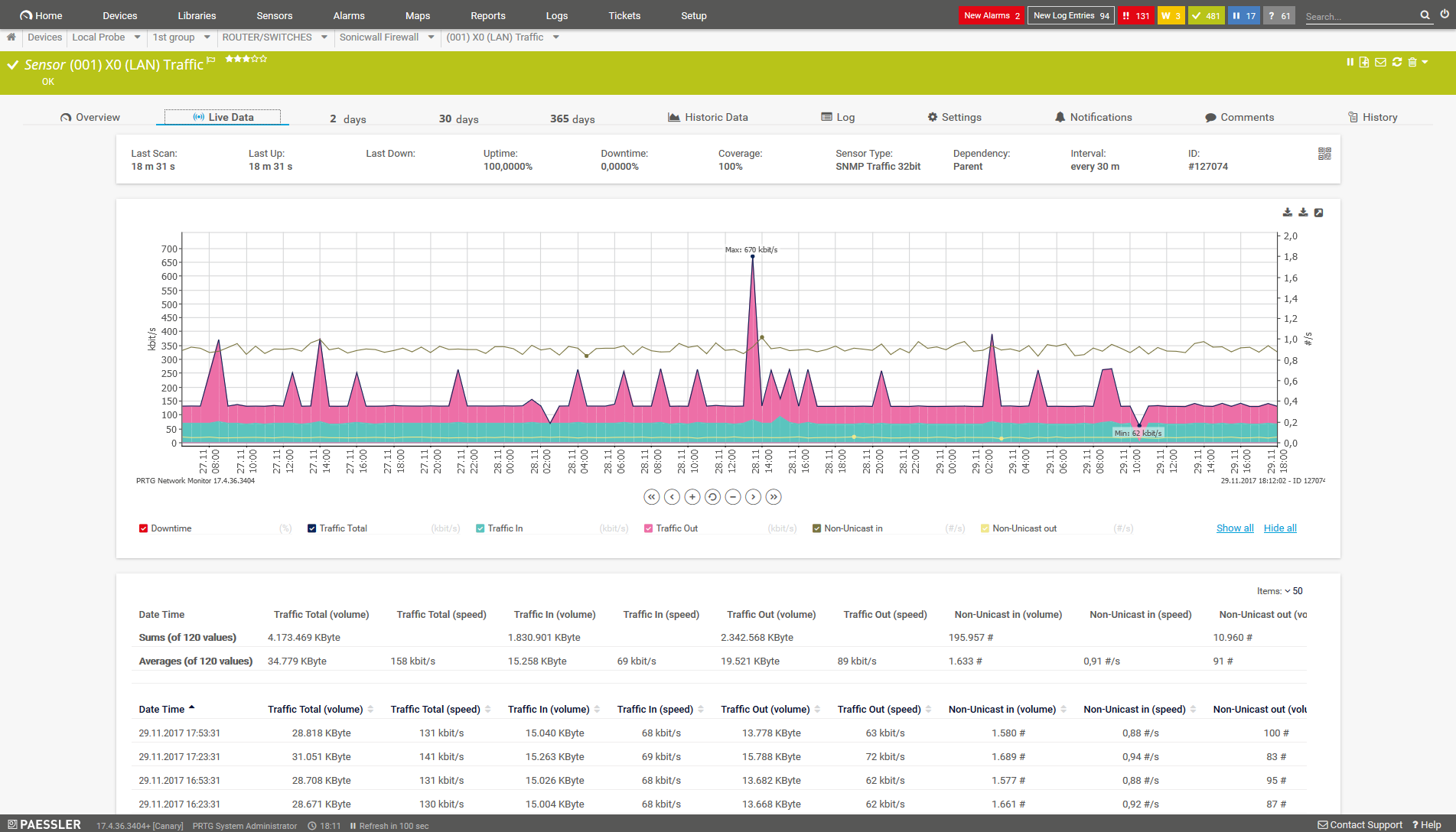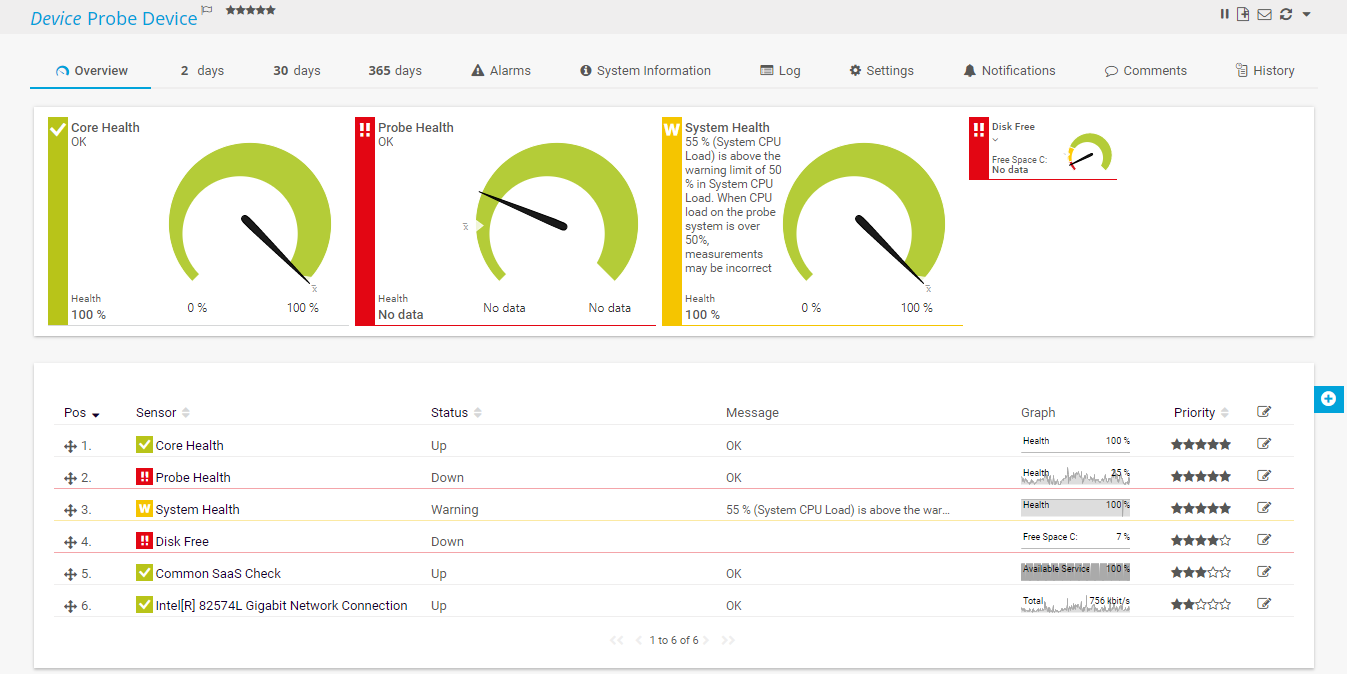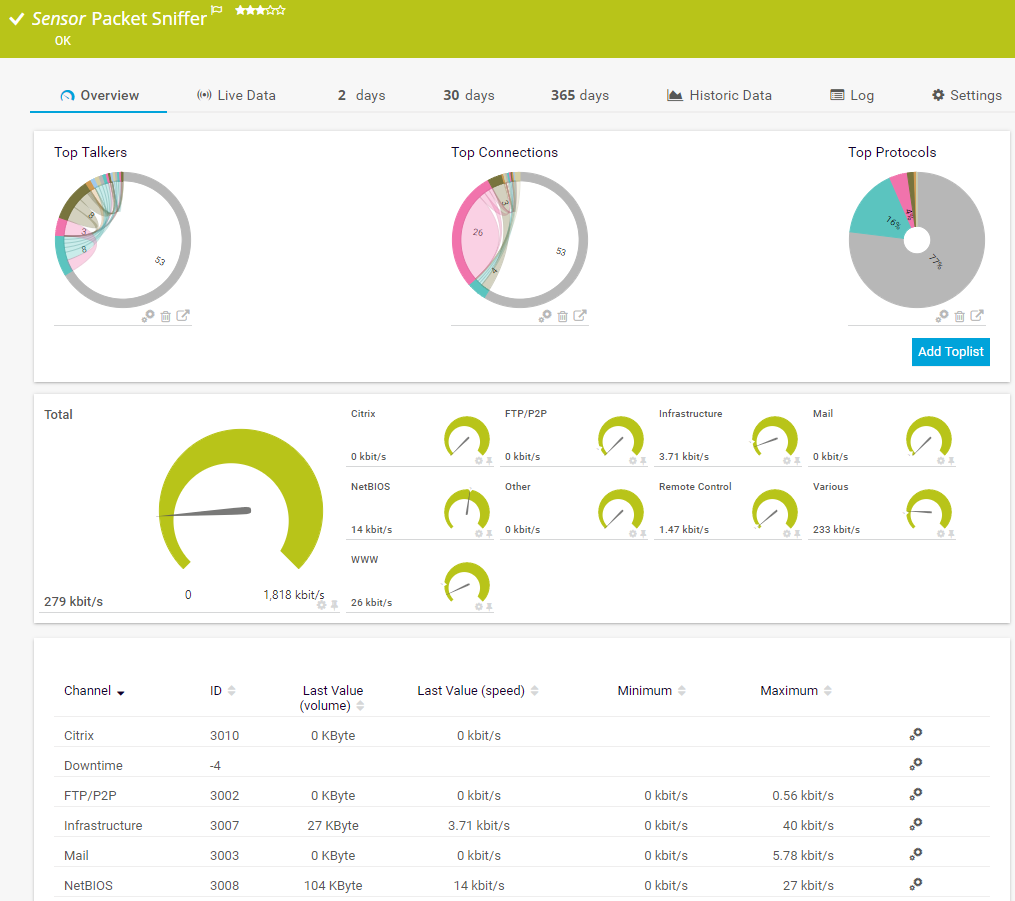Network speed test with PRTG:
Your all-in-one monitoring software!
PRTG tests and measures
network speed
PRTG warns when bandwidth
is too low
PRTG supports SNMP, Flow, and packet sniffing
Network speed monitor with PRTG
Network speed: Definition, causes, tools
Definition
Network speed is a commodity for both private users as well as professional organizations. Private users often wish to learn if their providers are actually delivering the DSL that is promised in their contracts. A number of free online tools measure network speed. In professional settings, administrators keep an eye on their network speed, data transmission, and network throughput. They seek to identify the areas that are putting too much strain on their networks, or that threaten to do so in the future.
Causes
There can be many different reasons for a network slowing down. Individual applications may turn out to be bandwidth hogs. Backups, too, can lead to problems with data throughput. And sometimes the problem lies in an overloaded switch, or with the routing, a network cable, or an outdated router that is unable to process the increased amount of traffic.
Tools
In professional settings, administrators have a choice of three different solutions for network performance monitoring: they can opt for open source software, search for a variety of specialized tools, or choose all-in-one monitoring software. PRTG is a centralized tool that identifies, measures, and tests all the important data in your network. PRTG saves time and stress. You can also access bandwidth usage information over longer periods of time, and use the built-in reporting system to create custom reports as HTML, PDF, XML, or CSV files.
Measuring bandwidth and network speed with PRTG
SNMP sensors
PRTG comes with several preconfigured SNMP sensors for a variety of different network manufacturers. These sensors can be used regardless of the manufacturer, however, as long as the target device supports SNMP. By using SNMP sensors for traffic monitoring, you can quickly determine the server or application that is responsible for the spike in traffic and the resulting low bandwidth.
Flow sensors and packet sniffing
PRTG monitors individual data packets and filters according to IP addresses, protocols, and data types, thereby allowing you to identify bandwidth hogs faster. To do so, take advantage of our flow sensors, IPFIX sensors, and packet sniffing sensors. An overview.
Quality of Service sensors
PRTG lets you center your monitoring around the quality of services which are offered by providers – such as VoIP telephony. With its Quality of Service sensors, PRTG makes this easy.
More than 250 sensors
You'll find over 250 sensors our sensor list. These sensors are part of a single, centralized tool which allows you to perform comprehensive monitoring and keep a constant eye on your network. Our sensor list is continually being updated.
What is a sensor?
In PRTG, “sensors” are the basic monitoring elements. One sensor usually monitors one measured value in your network, e.g. the traffic of a switch port, the CPU load of a server, the free space of a disk drive. On average you need about 5-10 sensors per device or one sensor per switch port.
7 good reasons to go with PRTG
All-around overview
With PRTG, you’ll keep a constant eye on your system and applications. Let one single tool monitor your entire network – and finally enjoy some peace of mind.
Built-in alarm
When glitches occur, you’ll be notified at once – often with plenty of time to prevent your system from crashing.
Manufacturer-independent
PRTG can be used with all the biggest manufacturers and applications. Our network monitoring software is certified by IT industry leaders.
User-friendly
PRTG is administered via an intuitive dashboard. Use the default dashboard or create your own custom version.
First-class support
If you have a question, our support team will usually answer it within 24 hours on business days.
APIs for individual needs
With a strong API, you can incorporate your own scripts. PRTG is therefore suitable for any network.
Made in Germany
Our international team is based in Nuremberg, Germany. Our goal? To make PRTG better, each and every day. PRTG – Made in Germany!
Monitor bandwidth globally!
Many companies have offices abroad and therefore access their websites internationally – just like PRTG, which is used all over the world.
Use our Cloud Ping v2 Sensor and Cloud HTTP v2 Sensor to determine your website’s availability and load times from any location in the world. PRTG will tell you if – and to what extent – your website is available, any time of the day.

www.boschrexroth.com
“PRTG offers the right combination of predefined queries and customizable features for individual expansions.”
Christian Micely, Bosch Rexroth.
Many administrators want...
A new tool
The network slows down, it takes forever to transfer large files, servers and workstations are slower after installing new applications, the website loads at a snail’s pace: in situations like these, many administrators begin to look for a tool to test their network transmission speed. PRTG offers in-depth network monitoring so you can get to the root of the problem faster!
A centralized tool
So many problems, so many tools...Even the best of administrators can lose sight of things and become frustrated with the amount of time that is required to keep their networks afloat. PRTG is a centralized tool for your network, system, and applications. With PRTG, efficiency is guaranteed!
A different kind of tool
Open-source software comes with many limitations and often takes a great deal of time to get up and running. And professional versions of this software usually come with fees. PRTG is different: when purchasing a license, you get the whole package! And thanks to our Network Auto Discovery feature, your monitoring will be set up in no time.
Your network speed monitoring at a glance
– even on the go
Set up PRTG in minutes and use it on almost any mobile device.


Trusted by 500,000 users and recognized
by industry analysts as a leader
“Fantastic network and infrastructure monitoring solution that is easy to deploy and easier still to use. Simply the best available.”
“Software is absolutely perfect, Support is superior. Meets all needs and requirements, this is a must have solution if you are needing any form of monitoring.”
“The tool excels at its primary focus of being a unified infrastructure management and network monitoring service.”
We asked: would you recommend PRTG?
Over 95% of our customers say yes!
Paessler AG conducted trials in over 600 IT departments worldwide to tune its network monitoring software closer to the needs of sysadmins.
The result of the survey: over 95% of the participants would recommend PRTG – or already have.
How do I test network speed with PRTG?
HTTP Advanced sensors:
- Create three sensors for various files found on different servers.
- Let the sensors run for a few hours in 5-minute intervals.
- The sensor overview provides the bandwidth speed in kbps during the download.
To the HTTP Advanced Sensor
You’ll get a good feel for the possible transmission speed, even if the actual bandwidth is unable to be determined with 100% accuracy. Be sure to practice good judgment when carrying out this procedure to avoid putting unnecessary strain on your data line. You can also follow the suggestions found in our practical tip below.
Take a closer look at the procedure for the random testing of data throughput on our bandwidth monitoring page.
“Easy to implement and configure with good technical support.”
R. v. S., ICT Manager at Heinen & Hopman Eng BV

Practical tip: “Hey Mathias, what would you tell administrators who wish to monitor their bandwidth?”
“Instead of trying to measure bandwidth by way of an extra, simulated load, you should have a look around for actions which do that anyway – and then monitor them. For example, when you perform backups, you often put great strain on the bandwidth and can thus easily recognize shortages or bottlenecks.”
Mathias Hengl, PRTG developer at Paessler AG
PRTG is a vital tool for getting your IT into tip-top shape!
The costs for a one-year PRTG license pay for themselves in an average of only a few of weeks.
License costs vary according to the size of your network.
PRTG makes your network more reliable
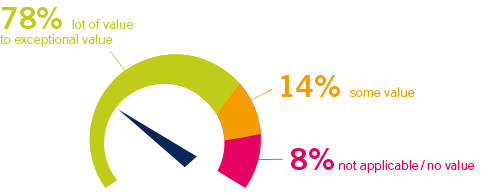
PRTG saves network management costs
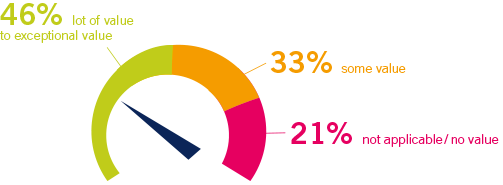
PRTG saves time spent on network management
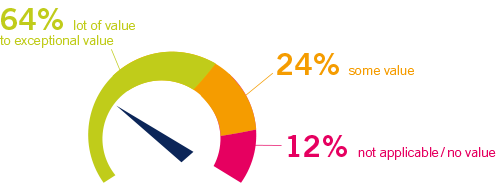
Create innovative solutions with Paessler’s partners
Partnering with innovative vendors, Paessler unleashes synergies to create
new and additional benefits for joined customers.
ScriptRunner
With ScriptRunner, Paessler integrates a powerful event automation platform into PRTG Network Monitor.
UVexplorer integrates tightly with PRTG to bring fast and accurate network discovery, detailed device inventory, and automatic network mapping to the PRTG platform.
UVnetworks
Want to learn more? Please do!
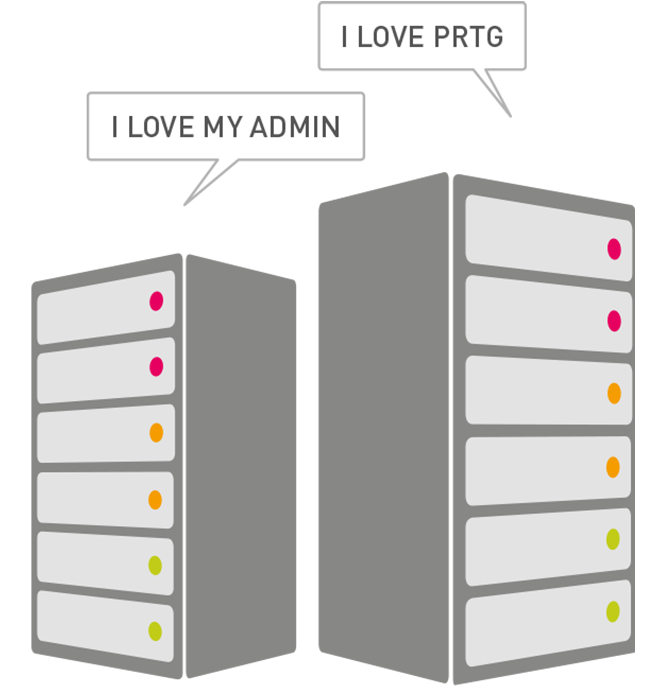
Bandwidth monitoring
With continuous bandwidth monitoring, you’ll discover errors faster and can promptly identify potential bottlenecks. And these are just two of many advantages. Get all the information you need on the PRTG bandwidth monitoring sensors here.
SNMP monitoring
The SNMP protocol provides an overview of your network’s performance. SNMP puts little strain on bandwidth and your processor. PRTG comes with SNMP sensors for all the biggest manufacturers, such as Cisco, Dell, and HP. Find out more about SNMP monitoring.
Server monitoring
Whether you’re dealing with a database server, mail server, or web server…as an administrator, it’s your job to make sure the network runs smoothly. With PRTG, you’ll keep a constant eye on all your servers – and be promptly notified in the event of malfunctions. More on server monitoring with PRTG.
Flow Monitoring
Get a holistic view of your network, keep an eye on your network traffic and what your bandwidth is being used for. PRTG supports all important Flow protocols like NetFlow, sFlow, jFlow, and IPFIX.

PRTG: The multi-tool for sysadmins
Adapt PRTG individually and dynamically to your needs and rely on a strong API:- HTTP API: Access monitoring data and manipulate monitoring objects via HTTP requests
- Custom sensors: Create your own PRTG sensors for customized monitoring
- Custom notifications: Create your own notifications and send action triggers to external systems
- REST Custom sensor: Monitor almost everything that provides data in XML or JSON format

Reader tips from our knowledge base
Detecting bandwidth hogs: Learn which applications, computers, and servers in your network are hogging bandwidth.
Choosing the right technology: Here you will find help deciding which technology is best suited for monitoring the speed of your network.
Changing default channels: If the default channels of our flow and packet sniffer sensors are not entirely suited to your particular situation and you’d like to have your own personal settings displayed during the creation of further sensors, then simply change the default channels of theses sensors! Find details here.
Still not convinced?
More than 500,000 sysadmins love PRTG
Paessler PRTG is used by companies of all sizes. Sysadmins love PRTG because it makes their job a whole lot easier.
Still not convinced?
Monitor your entire IT infrastructure
Bandwidth, servers, virtual environments, websites, VoIP services – PRTG keeps an eye on your entire network.
Try Paessler PRTG for free
Everyone has different monitoring needs. That’s why we let you try PRTG for free. Start now with your trial.
|
PRTG |
Network Monitoring Software - Version 24.2.94.1400 (April 10th, 2024) |
|
Hosting |
Download for Windows and cloud-based version PRTG Hosted Monitor available |
Languages |
English, German, Spanish, French, Portuguese, Dutch, Russian, Japanese, and Simplified Chinese |
Pricing |
Up to 100 sensors for free (Price List) |
Unified Monitoring |
Network devices, bandwidth, servers, applications, virtual environments, remote systems, IoT, and more |
Supported Vendors & Applications |
|