WMI sta per "Windows Management Instrumentation" ed è la tecnologia di Microsoft per il monitoraggio e la gestione dei sistemi basati su Windows.
Se si verificano problemi durante l'accesso a un PC remoto tramite WMI, consultare la nostra guida alla risoluzione dei problemi WMI.
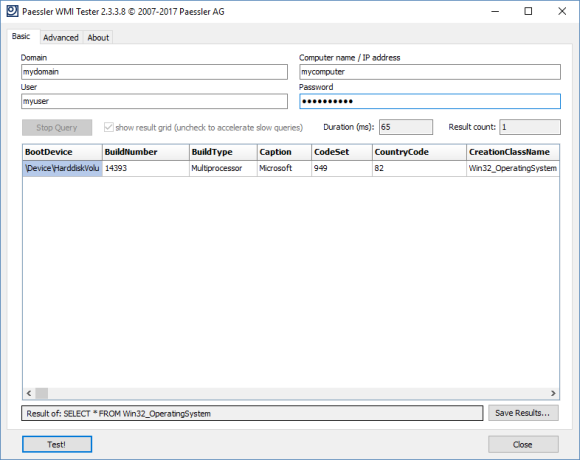
WMI funziona come un database e offre una serie di valori utili per il monitoraggio dei computer con Microsoft Windows. Prodotti come PRTG Network Monitor di Paessler utilizzano la funzionalità di monitoraggio WMI per monitorare i computer in ambienti di rete. WMI consente a un processo di leggere i dati di molti parametri di configurazione di Windows e i valori attuali dello stato del sistema. L'accesso può avvenire localmente o in remoto tramite una connessione di rete. WMI si basa su COM e DCOM ed è integrato in Windows 2000, XP, 2003, Vista e successivi.
Poiché l'accesso a WMI attraverso una rete non è del tutto banale, Paessler WMI Tester è uno strumento per testare l'accessibilità di WMI in modo rapido e semplice.
Dopo aver avviato Paessler WMI Tester è possibile inserire i seguenti dati:
Ora fare clic sul pulsante "Test!". Dopo poco tempo si vedrà una tabella dei risultati che mostra informazioni sul sistema Windows della macchina oppure un messaggio di errore se qualcosa è andato storto.
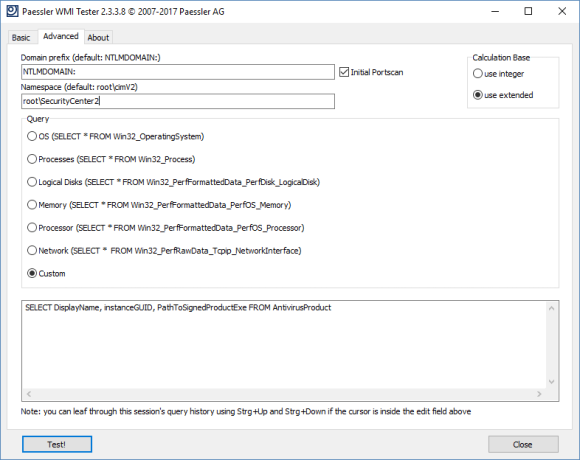
In questa scheda è possibile inserire:
WMI Tester (2,3 MB)
Questo programma viene fornito come freeware e quindi gratuitamente per i clienti Paessler, principalmente come componente aggiuntivo per PRTG. Vi preghiamo di comprendere che non possiamo fornire supporto tecnico per questo programma.