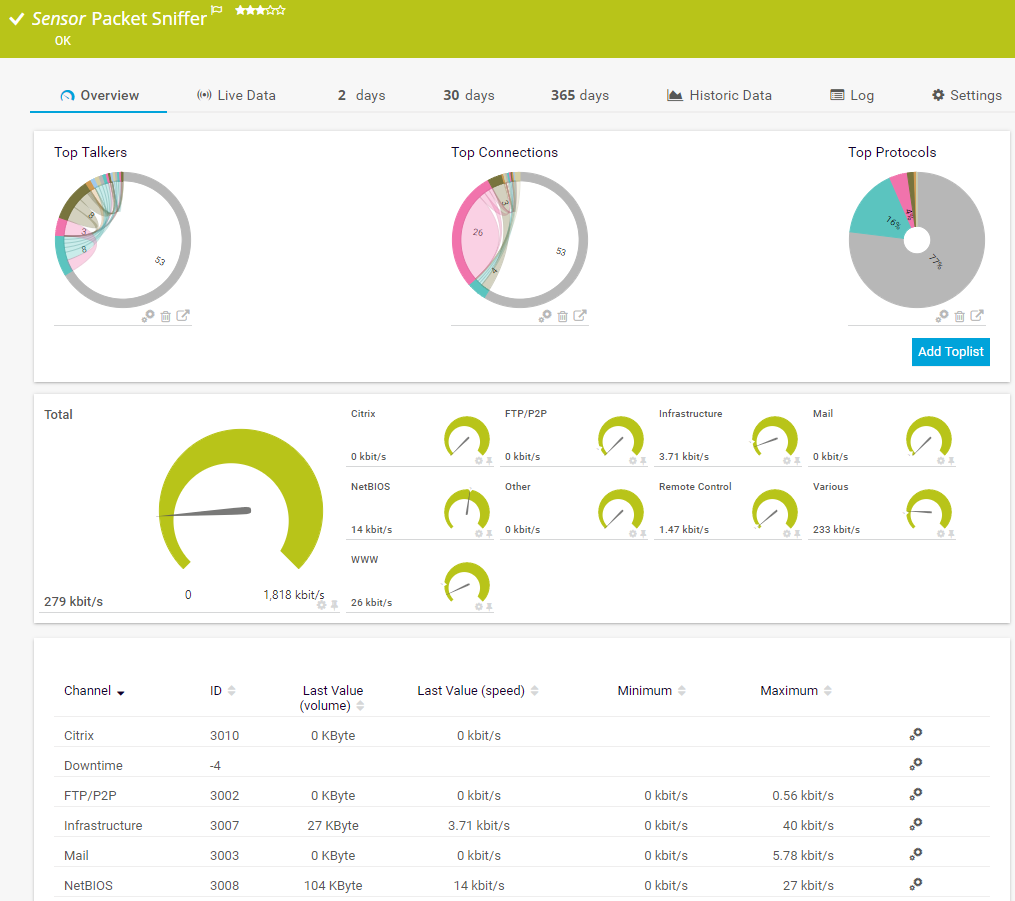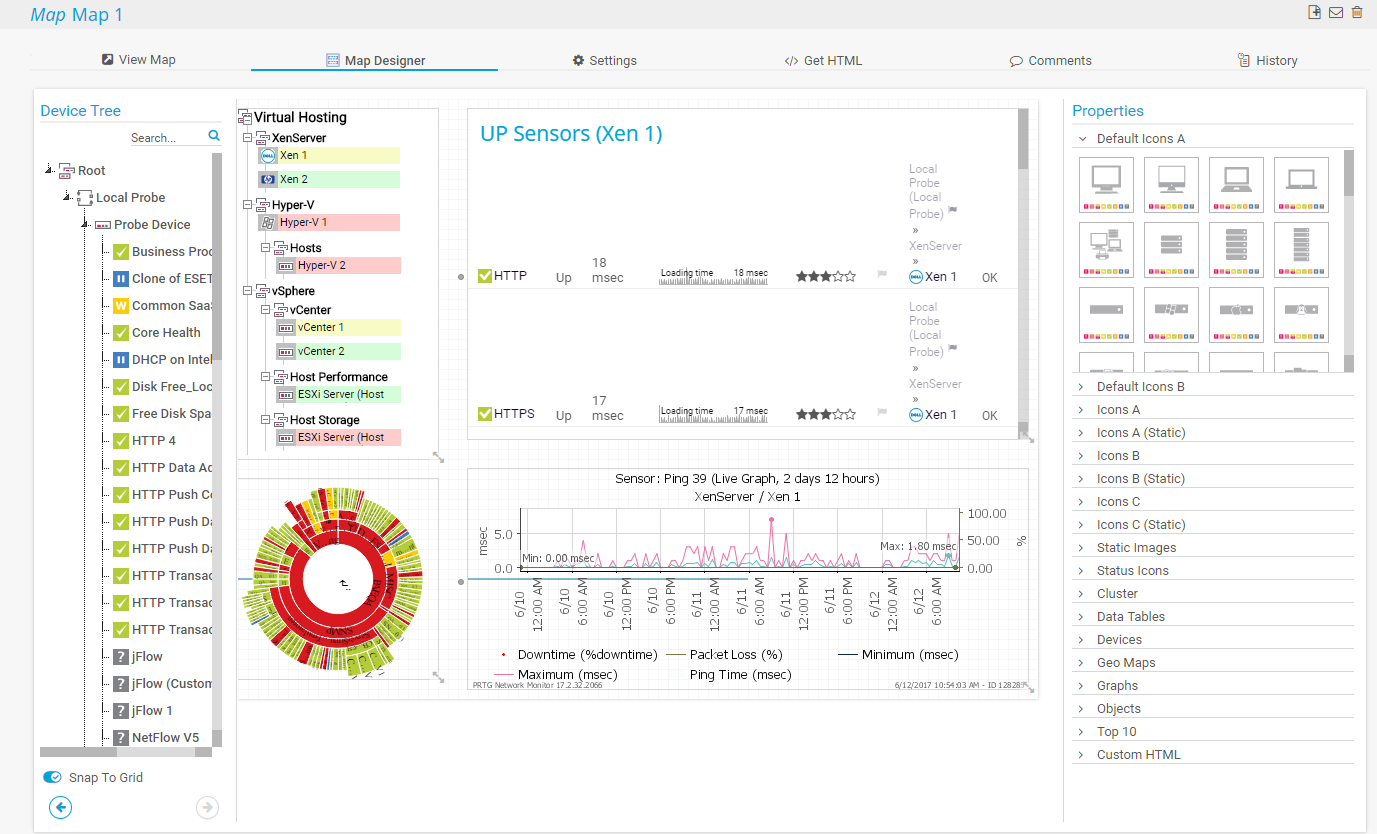Why system management tools need PRTG
- One-stop system monitoring solution PRTG
- All-in-one monitoring tool for system management software
- Monitor network traffic in real time
- Prompt alerts in the event of malfunctions
Start system management software monitoring with PRTG and see how it can make your network more reliable and your job easier.
What is IT system management?
IT system management involves the management of all the IT processes of an organization. All applications (such as business critical CRM tools), middleware, operating systems, networks, servers, and server components must be taken into consideration.
Tasks of system management software
Among other things, system management tools perform the following tasks:
- System analysis
- System design
- System development
The goal of system management software is to ensure systems run properly, have enough memory, and stay secure. This is where monitoring (as well as regular backups and archiving) comes into play.
What is the difference between monitoring and management?
IT system monitoring
IT system monitoring involves the continuous monitoring of an IT infrastructure by an IT manager. This includes the monitoring of the general health of servers, routers, and switches, as well as data traffic, applications, and bandwidth. IT admins are notified immediately if a component becomes unavailable or a critical system error occurs.
IT system management
Based on this information, IT system management ensures the smooth functioning of all processes and individual systems.
How does PRTG help with system management?
PRTG monitors the things you manage with your system management tool
System management software is used to manage computer networks. PRTG keeps a constant eye on the bandwidth, availability, performance, and hardware of your system.
Free network monitoring
PRTG comes with 100 free sensors that never expire. Each version includes the full range of features. For the first 30 days, you can create an unlimited number of sensors to really put our software to the test. After that, you can purchase a license or continue to use the freeware version.
PRTG assists with system management by way of the following features:
Bandwidth is measured as the amount of data that can be transferred from one point to another within a network in a specific amount of time. Typically, bandwidth is expressed as a bitrate and measured in bits per second (bps). It refers to the transmission capacity of a connection and is an important factor when determining the quality and speed of a network.
Read more
Bandwidth monitoring
View the amount of network traffic generated by individual protocols, applications, and computers.
Availability monitoring
PRTG continuously checks to make sure devices are reachable.
Performance and load monitoring
PRTG checks the network speed and monitors CPU utilization, the RAM load, and other important system parameters.
System management with PRTG: The right software for every organization
PRTG Network Monitor
PRTG Network Monitor is ideal for small and medium-sized infrastructures with smaller or less complex networks. Its customizable maps and dashboards let you keep a constant eye on your network configuration. A variety of features help you set up your monitoring. Among other things, these include:
- Multiple user interfaces
- Customizable notifications
- Detailed reports
PRTG Enterprise Monitor
PRTG Enterprise Monitor is recommended for organizations with large (and extremely large) IT infrastructures. With this version, administrators can keep an eye on hundreds or thousands of network devices.
PRTG Hosted Monitor
If you’re looking for a provider to host your monitoring, then PRTG Hosted Monitor is for you. Take advantage of the full range of PRTG features via a cloud, and without having to install any additional hardware. Pay monthly or annually, in accordance with your actual usage of the monitoring tool.
Maximize system performance with PRTG
Experience effortless IT operations and enhanced reliability
Which PRTG sensors are used for system management?
How PRTG defines sensors
In PRTG, “sensors” are the basic monitoring elements. One sensor usually monitors one measured value in your network, e.g. the traffic of a switch port, the CPU load of a server, the free space of a disk drive. On average you need about 5-10 sensors per device or one sensor per switch port.
The basic monitoring elements in PRTG are called “sensors.” Sensors monitor values in your network such as the traffic of a switch port, the CPU usage of a server, or the free space of a hard disk. The following sensors ensure system management components (e.g., Active Directory, general system health, and security) are running smoothly:
SSL Certificate sensor
The SSL Certificate sensor monitors the certificate of a connection secured by SSL or TLS.
Active Directory Replication Errors v2 sensor
The Active Directory Replication Errors v2 sensor checks a Windows domain controller for replication errors.
System Health v2 sensor
The System Health v2 sensor monitors the status of the probe system. When doing so, it checks a variety of system parameters.
Your system management software at a glance – even on the go
Set up PRTG in minutes and use it on almost any mobile device.


Trusted by 500,000 users and recognized
by industry analysts as a leader
“Fantastic network and infrastructure monitoring solution that is easy to deploy and easier still to use. Simply the best available.”
“Software is absolutely perfect, Support is superior. Meets all needs and requirements, this is a must have solution if you are needing any form of monitoring.”
“The tool excels at its primary focus of being a unified infrastructure management and network monitoring service.”
Why do I need a monitoring system?
Centralized monitoring at a glance
Some IT managers only intervene when an error occurs. Troubleshooting often eats up precious time, especially if different tools are used to monitor the various components.
An all-in-one network monitoring solution lets you keep a constant eye on all the components in your system management by consolidating information on centralized dashboards.
Real-time monitoring
A centralized monitoring tool has the advantage of letting you monitor your entire system in real time from a single machine. If an error occurs, you’ll be notified immediately and can fix the problem at once. These alerts are sent by email or push notification (or some other means) as soon as a threshold value is exceeded. As a result, you can promptly start troubleshooting. This saves precious time and provides for peace of mind. With PRTG, problems are often resolved before users know anything is wrong.
Monitoring as a security feature
Solid user administration and reliable licensing management are fundamental to the security of a company.
Here, too, a monitoring system proves extremely beneficial. A monitoring tool keeps track of all system components, saving you time, money, and worry. It also provides for a steady overview and guarantees the smooth management of IT systems.
Create innovative solutions with Paessler’s partners
Partnering with innovative vendors, Paessler unleashes synergies to create
new and additional benefits for joined customers.
PRTG is compatible with all major vendors, products, and systems
Transform your system management with PRTG
Boost reliability and efficiency for smooth IT operations
We asked: would you recommend PRTG?
Over 95% of our customers say yes!
Paessler AG conducted trials in over 600 IT departments worldwide to tune its network monitoring software closer to the needs of sysadmins.
The result of the survey: over 95% of the participants would recommend PRTG – or already have.
Still not convinced?
More than 500,000
sysadmins love PRTG
Paessler PRTG is used by companies of all sizes. Sysadmins love PRTG because it makes their job a whole lot easier.
Monitor your entire IT infrastructure
Bandwidth, servers, virtual environments, websites, VoIP services – PRTG keeps an eye on your entire network.
Try Paessler PRTG
for free
Everyone has different monitoring needs. That’s why we let you try PRTG for free.
Start system management software monitoring with PRTG and see how it can make your network more reliable and your job easier.
|
PRTG |
Network Monitoring Software - Version 24.2.94.1400 (April 10th, 2024) |
|
Hosting |
Download for Windows and cloud-based version PRTG Hosted Monitor available |
Languages |
English, German, Spanish, French, Portuguese, Dutch, Russian, Japanese, and Simplified Chinese |
Pricing |
Up to 100 sensors for free (Price List) |
Unified Monitoring |
Network devices, bandwidth, servers, applications, virtual environments, remote systems, IoT, and more |
Supported Vendors & Applications |
|