Blog Home > The Multi-Browser Appliance
 Originally published on October 02, 2006 by Dirk Paessler
Originally published on October 02, 2006 by Dirk Paessler
Last updated on March 03, 2022
•
4 minute read
A virtual appliance is a fully pre-installed and pre-configured application and operating system environment that runs on any standard x86 desktop or server in a self-contained, isolated environment known as a virtual machine.They are offering a broad range of appliances from mail server over firewalls to application servers. All you need to run these appliances is your choice of VMWare Player (free), VMWare Server (free) or VMWare Workstation.
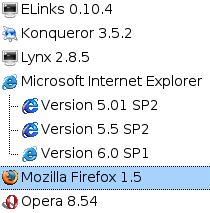
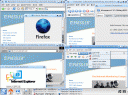
©2024 Paessler AG Terms & Conditions Privacy Policy Imprint Download & Install