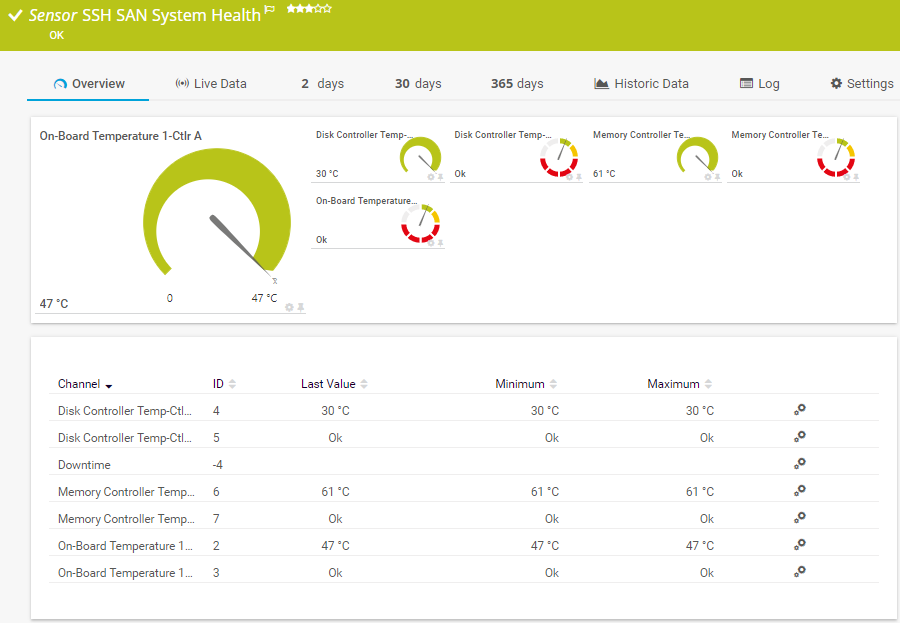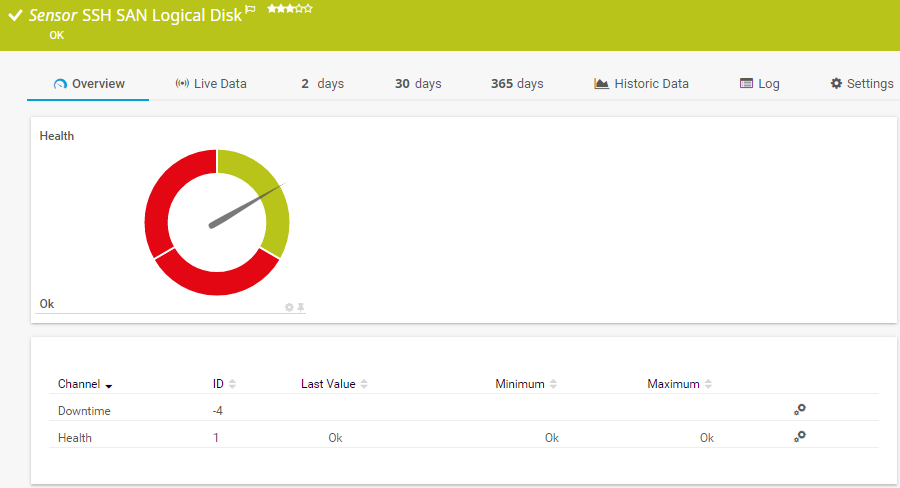Optimal storage area network (SAN)
data protection with PRTG
Effectively monitor all storage area networks with one tool
Optimize the performance of storage area networks (SANs)
Prevent data loss and
hardware malfunctions
SAN monitoring: PRTG offers extensive monitoring for your storage area networks
How PRTG defines sensors
In PRTG, “sensors” are the basic monitoring elements. One sensor usually monitors one measured value in your network, e.g. the traffic of a switch port, the CPU load of a server, the free space of a disk drive. On average you need about 5-10 sensors per device or one sensor per switch port.
Data is the lifeline of any modern corporation. Maximum availability, speedy throughput and security questions are therefore the issues which matter the most. Storage area networks allow for the continuous, high-speed transmission of large amounts of data. These networks use RAID technology to ensure high data redundancy and security. PRTG SAN monitoring lets you quickly identify hardware errors, drops in performance, and problems with capacity.
PRTG comes equipped with all the necessary sensors and features for monitoring and securing your storage area networks. PRTG speeds up the troubleshooting process and allows you to proactively bypass errors by promptly redistributing resources. Your co-workers will be spared unnecessary hassles and delays while accessing data, and the company’s processes will reach peak performance.
PRTG helps you ensure your data is always accessible.
How SAN monitoring with PRTG works
PRTG comes with four sensors for SAN monitoring that you can use with the products of a wide variety of manufacturers. Some of these include Dell PowerVault, Dell EqualLogic and NetApp. PRTG also offers several SAN sensors which are manufacturer-specific, and will even let you customize your own sensors, by using, for example, SNMP or a script.
The four manufacturer-independent SAN sensors display system health (e.g. temperature and voltage), the performance data and statuses of logical and physical disk drives, and the statuses of cases, controllers, and power supplies. Data is queried by way of the Secure Shell (SSH) network protocol. A command line interface (CLI) must be present in the SAN to be able to monitor your storage area networks with SSH.
4 good reasons to choose PRTG as your SAN monitoring tool
Data security
The use of RAID technology makes storage area networks especially secure. But it is only by monitoring your SANs that you can provide your data with comprehensive protection against hardware errors and damage.
Clarity
All storage area network values are displayed on an easy-to-read dashboard. Create automated reports for your co-workers and higher-ups. Customize the dashboard, as well as the alarm and reporting features.
Responsiveness
PRTG automatically alerts you in the event of a storage error of if your SAN has reached its capacity limit, is about to crash, or can no longer be reached at all. To do so, PRTG uses the alarm of your choice: SMS, email, or push notification.
Data performance
Thanks to PRTG monitoring, you can keep track of the performance of your storage area networks and ensure your co-workers are able to access SAN data without delays. This creates corporate efficiency, from the bottom up.
We asked: would you recommend PRTG?
Over 95% of our customers say yes!
Paessler AG conducted trials in over 600 IT departments worldwide to tune its network monitoring software closer to the needs of sysadmins.
The result of the survey: over 95% of the participants would recommend PRTG – or already have.
Trusted by 500,000 users and recognized
by industry analysts as a leader
“Fantastic network and infrastructure monitoring solution that is easy to deploy and easier still to use. Simply the best available.”
“Software is absolutely perfect, Support is superior. Meets all needs and requirements, this is a must have solution if you are needing any form of monitoring.”
“The tool excels at its primary focus of being a unified infrastructure management and network monitoring service.”
Quickly check to see if your storage area networks are up and running – even while on the go
Set up PRTG in minutes and use it on almost any mobile device.


PRTG makes your job easier
Our monitoring software frees you to focus on other tasks by promptly notifying you of potential issues.
Save effort
PRTG gives you one central monitoring tool for your servers and entire network. Enjoy a quick overview of your whole infrastructure via our dashboard and app.
Save time
Getting started with PRTG is a breeze. Setting up or switching from another network monitoring tool is easy thanks to the auto-discovery and pre-configured device templates.
Save money
80% of our customers report substantial cost savings with network monitoring. Your costs of licenses will likely pay for themselves within weeks.
Data collected by PRTG
SSH SAN System Health sensor
- Overall status
- Temperature
- Voltage
- Capacitor charge
SSH SAN Logical Disk sensor
- Logical disk status
- Number of I/O operations per second
- Amount of data transmitted per second
SSH SAN Physical Disk sensor
- Hard disk status
- Number of I/O operations per second
- Amount of data transmitted per second
SSH SAN Enclosure sensor
- Overall status
- Power supply status
- Controller status
...Over 250 sensors
PRTG comes with many other sensor types for monitoring storage area networks and file servers. For example, PRTG helps you to keep track of your NAS solutions from vendors like Synology or your server performance. Go ahead and have a look: List of Available Sensor Types – Storage and File Server Sensors

Learn more about PRTG
Server Room Monitoring: PRTG reliably secures your data center and monitors temperature fluctuations, humidity, and power outages.
Computer Monitoring: PRTG automatically collects all relevant data of your computers like CPU utilization, operating temperature, or memory usage. Be in control of your network computers and prevent costly outages.
Printer Monitoring: With PRTG you know the status of every printer. See detailed printer error messages at a glance and get informed if printer replacement is necessary.
Create innovative solutions with Paessler’s partners
Partnering with innovative vendors, Paessler unleashes synergies to create
new and additional benefits for joined customers.
With ScriptRunner, Paessler integrates a powerful event automation platform into PRTG Network Monitor.
ScriptRunner
“Easy to implement and configure with good technical support.”
R. v. S., ICT Manager at Heinen & Hopman Eng BV

PRTG: The multi-tool for sysadmins
Adapt PRTG individually and dynamically to your needs and rely on a strong API:- HTTP API: Access monitoring data and manipulate monitoring objects via HTTP requests
- Custom sensors: Create your own PRTG sensors for customized monitoring
- Custom notifications: Create your own notifications and send action triggers to external systems
- REST Custom sensor: Monitor almost everything that provides data in XML or JSON format
Still not convinced?
More than 500,000 sysadmins love PRTG
Paessler PRTG is used by companies of all sizes. Sysadmins love PRTG because it makes their job a whole lot easier.
Still not convinced?
Monitor your entire IT infrastructure
Bandwidth, servers, virtual environments, websites, VoIP services – PRTG keeps an eye on your entire network.
Try Paessler PRTG for free
Everyone has different monitoring needs. That’s why we let you try PRTG for free. Start now with your trial.
|
PRTG |
Network Monitoring Software - Version 24.2.94.1400 (April 10th, 2024) |
|
Hosting |
Download for Windows and cloud-based version PRTG Hosted Monitor available |
Languages |
English, German, Spanish, French, Portuguese, Dutch, Russian, Japanese, and Simplified Chinese |
Pricing |
Up to 100 sensors for free (Price List) |
Unified Monitoring |
Network devices, bandwidth, servers, applications, virtual environments, remote systems, IoT, and more |
Supported Vendors & Applications |
|