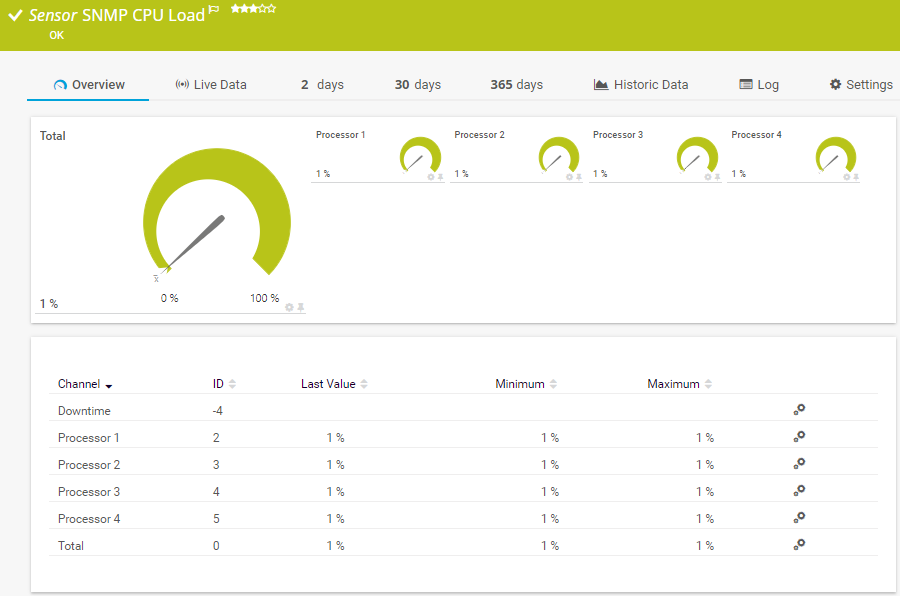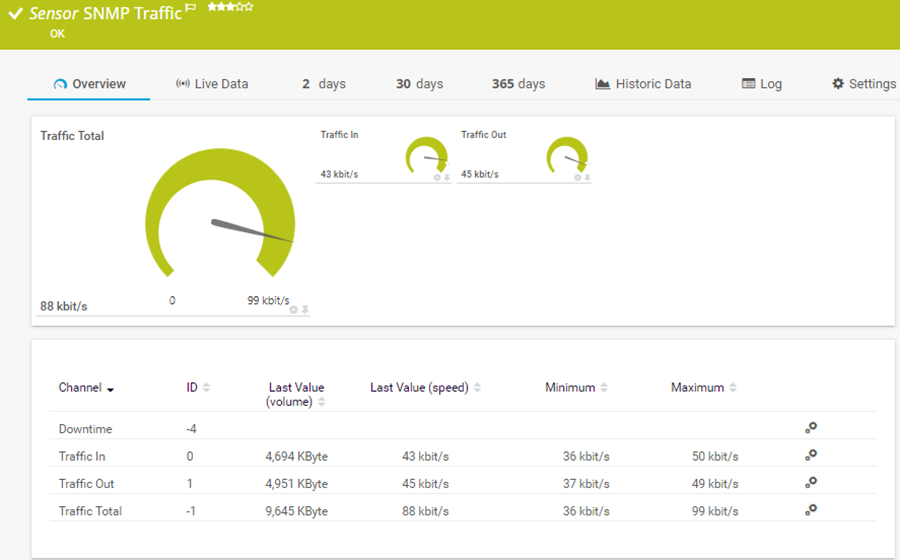TP-Link monitoring:
Monitor business routers and switches
Centralized monitoring software
Compatible with numerous TP-Link routers and switches
Traffic, system health,
firmware updates
Monitor with Flow, Syslog, and SNMP
Alarm, reports, and dashboards included
100 free PRTG sensors
that never expire
Monitoring TP-Link devices with SNMP:
Getting started
How PRTG defines sensors
In PRTG, “sensors” are the basic monitoring elements. One sensor usually monitors one measured value in your network, e.g. the traffic of a switch port, the CPU load of a server, the free space of a disk drive. On average you need about 5-10 sensors per device or one sensor per switch port.
Check your TP-Link routers and switches
First of all, make sure SNMP is enabled in your TP-Link router or switch. The steps for enabling SNMP differ from one device model to the next. Most of the time, you can find the information you need in the specifications of your product. For TP-Link monitoring with SNMP, you’ll also need an MIB file.
Download the MIB file
Next, download the right MIB file for your TP-Link router or switch. Click here for the TP-Link support page and download center, where you can download the file as well as other resources such as TP-Link firmware updates and upgrades. Unzip the file and copy all the MIB files into one folder.
Convert the MIB file
PRTG comes with a free MIB converter. You can use it to convert MIB files into OID libraries (OIDLIB) that can be read by PRTG. Click here to download our MIB importer, as well as detailed instructions for its use.
Create an SNMP sensor
Next, you will need to create an SNMP sensor. We recommend the SNMP Library Sensor, which lets you read up to ten OID values.
Create additional sensors
You will not need an MIB file if you decide to monitor your TP-Link devices with Syslog or sFlow. Instead, you can use the native sensors in PRTG. PRTG comes with 100 free sensors, which you can use for as long as you please.
Monitoring TP-Link with SNMP sensors
SNMP stands for Simple Network Management Protocol. Its usefulness in network administration comes from the fact that it allows information to be collected about network-connected devices in a standardized way across a large variety of hardware and software types. SNMP is a protocol for management information transfer in networks, for use in LANs especially, depending on the chosen version.
Read more
SNMP is useful for collecting data on vital parameters such as CPU load, memory, uptime, traffic, and more. Our Custom Advanced Sensor lets you monitor the desired OIDs and incorporate the values into PRTG.
Here are our recommendations. You can find details on these sensors in our sensor list or the PRTG Sensor Hub.
- SNMP CPU Load sensor
- SNMP Custom Advanced sensor
- SNMP Custom String sensor
- SNMP Custom String Lookup sensor
- SNMP Custom Table sensor
- SNMP Disk Free v2 sensor
- SNMP Memory sensor
- SNMP Memory sensor
- SNMP Uptime v2 sensor
- SNMP Traffic sensor
More sensors for
TP-Link devices
With PRTG, you’re not just limited to SNMP. For example, you can also use sFlow to determine which addresses, applications, and protocols generate the most traffic. PRTG also displays your total bandwidth consumption, as well as the bandwidth consumption of individual connections.
Our recommendations:
- HTTP v2
- sFlow
- Syslog Receiver
- SSL Security Check sensor
- SSL Certificate sensor
tpNMS vs. PRTG:
What’s the difference?
tpNMS
TP-Link is just one of many hardware manufacturers that have developed monitoring solutions for their devices. With tpNMS, the company has created its very own TP-Link network management system. tpNMS allows system administrators to manage and monitor TP-Link smart, L2, L2+, and L3 switches (source). According to TP-Link, tpNMS can even monitor the switches of other manufacturers, as long as SNMP is enabled in these switches.
PRTG
Most sysadmins use hardware from a variety of different manufacturers for their networks. While many of these devices use SNMP, others – such as Cisco devices – use protocols such as NetFlow. This can sometimes be challenging. How can sysadmins best monitor their hardware? PRTG is a centralized monitoring tool that lets you keep a constant eye on all your devices from one single dashboard.
Our TP-Link monitor tool at a glance
Set up PRTG in minutes and use it on almost any mobile device.


TP-Link monitoring software:
Why PRTG is the tool for you
TP-Link troubleshooting
If there is a malfunction or even a failure of your devices, you receive a notification immediately. At a glance, you can see which device within your IT infrastructure is affected and can thus react very quickly. Much faster than if you have to manually search for the source of the error.
Centralized monitoring
In business environments, IT infrastructures can quickly become complex, making use of the network devices of many different manufacturers. This, in turn, can make life extremely difficult for IT departments. PRTG is user-friendly software that displays all your hardware parameters on one easy-to-read dashboard. IT managers enjoy a centralized monitoring environment where a quick glance is all it takes to ensure everything is in order. What’s more, PRTG is compatible with the devices of all the biggest hardware manufacturers.
Flexible licenses
PRTG licenses are based on the number of sensors you’ll need for your monitoring. Our software comes with 100 free sensors that never expire. In small networks, this is usually plenty for basic TP-Link monitoring. And if your monitoring needs grow, you can upgrade at any time.
Trusted by 500,000 users and recognized
by industry analysts as a leader
“Fantastic network and infrastructure monitoring solution that is easy to deploy and easier still to use. Simply the best available.”
“Software is absolutely perfect, Support is superior. Meets all needs and requirements, this is a must have solution if you are needing any form of monitoring.”
“The tool excels at its primary focus of being a unified infrastructure management and network monitoring service.”
FAQ: TP-Link monitoring
What is TP-Link?
TP-Link is a Chinese manufacturer of network devices. Its name is derived from “twisted-pair cable,” one of the company’s trademark products. Among other things, TP-Link makes routers, switches, access points, IP cameras, and network cards for both private and business users.
How do I monitor TP-Link switches?
TP-Link offers a variety of business switches, including the popular JetStream series. The company also offers its own monitoring software called tpNMS. However, tpNMS comes with a limited range of features. If you’re looking for a centralized monitoring tool that works with a variety of different manufacturers, then PRTG is a better choice for you. PRTG not only monitors TP-Link switches, but all your other hardware too. It also monitors traffic, applications, and many other parameters in your network. PRTG supports all the leading technologies and is constantly being improved.
How do I monitor TP-Link routers?
SNMP is enabled in TP-Link SafeStream routers, which means these routers can be monitored by PRTG. To get started, you’ll need to download an MIB file as described above.
How do I monitor the traffic on my TP-Link devices?
Our SNMP Traffic sensor is ideal for monitoring the traffic on your TP-Link devices. This sensor measures incoming, outgoing, and overall traffic.
Which hardware should I use?
There are lots of different manufacturers to choose from. Often, the choice comes down to your budget and the size of your network. Some of the better-known manufacturers include Cisco, Dell, Juniper, and HP/HPE. PRTG monitors the devices of these and many other manufacturers.
Create innovative solutions with Paessler’s partners
Partnering with innovative vendors, Paessler unleashes synergies to create
new and additional benefits for joined customers.
With the combination of PRTG and Insys, the monitoring specialist Paessler and the industrial gateway manufacturer INSYS icom offer a practical possibility to merge IT and OT.
INSYS icom
“Easy to implement and configure with good technical support.”
R. v. S., ICT Manager at Heinen & Hopman Eng BV

PRTG: The multi-tool for sysadmins
Adapt PRTG individually and dynamically to your needs and rely on a strong API:- HTTP API: Access monitoring data and manipulate monitoring objects via HTTP requests
- Custom sensors: Create your own PRTG sensors for customized monitoring
- Custom notifications: Create your own notifications and send action triggers to external systems
- REST Custom sensor: Monitor almost everything that provides data in XML or JSON format
Still not convinced?
More than 500,000 sysadmins love PRTG
Paessler PRTG is used by companies of all sizes. Sysadmins love PRTG because it makes their job a whole lot easier.
Still not convinced?
Monitor your entire IT infrastructure
Bandwidth, servers, virtual environments, websites, VoIP services – PRTG keeps an eye on your entire network.
Try Paessler PRTG for free
Everyone has different monitoring needs. That’s why we let you try PRTG for free. Start now with your trial.
|
PRTG |
Network Monitoring Software - Version 24.2.94.1400 (April 10th, 2024) |
|
Hosting |
Download for Windows and cloud-based version PRTG Hosted Monitor available |
Languages |
English, German, Spanish, French, Portuguese, Dutch, Russian, Japanese, and Simplified Chinese |
Pricing |
Up to 100 sensors for free (Price List) |
Unified Monitoring |
Network devices, bandwidth, servers, applications, virtual environments, remote systems, IoT, and more |
Supported Vendors & Applications |
|