Free server monitoring
Track uptime, health, disk space & performance
- Eliminate network strain & server bottlenecks
- Easily identify issues using a central dashboard
- Be notified with custom real-time alerts
- Set up & use 100 PRTG sensors free for life
PRTG is the complete solution for server monitoring & more

Start monitoring your servers with PRTG and see how it can make your network more reliable and your job easier.
Why choose PRTG for server monitoring?
Server monitoring is our passion. And we always let you try it for free.
Server health monitoring
PRTG monitors every key health parameter of your servers, including hardware status, disk space, CPU load, and more. Get full control over all your physical & virtual servers and save time that you can use for other important tasks.
Web server monitoring
PRTG monitors your web servers and websites to make sure that your company’s web presence is always up & running. Our sensors keep a constant eye on the availability, traffic, and processes of your web pages.
Server availability
Server availability is business critical for every company. One small glitch can not only trigger a lot of complaints, but also affect your whole business & IT infrastructure. With PRTG, you can make sure that all servers are working as expected.
What server monitoring looks like in PRTG
Diagnose network issues by continuously monitoring your servers. Show server monitoring data in real time and visualize it in graphic maps & dashboards to identify problems more easily. Gain the visibility you need to troubleshoot issues with server monitoring.
PRTG is compatible with all major vendors, products, and systems
Your server monitoring at a glance – even on the go
Set up PRTG in minutes and use it on almost any mobile device.


Reduce costs with PRTG server monitoring
PRTG monitoring tools save you money by allowing you to buy bandwidth & server hardware according to actual need.
Case study: How PRTG customers use our server monitoring tool
“One of our most important tasks involves the daily logging of customer transaction counting protocols in SQL databases. Sometimes this integration fails. PRTG comes with SQL sensors that warn us if an integration is about to fail. It also shows us how much memory is available on our local servers. As a result, we always know how much data can be copied there. PRTG is the fastest and easiest way to access this vital information.”
Olivier de La Pommeraye, esri France
Why should I use a tool to monitor my servers?
Detect server hardware malfunctions at once
CPU errors, memory overloads, faulty network cards...it seems like something is always going wrong with server hardware. In reality, this is normal wear and tear, particularly if your IT infrastructure grows and incorporates more and more devices that are not always produced by the same manufacturer. PRTG has got you covered – our server monitoring solution comes with preconfigured sensors for the most popular server hardware manufacturers.
Quickly eliminate server bottlenecks
Even brief traffic spikes can generate peak loads in your IT infrastructure, which can cause any part of the network to go down. Most of the time, it’s your switches, routers, or servers that take the hit. Thanks to our customizable dashboards, you can see at one glance where a bottleneck is about to occur and take immediate action to troubleshoot the issue – before something more critical happens.
Keep an eye on your virtual servers
Many companies use both physical and virtual servers. However, it’s not enough to only monitor your physical servers – you should also constantly monitor the health and performance of your virtual servers in addition to the host hardware that runs your virtual machines. PRTG comes with various preconfigured sensors from different vendors for monitoring your virtual environment, for example, VMware, Citrix, or Microsoft Hyper-V.
Nagios
Nagios is open-source software for network monitoring. Many of our customers used Nagios before switching to PRTG because it is free of charge.
Compared to PRTG, however, it is much more difficult to configure. PRTG also beats Nagios when it comes to the visual presentation of data. For a more detailed comparison, see: Nagios vs. PRTG.
SolarWinds
Like PRTG, SolarWinds NPM is proprietary network monitoring software that also monitors server hardware.
While one license of PRTG includes all monitoring features, however, you need different products from SolarWinds to monitor, for example, network traffic or application performance. For a more detailed comparison, see: SolarWinds vs. PRTG.
Zabbix
Zabbix is another free, open-source network monitoring tool that offers more visualization options than Nagios.
If you think about choosing between Zabbix and PRTG, always keep in mind the time that you'll need for extensive configuration work, which you won't need with our easy-to-use monitoring software PRTG. For a more detailed comparison, see: Zabbix vs. PRTG.

Practical tip: “Hey Heather, why should I monitor the availability
of my servers?”
“If your servers are available, then that means your services usually are too. By providing for end-to-end server monitoring, PRTG Network Monitor increases the uptime and reliability of your business. PRTG is fantastic. It’s an all-in-one professional server availability monitoring tool that monitors everything from your hardware platform to critical services and the business processes that run on your Windows servers.”
Heather Pacan is a lead systems engineer at Paessler AG
PRTG server monitoring capabilities save you time & money
Check mail, database, storage, web servers & more
Monitor physical server hardware & virtual servers
Create custom dashboards for data visualization
Custom alerts warn you even before a problem occurs
Create innovative solutions with Paessler’s partners
Partnering with innovative vendors, Paessler unleashes synergies to create
new and additional benefits for joined customers.
Easily find the source of the problem with our PRTG server monitoring solution
Real-time alerts and custom notifications make it easy to solve issues with server monitoring.

PRTG: The multi-tool for sysadmins
Adapt PRTG individually and dynamically to your needs and rely on a strong API:- HTTP API: Access monitoring data and manipulate monitoring objects via HTTP requests
- Custom sensors: Create your own PRTG sensors for customized monitoring
- Custom notifications: Create your own notifications and send action triggers to external systems
- REST Custom sensor: Monitor almost everything that provides data in XML or JSON format
We asked: would you recommend PRTG?
Over 95% of our customers say yes!
Paessler AG conducted trials in over 600 IT departments worldwide to tune its network monitoring software closer to the needs of sysadmins.
The result of the survey: over 95% of the participants would recommend PRTG – or already have.
Paessler PRTG is used by companies of all sizes. Sysadmins love PRTG because it makes their job a whole lot easier. Bandwidth, servers, virtual environments, websites, VoIP services – PRTG keeps an eye on your entire network. Everyone has different monitoring needs. That’s why we let you try PRTG for free.Still not convinced?
More than 500,000
sysadmins love PRTGMonitor your entire IT infrastructure
Try Paessler PRTG
for free
Start monitoring your servers with PRTG and see how it can make your network more reliable and your job easier.
|
PRTG |
Network Monitoring Software - Version 24.2.94.1400 (April 10th, 2024) |
|
Hosting |
Download for Windows and cloud-based version PRTG Hosted Monitor available |
Languages |
English, German, Spanish, French, Portuguese, Dutch, Russian, Japanese, and Simplified Chinese |
Pricing |
Up to 100 sensors for free (Price List) |
Unified Monitoring |
Network devices, bandwidth, servers, applications, virtual environments, remote systems, IoT, and more |
Supported Vendors & Applications |
|



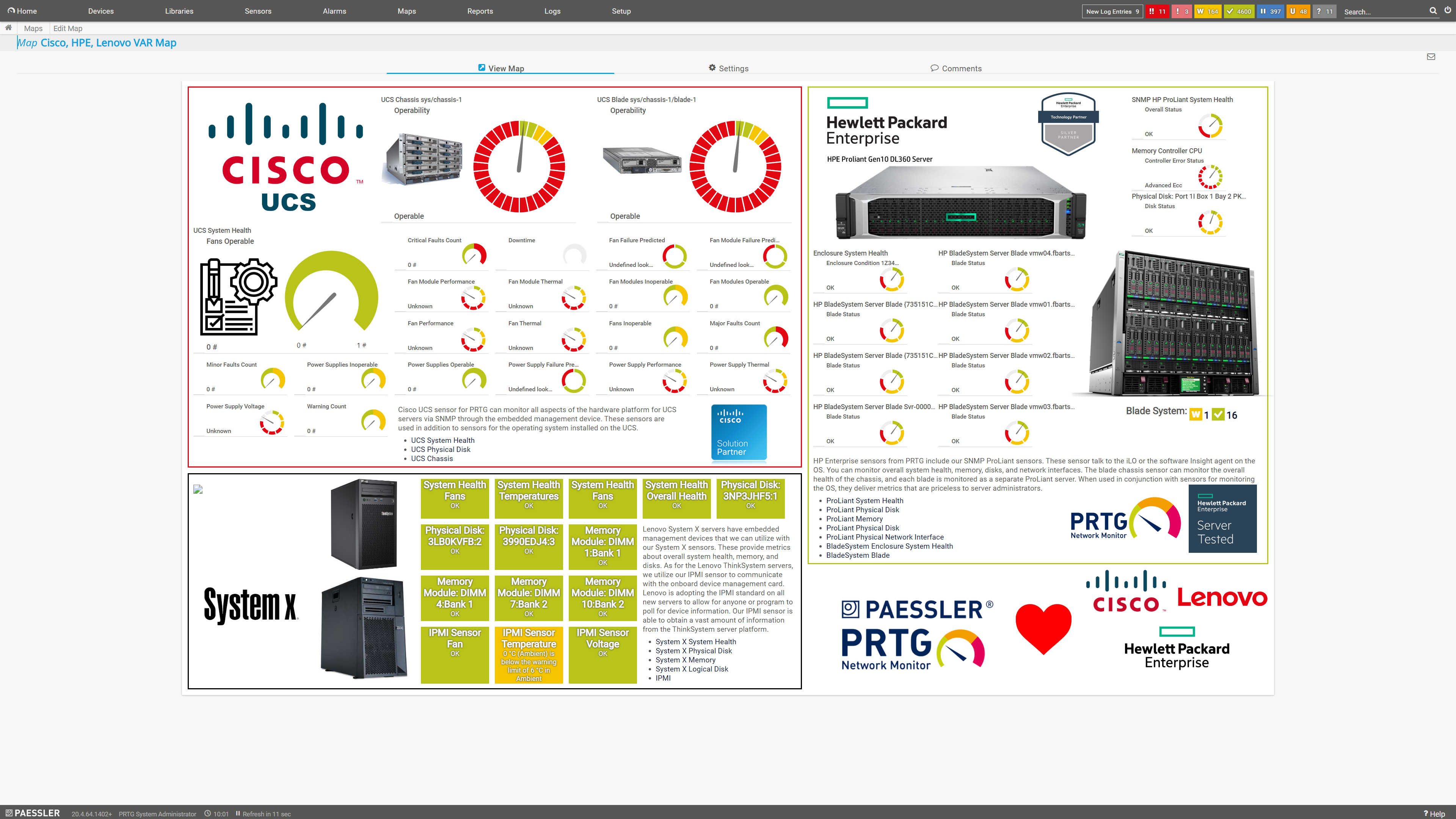
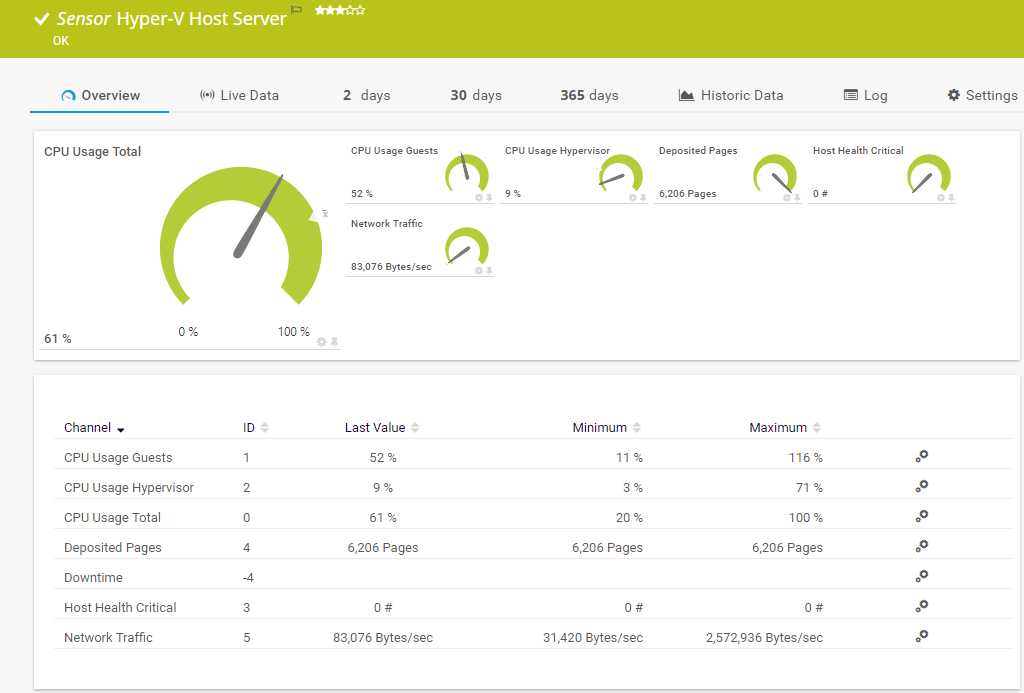
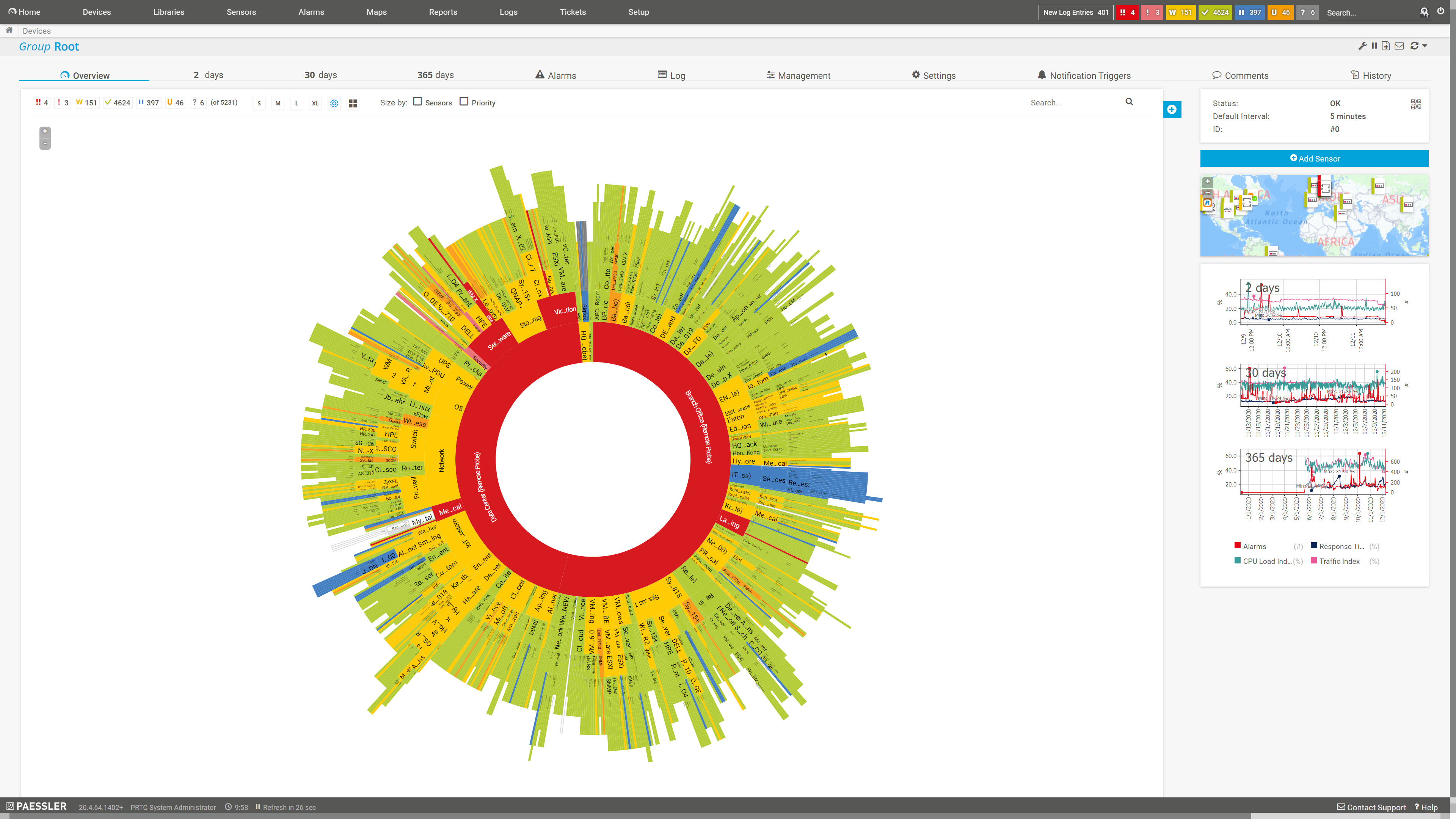
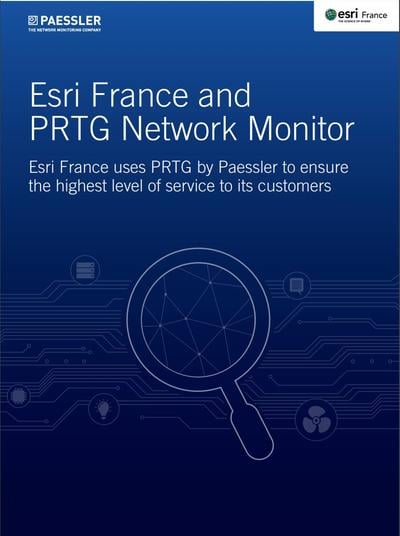




Combining the broad monitoring feature set of PRTG with IP Fabric’s automated network assurance creates a new level of network visibility and reliability.