Round-the-clock Docker container monitoring with PRTG
One solution for reliably monitoring Docker containers & managing containerized applications
- Deploy ready-to-use Docker container sensors
- Show an overview of your containers on customizable dashboards
- Make container monitoring easy with alarms & automated reports
Start Docker container monitoring with PRTG and see how it can make your IT infrastructure more reliable and your job easier.
The three challenges in container management
Containers are short-lived
Containers can be quickly provisioned, moved between hosts, or destroyed, in which case their data disappears with them. By nature, this makes it hard to track changes and monitor their status, making the real time collection of data and the auto-discovery of new instances a desired, even necessary, feature.
Monitoring resource usage and allocation is crucial
Resources are shared between the host and all containers, but each container can have its own limits for resources like CPU or memory usage, and you need to monitor them individually. The host may not be using all the available resources, but a container may be struggling against its own constraints, which will lead to poor performance.
Log collection and management is essential
Container logs are sent to the default output and error streams of the host operating system. Those streams need to be collected, adequately processed, and tagged with metadata like the container name and ID for later processing. And this needs to be done for each and every container running in your network.
Visualize your Docker monitoring in real time
With the PRTG Docker Container Status sensor, you can monitor the container status (Create, Running, Paused, Restarting, Exited), availability and downtime, the CPU utilization, incoming/outgoing packets and data traffic, memory usage, and other metrics with ease.
How PRTG defines sensors (FAQ)
How PRTG can help you with Docker container monitoring
User-defined monitoring metrics
The Docker Container Status sensor uses lookups to determine the status values of one or more sensor channels. The possible states are defined in the corresponding lookup file, and you can always customize the behavior of the respective sensor channel by editing the file.
Preconfigured sensor included
To monitor your Docker containers with PRTG, you can use the Docker Container Status Sensor. This sensor supports the IPv4 protocol and has a low impact on performance.
Secure connection
To establish a connection between the Docker Container Status sensor and your container, you need to provide certificates and private keys. Follow the steps in our Knowledge Base Article.
Start Docker container monitoring with PRTG and see how it can make your IT infrastructure more reliable and your job easier.
Your Docker container monitoring at a glance – even on the go
Set up PRTG in minutes and use it on almost any mobile device.


Start Docker container monitoring with PRTG and see how it can make your IT infrastructure more reliable and your job easier.
PRTG is compatible with all major vendors and manufacturers
3 reasons why PRTG is the perfect Docker container monitoring tool
One tool to monitor them all
PRTG is an all-in-one IT infrastructure monitoring tool that includes a special built-in sensor for monitoring your Docker environments. That means you can do away with having to rely on a variety of individualized solutions, which can carry potential risks such as incompatibility with your current workflow and even security issues.
Your containers at a glance
PRTG features an easy-to-read main dashboard with an overview of all your containers and their data at a glance. And with the auto-discovery, PRTG can automatically track new containers as they are deployed.
You can customize dashboards to your needs and share them via a unique URL that that can be used for internal or external access. Publish the dashboard internally for colleagues or the management team, or show it on network operation center screens, for example.
Sound the alarm
PRTG automatically triggers configurable alerts based on metrics defined by you. As soon as performance or reliability issues arise, you will be informed by SMS, email, push notification, and more.
You can also schedule automated reports that PRTG generates for you to send them, for example, to the management team.
Oliver Jähn, IT Manager at the University of Bonn![]()
“For us, PRTG Network Monitor is the most effective tool for monitoring our IT infrastructure in the long run.”
Create innovative solutions with Paessler’s partners
Partnering with innovative vendors, Paessler unleashes synergies to create
new and additional benefits for joined customers.
With ScriptRunner, Paessler integrates a powerful event automation platform into PRTG Network Monitor.
ScriptRunner
Start Docker container monitoring with PRTG and see how it can make your IT infrastructure more reliable and your job easier.
The container monitoring FAQ
1. What are containers?
Containers are a way of packaging applications and all its dependencies (such as libraries and configuration files) into bundles that can be easily deployed and run across a variety of environments. This increases application portability and operational efficiency. A containerized application will run the same on any host, ending the "it works on my machine" dilemma.
2. What is Docker?
Docker is an open-source platform for building, deploying, and managing containers. Since the original release in 2013, the platform has been used by more than 13 million developers, who have developed more than 7 million applications.
3. What is the main difference between containers and virtual machines?
Containers only include what is needed to run the application and share resources with the host OS, so they use less resources when compared with Virtual Machines (VMs). A typical container image can be tens of megabytes in size, while a similar VM image can occupy tens of gigabytes.
Because they are lighter than virtual machines, you can run more containers than VMs on a given host. This way, you can optimize your resource usage and save money on infrastructure costs.
4. How can containers increase my network security?
Containers allow for increased security since application processes are isolated inside the container. So, even if a hacker manages to break into a containerized application, he will still be separated from the underlying operating system and from your corporate network.
5. Why do I need a container monitoring tool?
You need a container monitoring tool for the same reasons you already use a network monitoring tool: to increase the availability of your applications by proactively identifying issues and quickly reacting to events, and to ensure that they are running at their best by monitoring their resource usage and behavior through time.
6. What is a sensor in PRTG?
In PRTG, “sensors” are the basic monitoring elements. One sensor usually monitors one measured value in your network, for example the traffic of a switch port, the CPU load of a server, or the free space on a disk drive.
On average, you need about 5-10 sensors per device or one sensor per switch port.

PRTG: The multi-tool for sysadmins
Adapt PRTG individually and dynamically to your needs and rely on a strong API:- HTTP API: Access monitoring data and manipulate monitoring objects via HTTP requests
- Custom sensors: Create your own PRTG sensors for customized monitoring
- Custom notifications: Create your own notifications and send action triggers to external systems
- REST Custom sensor: Monitor almost everything that provides data in XML or JSON format
Start Docker container monitoring with PRTG and see how it can make your IT infrastructure more reliable and your job easier.
We asked: would you recommend PRTG?
Over 95% of our customers say yes!
Paessler AG conducted trials in over 600 IT departments worldwide to tune its network monitoring software closer to the needs of sysadmins.
The result of the survey: over 95% of the participants would recommend PRTG – or already have.
Still not convinced?
More than 500,000
sysadmins love PRTG
Paessler PRTG is used by companies of all sizes. Sysadmins love PRTG because it makes their job a whole lot easier.
Monitor your entire IT infrastructure
Bandwidth, servers, virtual environments, websites, VoIP services – PRTG keeps an eye on your entire network.
Start Docker container monitoring with PRTG and see how it can make your IT infrastructure more reliable and your job easier.
|
PRTG |
Network Monitoring Software - Version 24.2.94.1400 (April 10th, 2024) |
|
Hosting |
Download for Windows and cloud-based version PRTG Hosted Monitor available |
Languages |
English, German, Spanish, French, Portuguese, Dutch, Russian, Japanese, and Simplified Chinese |
Pricing |
Up to 100 sensors for free (Price List) |
Unified Monitoring |
Network devices, bandwidth, servers, applications, virtual environments, remote systems, IoT, and more |
Supported Vendors & Applications |
|

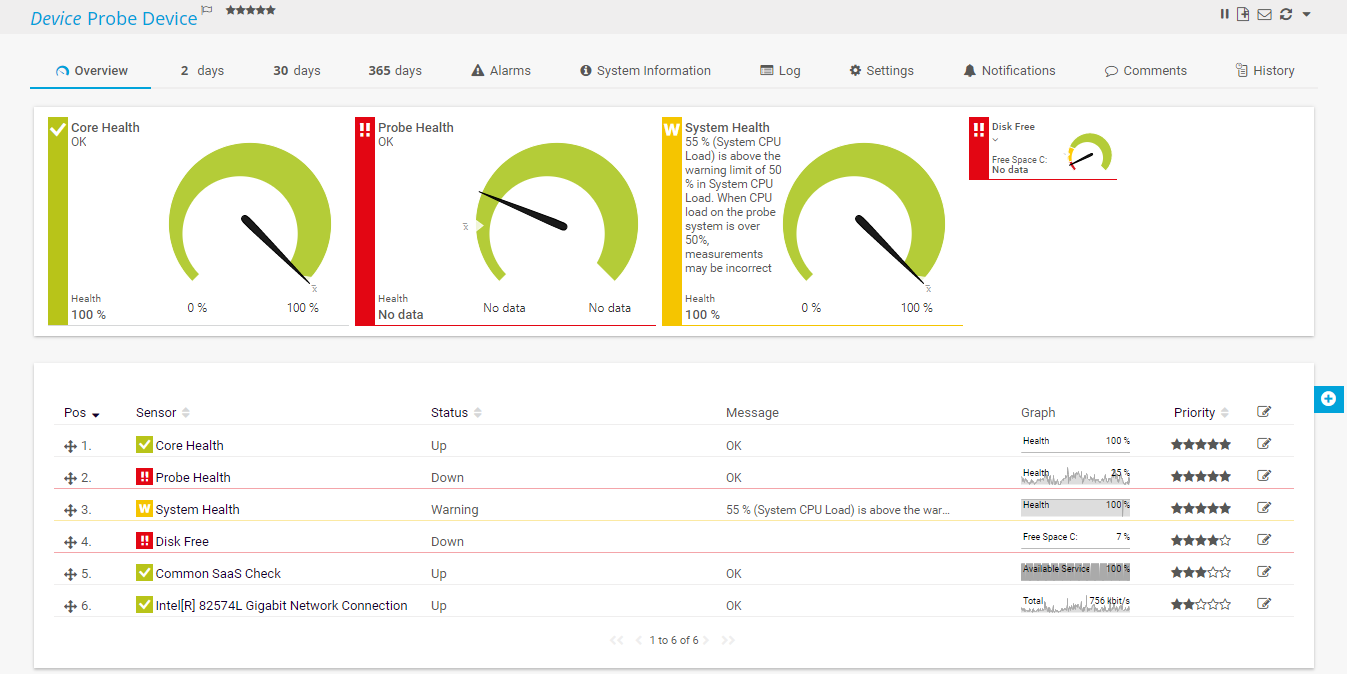
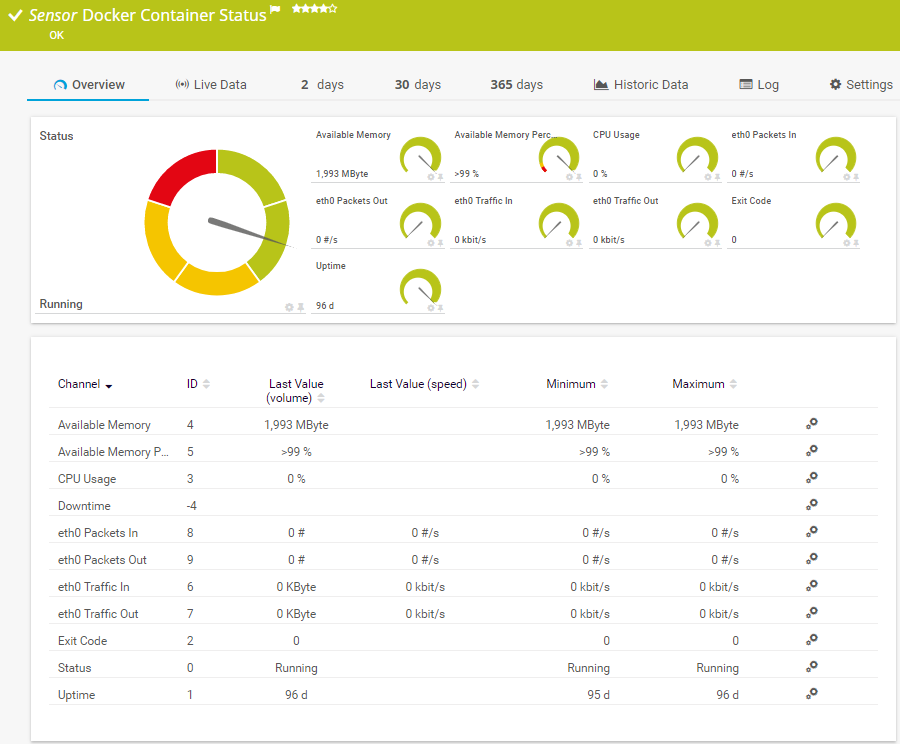








Combining the broad monitoring feature set of PRTG with IP Fabric’s automated network assurance creates a new level of network visibility and reliability.