Internet usage monitoring with PRTG
Jump to the topic of your choice
- Private or professional: what kind of user are you?
- 3 ways to get a handle on your Internet usage and network capacity
- PRTG: Helping students cram without interruption
- Still need convincing?
- Internet, routers, and switches: When hardware becomes problematic
- Internet traffic: A quick guide for private users
Private or professional: what kind of user are you?
Professional
Are you the system administrator of a company or organization? If so, then you’re in the right place. We'll show you how to monitor your bandwidth and hardware, and thereby measure your Internet usage and keep a constant eye on the capacity of your network. In the event of a problem or error, PRTG will immediately sound the alarm so you can take action at once.
Private users
Many private users are also interested in learning more about the Internet traffic in their home networks. This is especially true if they spend a lot of time streaming or playing video games online. To find out more, check out our quick guide to Internet usage. Our free trial version is ideal for the most tech-savvy and ambitious private users.
3 ways to get a handle on your Internet usage and network capacity
Bandwidth is measured as the amount of data that can be transferred from one point to another within a network in a specific amount of time. Typically, bandwidth is expressed as a bitrate and measured in bits per second (bps). It refers to the transmission capacity of a connection and is an important factor when determining the quality and speed of a network.
Read more
Keep your Internet up and running
Faulty switches and routers can wreak havoc with your network. Often this hardware is missing an important update or damaged. Our sensors let you monitor the hardware of countless different manufacturers. PRTG keeps an eye on your CPU, memory capacity, hard drives, and more.
Monitor your bandwidth
As the company grows, so does its need for applications. Over time, these applications gradually eat away at the firm’s bandwidth. Our SNMP sensors provide you with an overview of your bandwidth consumption, while our Flow and Packet Sniffer sensors show you which devices and applications are putting the greatest strain on your network. PRTG lets you run long-term analyses, as well as create reports with the push of a button.
Eliminate bottlenecks
Every network has bottlenecks. Most of the time, these bottlenecks appear in the local network and are only temporary. PRTG lets you monitor your network 24 hours per day, 7 days a week. As a result, you'll immediately see if bottlenecks arise while using the Internet to perform backups or run certain applications, for example. PRTG keeps your network in tip-top shape.
PRTG: Helping students cram without interruption
“Being able to distribute responsibilities is very helpful. We have a help desk and we have area IT people out in the state, and they all get PRTG alerts based on what part of the device tree they are in. They all get separate emails based on what’s going on in their area,” says Mark Crawford, network engineer at Virginia Tech College of Agriculture and Life Sciences (CALS).
For the students, professors and uni-employees, his commitment is worthwhile: You can learn in peace and quiet – without any downtime. To the case study.
Which branch do you work in? Find the success story that speaks to you.
Still need convincing?
All is quiet on
the help desk
What’s that you hear? The birds whistling? Hardly surprising since the help desk phone has stopped ringing. PRTG all but eliminates downtime and malfunctions. And thanks to our alarm system, you’ll be notified of glitches before others even have a chance to realize that something has gone wrong.
You have enough to do!
PRTG is like an extra employee, one that works day and night to monitor your network. Without a message from PRTG, you can rest assured that everything is OK. PRTG lets you go about your work with peace and serenity. After all, you have enough to do – such as optimize your IT infrastructure or take a training course.
Save money – and not just nickels and dimes
More than 500,000 sysadmins worldwide put their trust in us. At Paessler, we’re big on surveys. These surveys have allowed us to discover that 46% of PRTG users save “an incredible amount” of money by incorporating our software into their IT. 33% report “significant” savings, while the remaining administrators express satisfaction with the time they save and an overall increase in reliability. Not bad!
Trusted by 500,000 users and recognized
by industry analysts as a leader
“Fantastic network and infrastructure monitoring solution that is easy to deploy and easier still to use. Simply the best available.”
“Software is absolutely perfect, Support is superior. Meets all needs and requirements, this is a must have solution if you are needing any form of monitoring.”
“The tool excels at its primary focus of being a unified infrastructure management and network monitoring service.”
Internet, routers, and switches: When hardware becomes problematic
How PRTG defines sensors
In PRTG, “sensors” are the basic monitoring elements. One sensor usually monitors one measured value in your network, e.g. the traffic of a switch port, the CPU load of a server, the free space of a disk drive. On average you need about 5-10 sensors per device or one sensor per switch port.
Defective routers
Many companies and organizations use routers made by a variety of different manufacturers, including Cisco, IBM, and Dell. The advantage of PRTG: Our monitoring software is compatible with all the major manufacturers. PRTG even comes with sensors for Cisco devices, such as the Cisco IP SLA Sensor, which is included free of charge. Learn more about router monitoring here.
Faulty switches
Sometimes the problem lies in an individual switch. For sysadmins, identifying a faulty switch is like looking for a needle in a haystack. With monitoring software like PRTG, you'll immediately see which switch is to blame. When a switch malfunctions, you might start out by noticing a few minor glitches. But eventually the entire network will crash. PRTG notifies you at the first sign of an error so you can intervene at once. It’s high time you picked up some premium switch monitoring software!

Practical tip: “Hey Mathias, what would you tell administrators who wish to monitor their bandwidth?”
“Instead of trying to measure bandwidth by way of an extra, simulated load, you should have a look around for actions which do that anyway – and then monitor them. For example, when you perform backups, you often put great strain on the bandwidth and can thus easily recognize shortages or bottlenecks.”
Mathias Hengl, PRTG developer at Paessler AG
“Easy to implement and configure with good technical support.”
R. v. S., ICT Manager at Heinen & Hopman Eng BV
Internet traffic: A quick guide for private users
Why is my Internet usage so high?
These days, the number of connected devices in a private household is continually on the rise. PCs, smartphones, smart TVs, tablets – all these devices access the Internet, mostly by way of a wireless local area network (Wi-Fi). Streaming services, videos, and online games, in particular, can cause Internet traffic to go through the roof. When this happens, your router can become overloaded or your available bandwidth reaches its limit. Some Internet providers slow the connection down once a certain volume has been exceeded. See your Internet service agreement for details.
How can I measure my Internet usage?
The best way to determine the Internet usage of your home network is to consult the Internet menu on your wireless access point (box). This menu will display Internet usage levels for the past few days, weeks, and months. You can see how much data has been sent and received, and the days on which usage was highest.
Which tools will help me to monitor Internet usage?
A variety of software and tools can help you monitor your private Internet usage. Things can get complicated, however, if you have both Windows and iOS devices in your home. PRTG as a "usage meter" is designed for companies and organizations of all sizes. Our monitoring software is usually too complex for home networks. Nevertheless, ambitious and tech-savvy private users are welcome to use the free version of PRTG. This version comes with 100 sensors which never expire, and can monitor around 10 different devices.
Your internet monitor at a glance – even while on the go
Set up PRTG in minutes and use it on almost any mobile device.


Get your free copy of our website performance ebook now.
Create innovative solutions with Paessler’s partners
Partnering with innovative vendors, Paessler unleashes synergies to create
new and additional benefits for joined customers.
ScriptRunner
With ScriptRunner, Paessler integrates a powerful event automation platform into PRTG Network Monitor.

Learn more about monitoring with PRTG
Website monitoring
Your Internet is up and running. That’s great. But can you say the same for your website? PRTG lets you monitor the availability of your website from any location in the world. For many companies enjoy – and even rely upon – an international audience. Learn more about PRTG website monitoring here.
LAN monitoring
At companies, the Internet must always be up and running – whether it be via the local or the wireless local area network. PRTG lets you keep a handle on everything – even distributed networks (WANs) spread out across a single city or several continents. Learn more about our remote monitoring and LAN monitoring.
Ping Monitoring
PRTG uses ping to check the availability of all the devices in your network. Its Smart Setup function quickly configures your ping monitoring so you can immediately start monitoring with the Ping v2 Sensor and Ping Ping Jitter, among others. And thanks to custom PRTG maps and dashboards, you get a quick and comprehensive overview.
We asked: would you recommend PRTG?
Over 95% of our customers say yes!
Paessler AG conducted trials in over 600 IT departments worldwide to tune its network monitoring software closer to the needs of sysadmins.
The result of the survey: over 95% of the participants would recommend PRTG – or already have.

PRTG: The multi-tool for sysadmins
Adapt PRTG individually and dynamically to your needs and rely on a strong API:- HTTP API: Access monitoring data and manipulate monitoring objects via HTTP requests
- Custom sensors: Create your own PRTG sensors for customized monitoring
- Custom notifications: Create your own notifications and send action triggers to external systems
- REST Custom sensor: Monitor almost everything that provides data in XML or JSON format
Still not convinced?
More than 500,000 sysadmins love PRTG
Paessler PRTG is used by companies of all sizes. Sysadmins love PRTG because it makes their job a whole lot easier.
Still not convinced?
Monitor your entire IT infrastructure
Bandwidth, servers, virtual environments, websites, VoIP services – PRTG keeps an eye on your entire network.
Try Paessler PRTG for free
Everyone has different monitoring needs. That’s why we let you try PRTG for free. Start now with your trial.
|
PRTG |
Network Monitoring Software - Version 24.2.94.1400 (April 10th, 2024) |
|
Hosting |
Download for Windows and cloud-based version PRTG Hosted Monitor available |
Languages |
English, German, Spanish, French, Portuguese, Dutch, Russian, Japanese, and Simplified Chinese |
Pricing |
Up to 100 sensors for free (Price List) |
Unified Monitoring |
Network devices, bandwidth, servers, applications, virtual environments, remote systems, IoT, and more |
Supported Vendors & Applications |
|
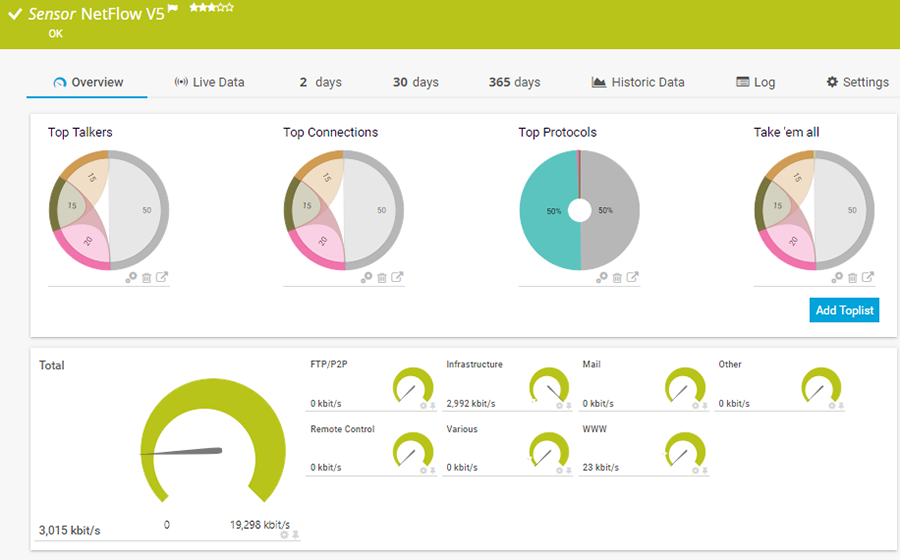
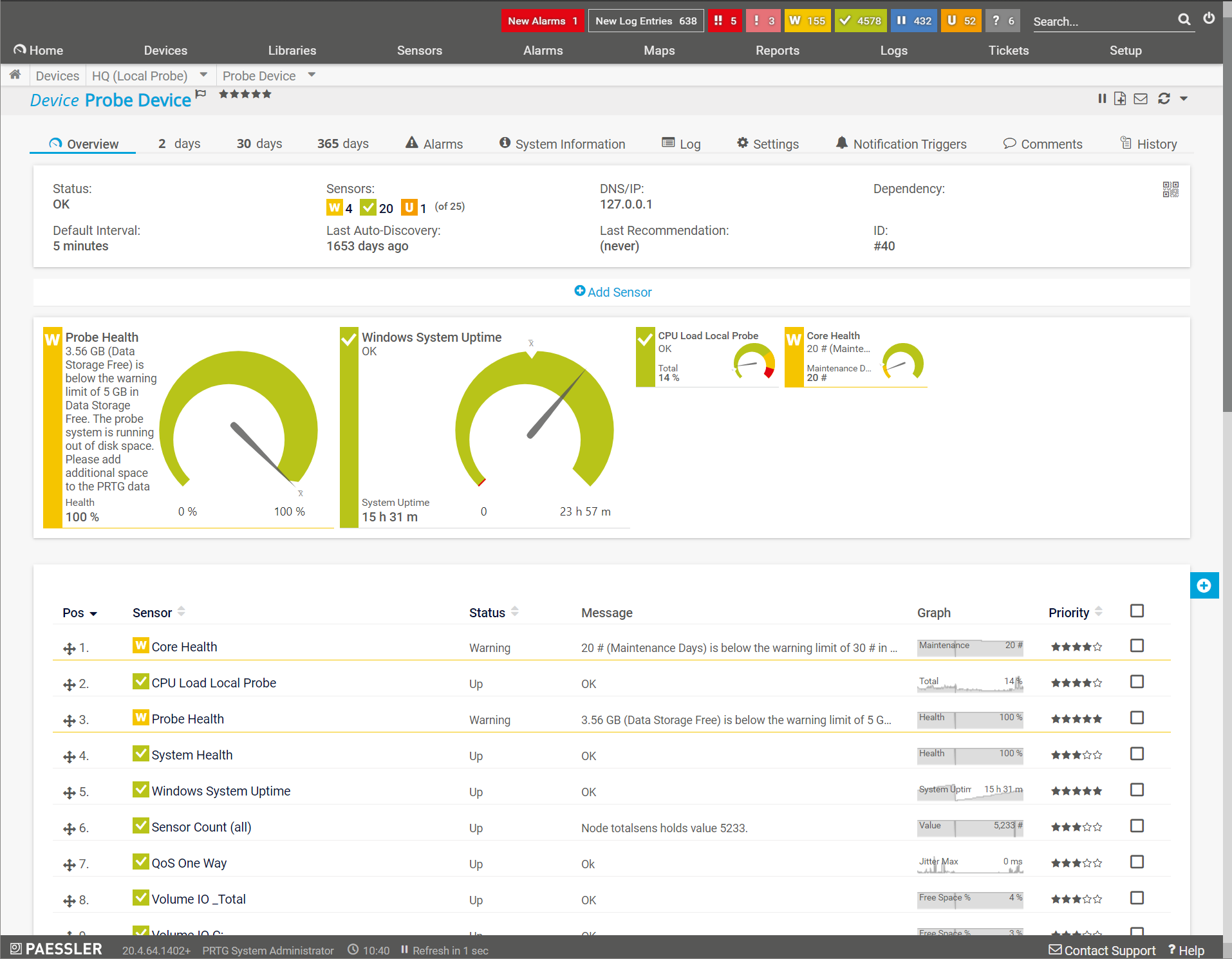
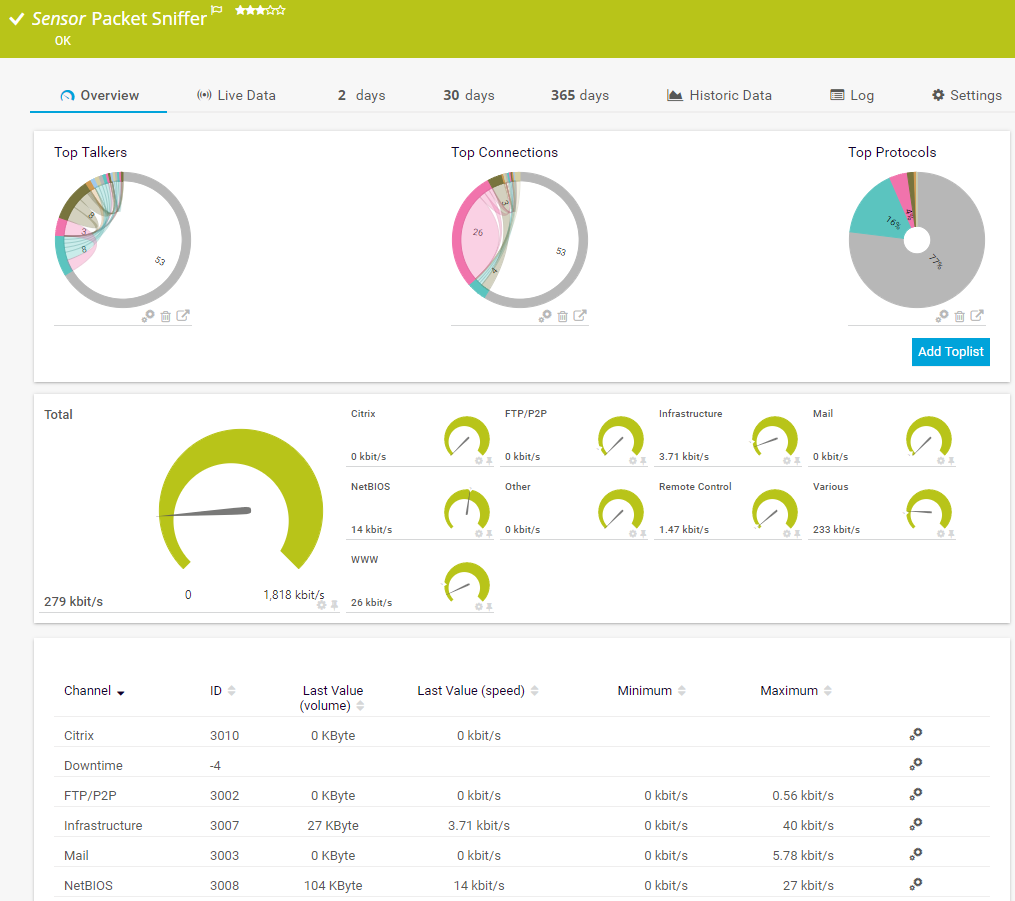









Combining the broad monitoring feature set of PRTG with IP Fabric’s automated network assurance creates a new level of network visibility and reliability.