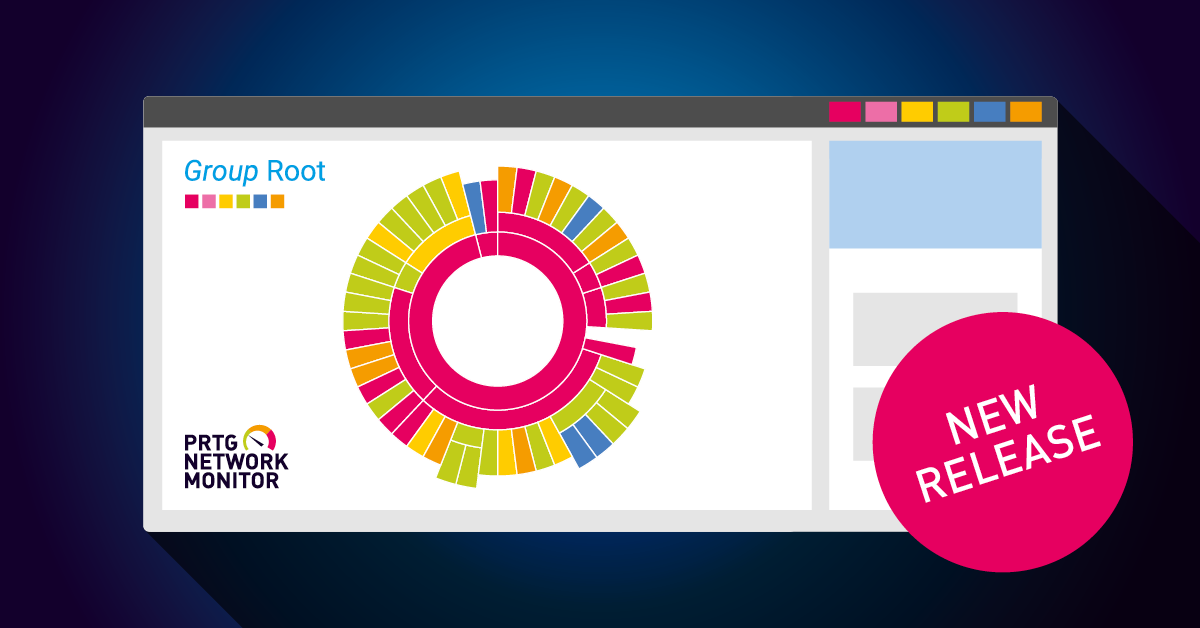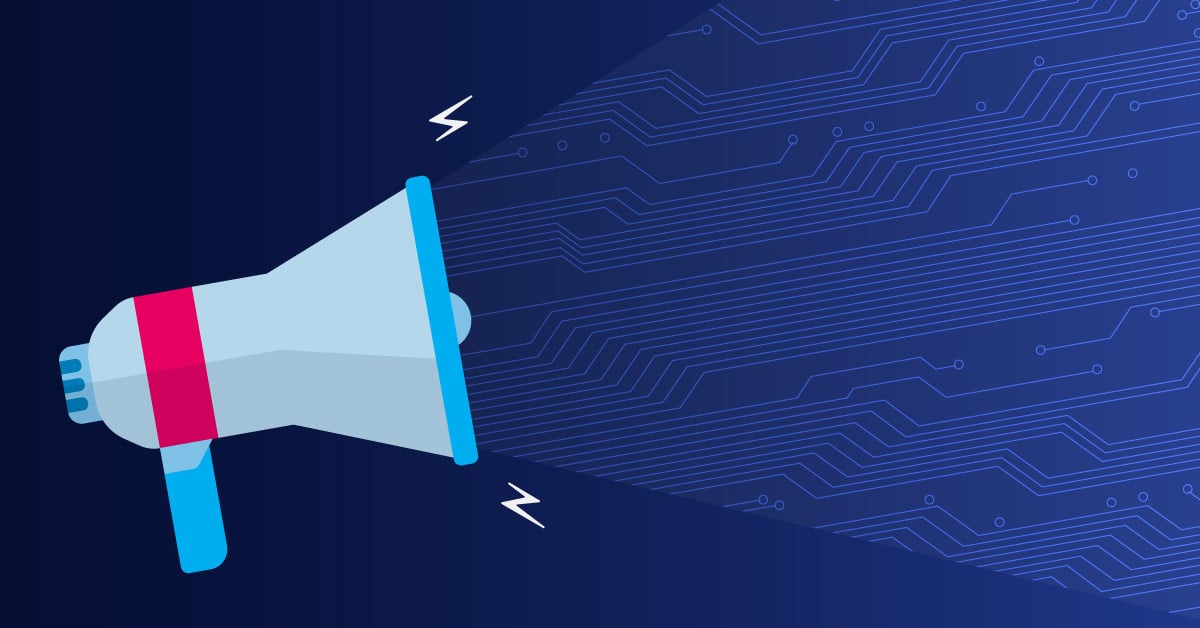How PRTG Computes CPU Index, Traffic Index and Response Time Index For Your Network
 Originally published on March 25, 2009 by Dirk Paessler
Originally published on March 25, 2009 by Dirk Paessler
Last updated on March 03, 2022
•
4 minute read
In order to provide graphs that show a quick status overview of your complete network (or a part of it) PRTG computes so-called "index" values based on the measurements of all sensors.
The "index" graphs are synthetic values between 0% and 100% based on current sensor measurements and their historic maximum values. The calculation of these index values works similar to a stock index which is computed using the current values of selected stocks. For each group and device PRTG shows four values in a graph.
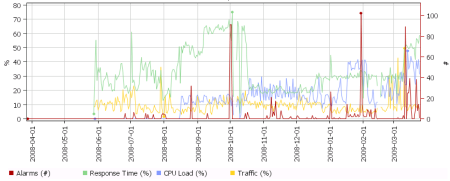
They are based on the measurements of all sensors in that group (or device). The "Alarms" graph simply shows the number of alarms at a given moment in history. Then there are three index values:
- "Response Time Index"
- "CPU Load Index"
- "Traffic Index"
Examples
A CPU Load Index value of 10% for a group means that the average CPU load for all CPU sensors of this group currently is at 10% of the highest ever measured CPU usage value of that group. For response times usually the historic maximums are much higher than the average value. E.g. for pings in a LAN a "normal" time might be 2-10ms while a maximum of several hundred Milliseconds is not unusual. This is the reason that most Response Time Index readings are usually between 10% and 20%. The following two charts show the traffic index for two switches for 48 hours: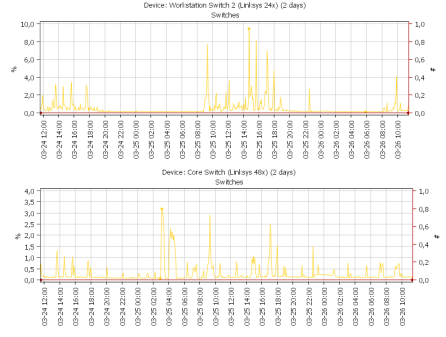
How Does It Work?
- During the normal network monitoring process PRTG records the highest value ever measured for each sensor
- The current measured value is weighted with this boundary values to compute an index value for a sensor between 0% and 100%
- For each device the index values for CPU load sensors, traffic sensors and sensors that measure response times are combined
- For each groups the index values of all devices are combined