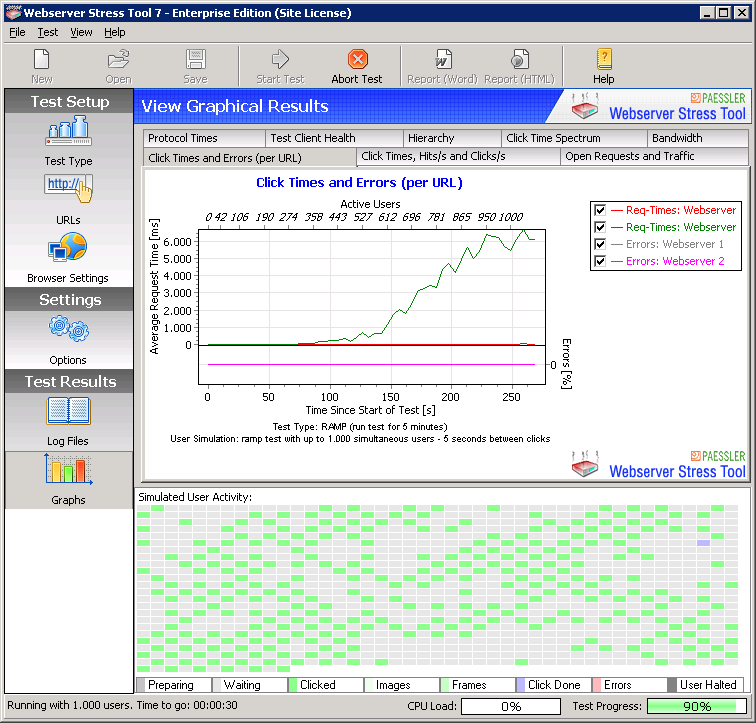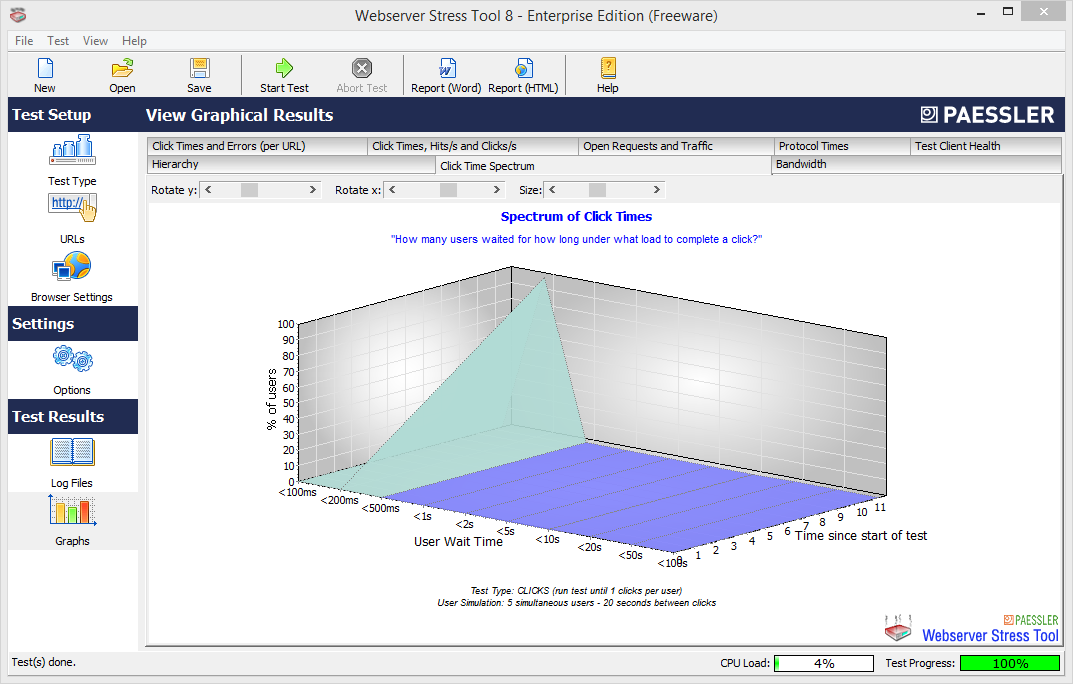This tool is not supported anymore
This tool is not supported anymore
Please leave a message and we will get back to you shortly.
Free performance, load, and
stress test for web servers
Webserver Stress Tool is a powerful HTTP-client/server test application designed to pinpoint
critical performance issues in your website or web server that may prevent optimal experience
for your site's visitors.
By simulating the HTTP requests generated by hundreds or even thousands of simultaneous users, you can test your web server performance under normal and excessive load to ensure that critical information and services are available at a speed that your end-users expect.
Detailed test logs and several easy-to-read graphs make analyzing results a snap. Webserver Stress Tool for Windows (2003 R2, Vista, 7, 2008) can benchmark almost any HTTP server (like static pages, JSPs/ASPs, or CGIs) for performance, load, and stress tests.
Test Setup
| Test Type | RAMP |
| Number of Users | 1,000 |
| Click Delay | 5 sec |
| Tested Web Server | DELL Optiplex 7010, one CPU, 4 cores, Intel Core i5-3550S @ 3 Ghz, |
| Test Client | DELL R710 Server with two CPUs, 24 cores, Intel Xeon X5650 @2.67 Ghz, 128 GB RAM, Windows 2008 R2 (running Webserver Stress Tool) |
Comments: This test was run without image download.
Performance Test Samples and Screenshots
In our Sample Performance Tests section you can find a collection of test reports with detailed information about setup and results. This screenshot, for example, shows the spectrum of click times.
Why use a Webserver Stress Tool?
Use the Webserver Stress Tool to develop your web infrastructure and to permanently run successful websites:
- Maximize Uptime: Resolve critical performance issues in your web server before they bring your website down
- Maximize Performance: Make sure that your websites and applications are given the server resources they need to guarantee a high-quality user experience
- Maximize ROI: Get everything out of the investment in your web server technology through consistent and in-depth testing and analysis
- Minimize Efforts: The software installs in 5 minutes and works with all web servers
- Read more about the features
How much load can Webserver Stress Tool generate?
We have successfully tested Webserver Stress Tool 8 with
- more than 500 Mbit/s network load
- more than 1,000,000 pageviews per hour and
- up to 10,000 simultaneous users
See our Sample Performance Tests section for detailed test reports. The actual load you can achieve is highly dependent on your network infrastructure, your server/client hardware, the file sizes, and your web application. We also provide screenshots of Webserver Stress Tool.
What does this tool do?
Webserver Stress Tool simulates lots of users by sending HTTP requests to a web server. It works with almost any server-based technology like asp, jsp, cfm, or java. Many different load patterns can be generated with this web testing tool.
What does this tool not do?
This web testing tool does not simulate the client-based processes (e.g. JavaScripts or Java applets running inside the webbrowser). It simulates the HTTP requests (for webpages, HTML, images, frames, etc.) sent by a computer a user uses to access a website.
Nevertheless, websites using JavaScript/Java can usually be tested. Since most client-side scripts create nothing else but HTTP requests, it is still possible to test such websites. You can record the URLs using the included URL recorder for the test or you can write your own script with the URLs to test.
What are the benefits of using this tool?
The simplicity of Webserver Stress Tool means any webmaster, programmer, or administrator of a website can test a web server or web application under heavy load in real-time. This provides unparalleled ability to quickly adjust web server configurations for optimal performance (for example, when you launch a new feature or new content).
How long does it take to learn the usage?
Any webmaster or network administrator can use this web testing tool with little guidance. If you want to see how simple it is to assess your web server using Webserver Stress Tool, please have a look at the manual.
How long does it take to install and be running?
After running the standard installer it takes a few minutes to configure and start a test. Several users reported to us that they found a long searched bug in their software within 15 minutes after downloading and installing Webserver Stress Tool.
What documentation is provided?
Paessler provides a detailed, printable PDF help manual that is both included in the software and downloadable from this website. Webserver Stress Tool also features the same support content integrated into a helpfile.
Can I meet with users who are achieving real benefits using this tool?
On our case study page you can find several case studies for Webserver Stress Tool.
What volume and throughput can the tool cope with?
Webserver Stress Tool can simulate anything between 1 and 10,000 users. The maximum number of simultaneous users that can be simulated successfully depends on the power of the client machine Webserver Stress Tool runs on, as well as the Windows version used on that machine. E.g. we have tested up to 10,000 users on a Xeon 2.8 Ghz machine with hyperthreading on Windows XP. For details, please see System Requirements.
What environment is needed to run this tool?
Webserver Stress Tool runs under Windows XP/2003/Vista/7/2008. The target web servers can be of any operating system. For details, please see System Requirements.
How much disk space and RAM does it use?
5-10 MB of disk space plus space for the logfiles (can be several MB) and about 100 KB of RAM per simulated user.
Why does Webserver Stress Tool show errors when I run it against my server? When I access the website with my browser I don't see errors.
In most cases when people write us about errors when using Webserver Stress Tool, they have discovered exactly what Webserver Stress Tool is designed to discover: Problems with scripts or web servers that crash or fail when multiple users access it simultaneously. You can be quite sure that you have a server problem if you get errors other than "timeout" and "404." For example, the error code 500 (internal server error) is never generated by Webserver Stress Tool, but by the web server.
Here are some tips:
- Run the test with just one user, increase the number of users step by step. If that works with one or a few users without errors it is almost certain that your website has a problem with simultaneous users.
- Enable Write Detailed and User Logs and Write Headers to Log and review the user logfiles for hints about the problem.
- Enable Save All HTML files and review the resulting webpages.
- Review the web server's or the application's error logfile.