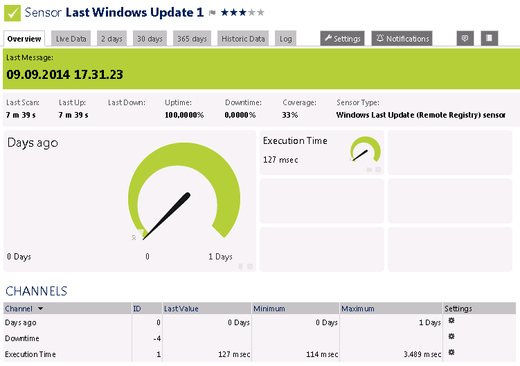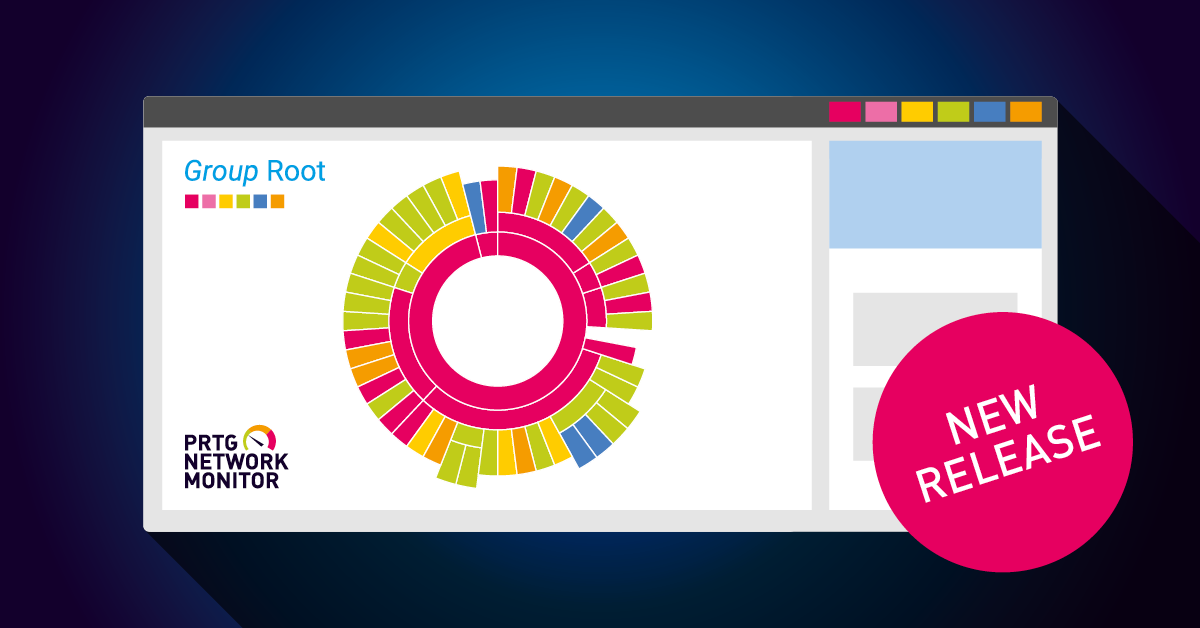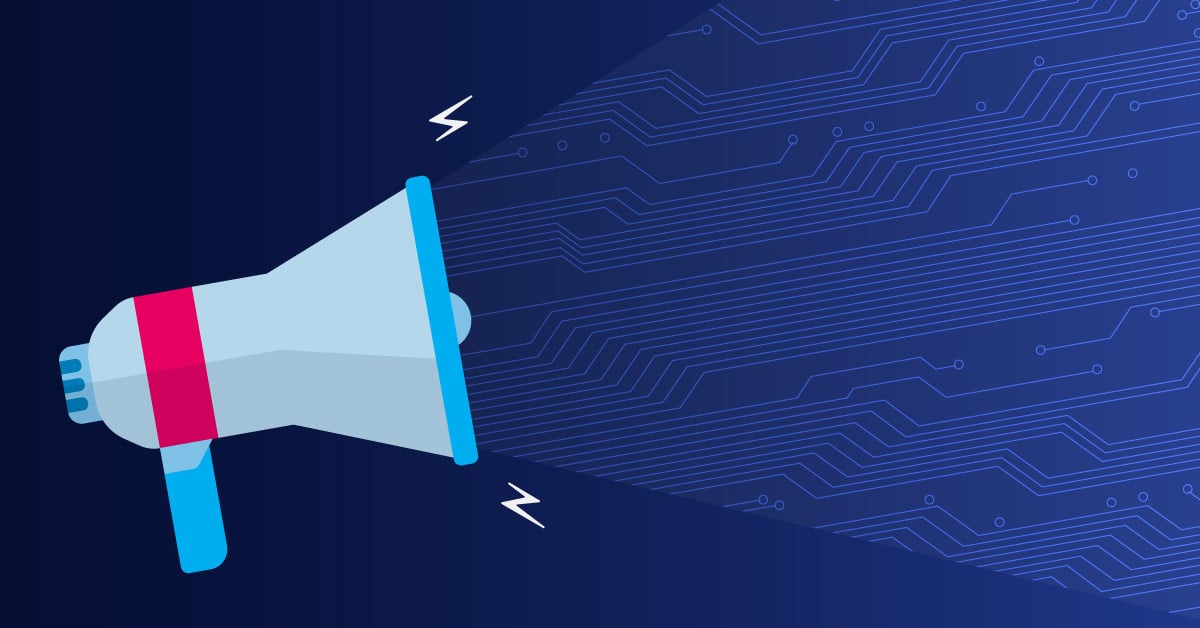Sensor of the Week: Windows Last Update Sensor
 Originally published on September 24, 2014 by Florian Staffort
Originally published on September 24, 2014 by Florian Staffort
Last updated on March 03, 2022
•
7 minute read
Important note: The Windows Last Update (Remote Registry) sensor is deprecated as of PRTG version 16.1.23. Please see the following article for more details and possible alternatives: The PRTG Sensor Cleanup
The more Windows clients you are responsible for in your network, the more likely the chances that some of them fail the Windows update once in a while—even with a sound update concept. To identify systems which haven't been updated with the latest security patches and performance enhancements, PRTG Network Monitor provides a simple but effective method: the Windows Last Update sensor.
With the Windows Last Update sensor, you can determine the number of days since a Windows client has received the last update. Besides showing the number of days, you can use threshold triggers to get notified if a defined period of time has elapsed since the last update. Please refer to the PRTG manual section "Sensor Notifications Settings" to find out how to set a specific threshold trigger.
In order to keep an eye on the update status of your Windows clients, just add the Windows Last Update sensor to each of the Windows clients in your network, enable the "Remote Registry" Windows service on each machine, and define credentials for your Windows systems. That's all you've got to do to see the current update status of a Windows system always at a glance!
Start using the Windows Last Update sensor now and you can stop worrying about the update status of your client systems. For more information on this sensor, please have a look at the PRTG manual.
All Sensors Of The Week
You have missed other articles of our "Sensors of the Week" blog series? Just take a look at the last 10 sensors:
- WMI Security Center sensor
- SNMP Cisco System Health sensor
- WMI Service sensor
- SNMP RMON sensor
- Passive Application Performance sensor
- Hyper-V Host Server sensor
- SSH Script sensor
- QoS (Quality of Service) Round Trip sensor
- Windows Last Update sensor
- NetFlow V5 sensor
Subscribe to our RSS feed to always stay up to date on new articles!