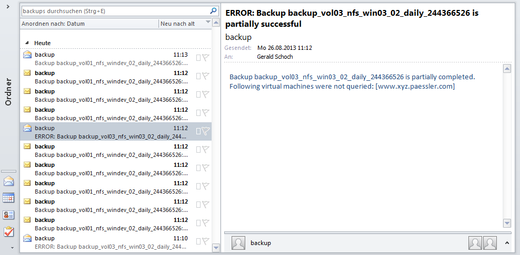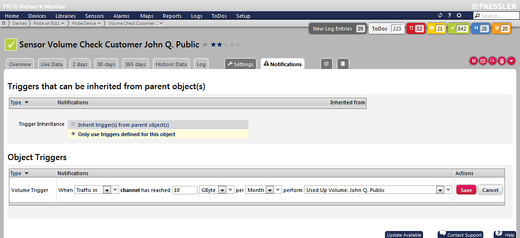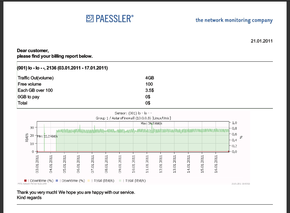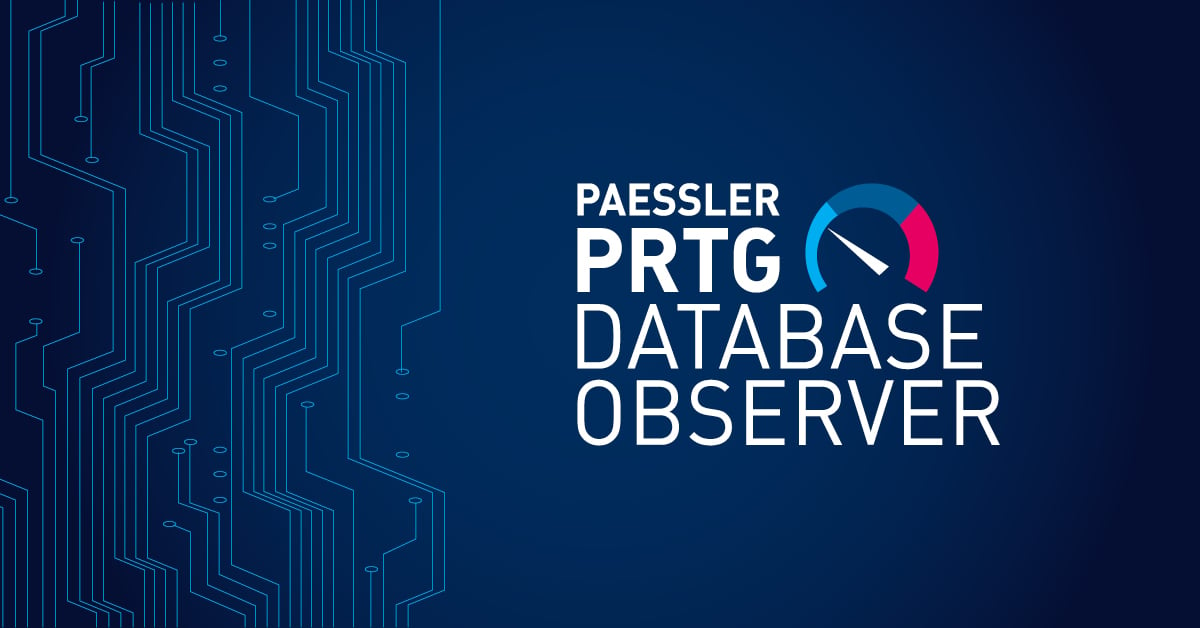3 Ways to Take Your Monitoring Satisfaction to the Next Level
 Originally published on August 25, 2013 by Gerald Schoch
Originally published on August 25, 2013 by Gerald Schoch
Last updated on March 03, 2022
•
13 minute read
A few weeks ago, we presented ten questions that appear regularly if you are responsible for an IT infrastructure. We showed that you as system administrator can answer those common questions easily, comprehensibly, and quickly as long as you use a powerful monitoring solution like PRTG. The present article is about more advanced monitoring topics.
We at Paessler know exactly what you worry about being the person in charge of your company's network because we are in close contact with you every day. We listen carefully to your issues in order to assist you in getting the most out of PRTG. Everything has one overall goal: Giving your network users the best possible working environment.
There is more to this than everyday network issues. Many requests we get are about complex use cases which might be of interest for you as well. We would like to present three of these PRTG utilizations:
Backups in the area of virtualization, backups of the operating system such as complete images, SQL and Exchange backups, or tape backups, online backups, etc.—it is not easy to keep an overview of all backups that run in your network, even in small companies. Could you immediately answer the question: What is the backup status right now of your NetApp storage system or your Acronis True Image backup solution?
A common way for backup solutions is that they send emails indicating the status of their backups every night—but it is not really practical to analyze tons of emails every morning in order to identify potential backup problems. Instead you can have PRTG do it for you and thus reduce your workload. All you need to do is configure your backup software to send emails to a dedicated email account and then set up PRTG's IMAP sensor accordingly. This way, PRTG keeps track of all your backups—and you save time while being sure that all backups succeeded.
We explain the detailed approach in our blog article Monitoring Backup Solutions via Email.
High temperatures, humidity, water leaks, floods, fire, smoke, brightness—there are all kinds of potentially harmful conditions which might damage your server room or data center equipment. In order to make sure that your devices are safe, you want to monitor environmental values. Imagine that the air conditioner has an outage and temperatures are rising to a critical point-your servers might be overheated soon. Since they cannot just leave the office and get an ice cream around the corner for quick cooling down like you can, it is important for you to be proactive rather than reactive.
By monitoring several hardware sensors for temperature, humidity, etc., PRTG will notify you if there are uncommonly high values. For example, if an APC sensor box measures more than 27°C, the applied SNMP Library sensor can show a warning status and will notify you and you can take care of the issue. Perhaps the air conditioner is having problems? You can check it with PRTG and a corresponding hardware sensor cable connected to the air conditioning unit and you can do this directly at your computer.
Not only environmental factors have a critical impact on your infrastructure's security. Of course, unauthorized persons should not have access to secure sensitive areas in your office. You have to ensure that all observation cameras are running, as well as all doors and windows have to be locked when people are leaving in the evening. PRTG in combination with corresponding hardware sensors will show you if there might be an issue.
We outline this topic in our blog article Monitoring Environmental Values.
"Your data volume will be used up soon." If you as MSP have to send out this sentence from time to time, you neither want to check every customer's record manually for consumed volume, nor do you want to create and deliver this notification by hand each time. The same is true for creating billings regarding network usage. You want to be able to see traffic or disk usage by glancing up corresponding data or bandwidth's source IP on your internet connection for billing purposes. In addition, automatically created billings have to be comprehensible.
Thanks to PRTG, you can achieve this easily. Set up an SNMP Traffic sensor, create a volume trigger in natural language, and PRTG will notify your customers directly when volume limit is going to be reached soon. Of course, you can do the same for many other parameters such as disk usage. With NetFlow sensors and their toplists feature you can filter bandwidth usage on your connection by IP addresses; monitor EC2 network load with PRTG's Amazon CloudWatch sensor; or monitor counters of cloud services like Dropbox, Google Drive, and Skydrive with custom sensors written by our enthusiastic customers.
The results of these sensors then can be used to generate (or proof) bills. We provide the PRTG Billing Tool that queries sensor data via PRTG's API and uses the data, for example traffic usage, for automatically generated invoices in PDF format. Just download this freeware program and provide all necessary information of your PRTG installation. Because this tool is Open Source, you can customize templates and calculation to fit in many cases. Et voilà, earning money has never been easier for you!
How do you use PRTG? Have you set up PRTG for advanced usages going beyond network monitoring? Let us know! Oh, and by the way we collect some of the most unusual uses of PRTG sensors here.
Are you excited about the possibilities of PRTG utilizations?