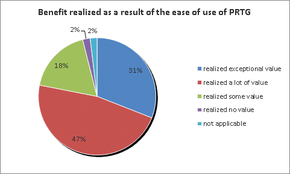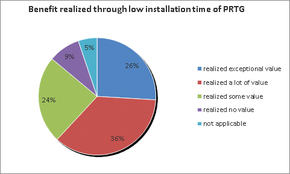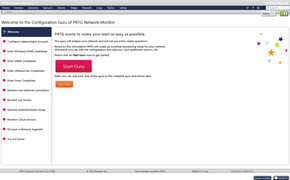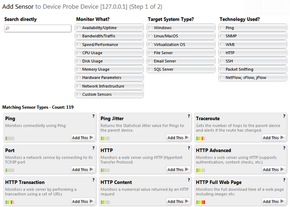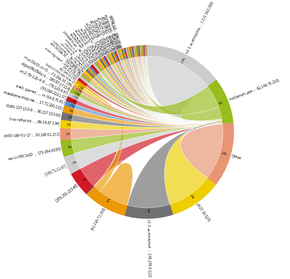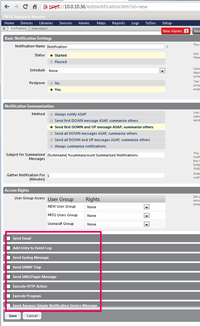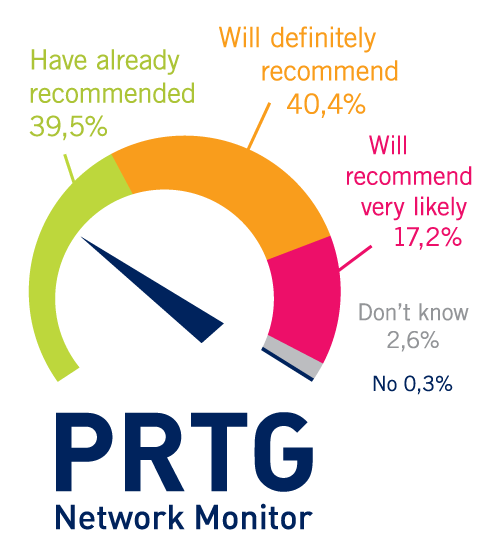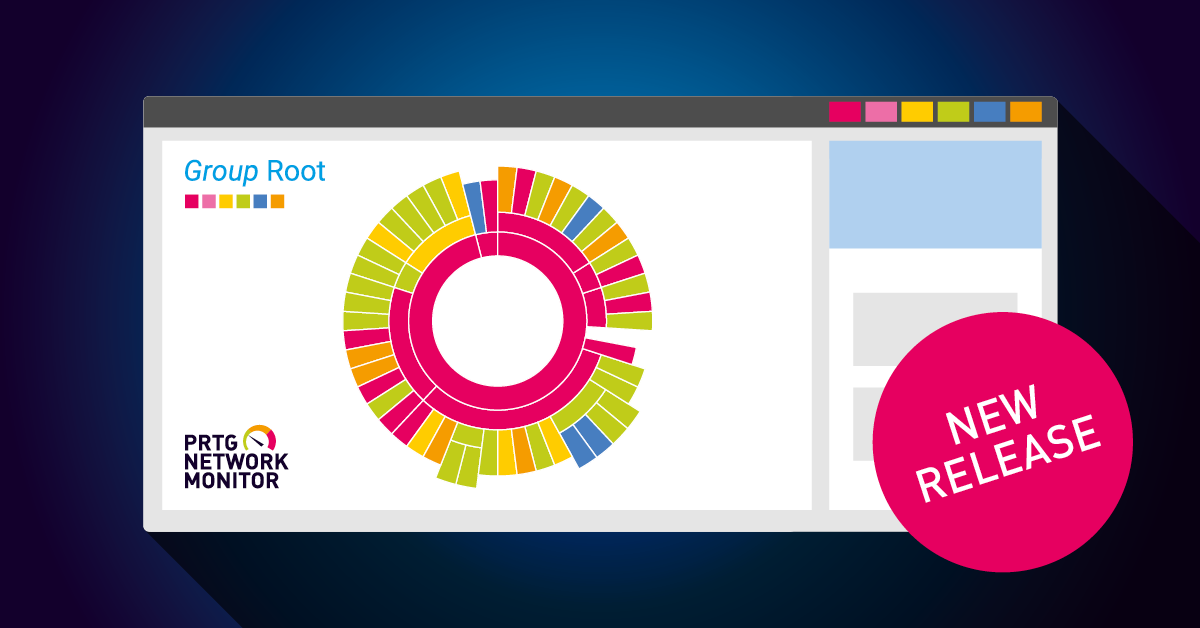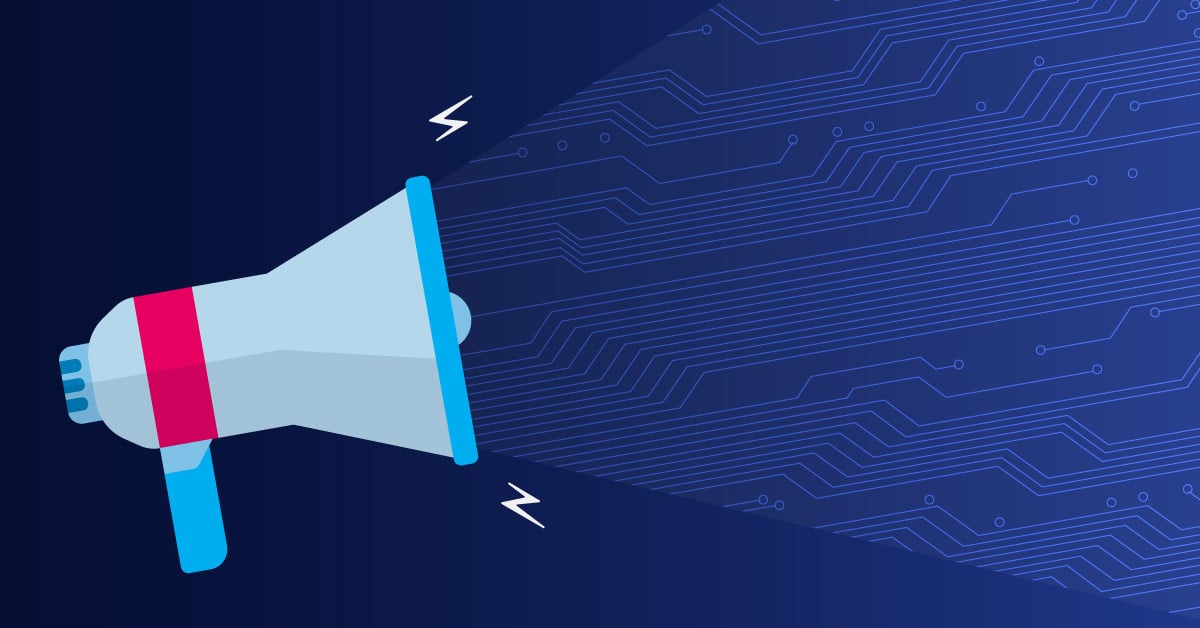Usability is Key Factor for Network Monitoring Software
 Originally published on August 22, 2012 by Dorte Winkler
Originally published on August 22, 2012 by Dorte Winkler
Last updated on March 03, 2022
•
17 minute read
In a recent customer survey with nearly 800 participants we found that the ease of use and time savings for network management are particularly in the focus of our customers. This proves that our efforts to optimize the "ease of use" factor of PRTG during the past two years were the right thing to do.
Simplified operation does not only save time and money for the user but also minimizes the risk of operating errors. Safe operation is especially crucial for a centralized monitoring of multiple systems in a heterogeneous IT infrastructure because there are various sources of error. To make PRTG easy to use we constantly keep in touch with our customers and included their requirements and the everyday problems of network managers in the development, so that our monitoring solution can be operated more easily than ever before. Our customer survey shows that the efforts bear fruit.
The Ease-of-Use Concept of PRTG
"In our surveys the ‘ease of use' factor has risen steadily. In 2011 a total of 75.1 % of the users considered usability as an important factor and felt either exceptional or a lot of value through it. In 2012, 78.1 % already rated this fact as being of exceptional or a lot of value. This clearly indicates that we are on the right track with our close customer contact and focus on the real day-to-day needs of the administrator." said Christian Twardawa, COO of Paessler.
The ease of use factor of PRTG is not only acknowledged by the customers but also in the reviews of various independent software testers. The recent IAITested review concluded: "The PRTG Network Monitor has completely convinced us. The system is easy to install and can be set up quickly and seamlessly." And the Network Computing magazine stated: "Don't be fooled by the low price as PRTG Network Monitor is a sophisticated product that's easy to deploy and quite capable of putting you in control. Network monitoring simply doesn't get any easier or more affordable than this."
With each new version of PRTG we are trying to re-think each and every aspect of the software. You can call this German engineering, just like Audi, Mercedes, and BMW do it. Look at your product, again and again, and try to find an even easier solution than last time with fewer things to worry about for our customers.
Shortened Installation Process and Intuitive Setup
This starts with the installation process a new user goes through when installing PRTG for the first time. During the last two years we reduced the number of screens that our users need to go through from 23 to 6 steps. A majority of 86% of the respondents realized extra value because of the short installation time of PRTG.
After an installation that only takes seconds, the newly developed "Configuration Guru" makes it even easier to start monitoring a network within minutes. By answering about ten simple questions this assistant will guide a new user through an initial setup and pre-configure an essential monitoring of his network including important devices, servers, and websites.
This automatically created monitoring can be edited later at any time. With this new guru 67.7% (+2.1 percentage points compared to last year) of the users rate the auto-configuration as a significant feature.
PRTG's auto-discovery function is a great way to automatically create a sophisticated and concise set of sensors for your complete network. Currently, more than 130 pre-configured sensor types provide easy, centralized monitoring of multiple systems in a heterogeneous IT infrastructure. For all components, the appropriate sensors can not only be selected by the automatic network discovery but also manually with a 3-click wizard. The wizard offers three selection lists to choose from (type of monitoring / target system / technology.) With each selection the list of sensors types is further reduced, so only a relevant selection of sensors remains, which makes it easier for the user to find what he needs.
Among all available sensor types, customers use the "SNMP Traffic" sensor most (95.6%), followed by the WMI sensors (87.6%). The usage of Netflow sensors has increased by about 4.8 percentage points (45.5%), compared to the numbers of last year. That PRTG really is an important tool for monitoring virtual environments is confirmed by the increased use of the software for monitoring VMware servers (70.1% + 1 percentage points) and other virtual systems such as Microsoft Hyper-V and XenServer (49% + 6 percentage points).
User Interfaces
For the IT administrator's every day work it is important to keep an eye on the health and performance of the whole infrastructure, no matter where or when. As we know that our customers choose very different ways of how they want to stay up to date, PRTG comes with five different user interfaces: From the desktop, it can be accessed either using a browser or a native Windows application (our "Enterprise Console"). To check the network when you are out and about apps are available for iOS and Android, or you can use the mobile web interface from your Windows mobile, Blackberry, or virtually any other tab or phone.
Clear Presentation of the Network Status
The easy-to-understand presentation of the current and the historic network status in all interfaces is one main reason for a significant time saving with PRTG. 43.1% of the participants of the survey indicated that they save more than 2 hours per week by using PRTG, and 14.8% even save 5 hours or more each week.
Using a simple color code, the sensors always show what is going on with all your IT components in the network. The color of a sensor always shows the current status: red: down, yellow: warning, green: up, blue: paused, orange: unusual, etc. To keep track of all sensors we offer our users many different views and presentations.
- Hierarchical view (probes, groups, devices, sensors, channels)
- Graphs showing the monitoring data of specified periods from hours up to years
- Customizable tree view display (Sunburst View, Tree Map View)
- Individual libraries
- List of sensors (alphabetical, top-10 by speed, by tag, by type, etc.)
- Customizable 'PRTG Maps' that bring together monitoring status, graphs, and tables, using personalized layout
- Geo Maps integration via MapQuest, CloudMade, Google, etc.
Easy to Configure and Understand Alerts
The vast majority of the users (93.4%) considers the easy to set alarm function to be very helpful, because the administrator is immediately informed about malfunctions and exceeded thresholds via email, SMS text or pager message, HTTP request, or syslog messages. Even exe or script files can be executed as a notification. The uptime/downtime monitoring (97.8%) is still the most important function of PRTG for its users, but followed closely by the alerting function (93.4%).
All alerts can be triggered by the status of a sensor, or by the data a sensor receives in its channels. Using thresholds for this data, administrators can customize external alerting tailored to their needs. They can set up one or more triggers, each with different options. For example, a sensor can trigger a notification based on state, speed, volume, threshold, or simply whenever new data is received. All notification triggers can be created in a very easy way, forming natural sentences.
Auto-Update and Maintenance Management
Always keeping the network monitoring solution up to date is important for administrators who work in complex IT environments that constantly change. Our adoption of a continuous rollout software release model will provide users with new product features and improvements immediately after testing. Whenever a new version of the software is available from our website, PRTG will download the setup file automatically. The administrator will then receive a ToDo message with instructions to start the update installation.
To make use of these continuous updates a valid maintenance contract for PRTG is necessary. As the first year of maintenance is already included in the license when buying PRTG the user doesn't have to worry when starting to use the software. Later, for our users' convenience, we will notify them in advance by email before their maintenance plan expires. The renewal of the maintenance can be done easily through the online customer service portal or via a Paessler partner. If a customer upgrades to a higher license the remaining maintenance period will be taken into account. Our customers can always upgrade to higher licenses within one product family for only the price difference of the two licenses.
Professional Support
Administrators still have to deal with a complex and somewhat rambling infrastructure every day which they need to keep track of and always be informed about. That is why we made PRTG so easy to use so as not to add additional effort to their workload. When using PRTG the user can always get additional information in the context-sensitive-popup-help which is integrated in the software. The expert advice in our Knowledge Base and the company blog is perceived as an important source of support by our customers as well.
This has resulted in 54.1% of respondents who have not needed to contact the technical support team yet. Compared to 2011, this number has increased, which means that more than half of all PRTG users manage to do their monitoring with PRTG without direct support from the manufacturer!
"We are pleased that PRTG has received numerous positive reviews from users and that 97% of the respondents would recommend our solution," said Christian Twardawa.